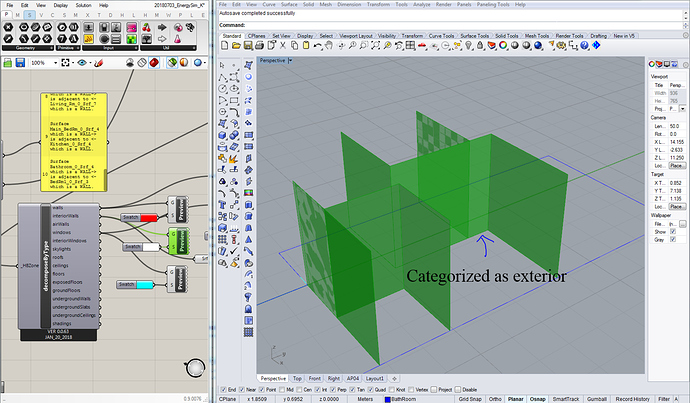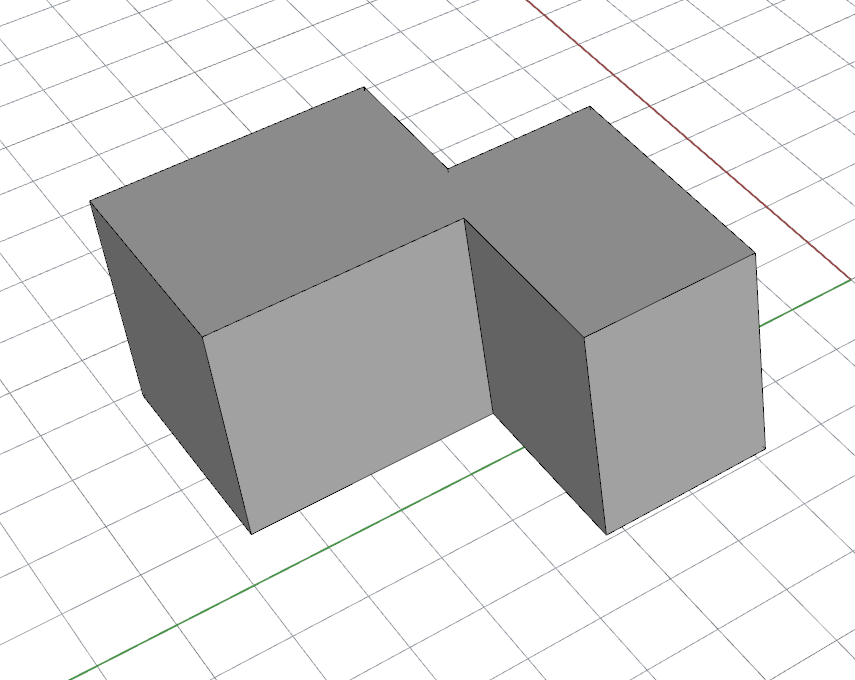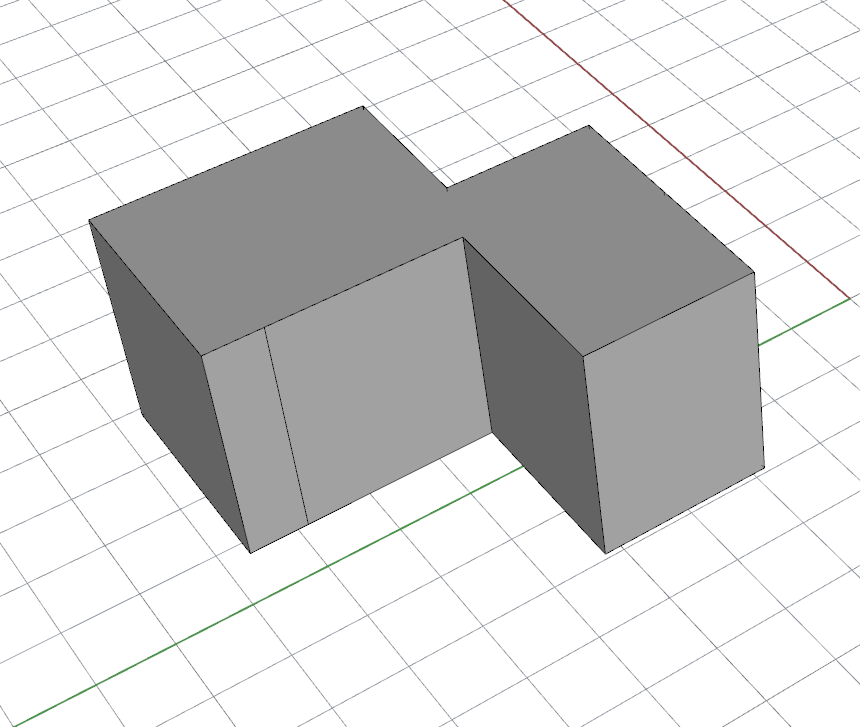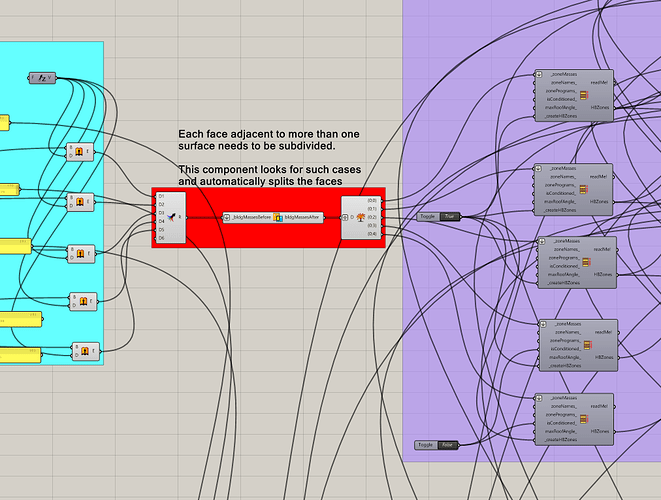I have simple model as below setting WWR to 0.4 for all direction.
However, when I look at the html result file generated by EnergyPlus, WWR for east direction is slightly smaller than 40% as below.
When I investigated html report, found that the one of the interior wall(I suppose) was categorized as exterior wall which increase total wall area for east direction and reduce WWR as a result.
I confirmed that all the points are matching together but still get this result.
Does anyone know what is the other possible reason and solution?
Hi Katsuya.
I´d say you need to subdivide your surface, so that the adjacencies get assigned to each half of your wall, but it´s difficult to say without seeing your file.
If you can attach it, I will take a closer look at it.
Rafa
Thank you Rafael!
Please download rhino and gh files from following link.
Download link
The reason for the mismatch is what I suspected. Some walls of your model are adjacent to more than one zone, so HB cannot figure out the right boundary condition. The reason is that E+ cannot match the heat transfer of one single surface with two different zones, so the surface needs to be subdivided.
Before
After
A very useful workflow is to use the “intersect masses” component, which will automatically subdivide those faces adjacent to more than one surface.
20180804_EnergySim_SA_updated.gh (722.9 KB)
I haven’t run your model, but I guess that it should be fine now.
Rafael
2 Likes