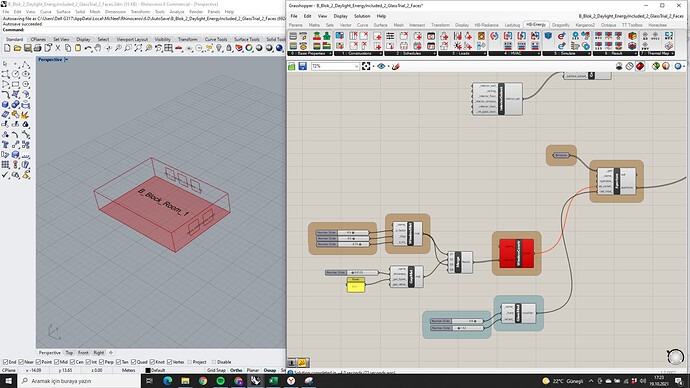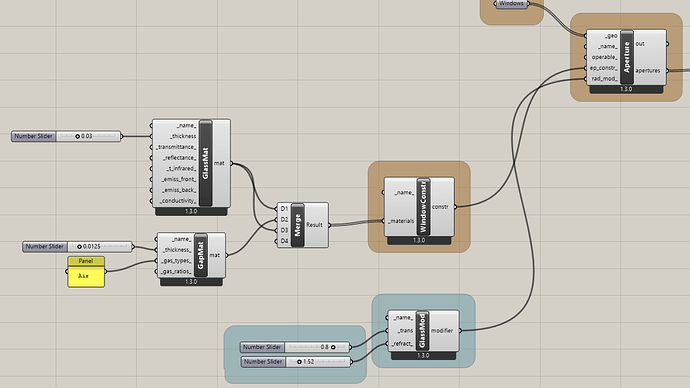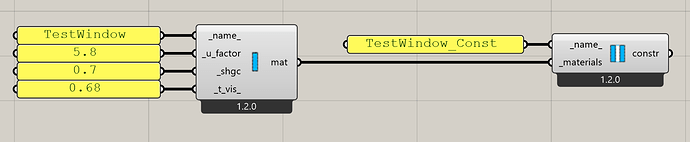Hello,
I’m trying to construct a double pane window that consists of 2 layers of a single pane and an air gap between them. In the Honeybee Window Construction tool, there is input as “materials”. With the merge tool of Grasshopper, I assigned properties of this window by using the tools of HB Window Material, and Honeybee Window Gap Material. However, when I connect merge_ to the _material it gives an error of "Only one material layer is allowed when using “EnergyWindowMaterialSingleGlazingSys”. Any idea regarding to the solution or assigning window construction would be appreciated.
The EnergyWindowMaterialSingleGlazingSys component accepts only 3 properties (SHGC, Uv and VT).
If you want to define the construction based on individual materials you need to use the
WindowConstr component.
-A.
1 Like
I actually use this script to define the window. Sorry, I could not clearly understand what you have suggested
B_Blok_2_Daylight_EnergyIncluded_2_GlassTrial_2_Faces.gh (165.8 KB)
It actually worked when I used glass material component instead of window material component. But how can I define SHGC and u factor values of the glazing for the simulations? Currently I don’t have any input.
Yes, I understood now. It is working without merging multiple layers. Thank you for your help!