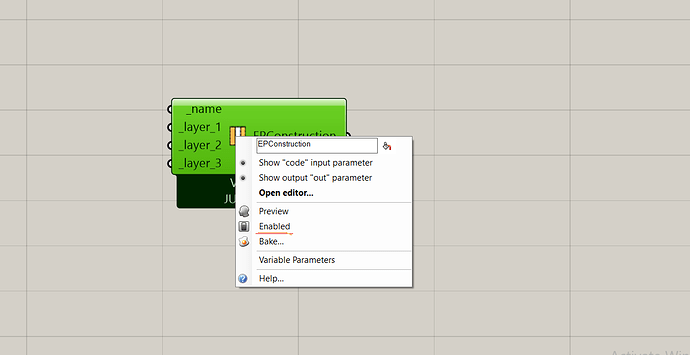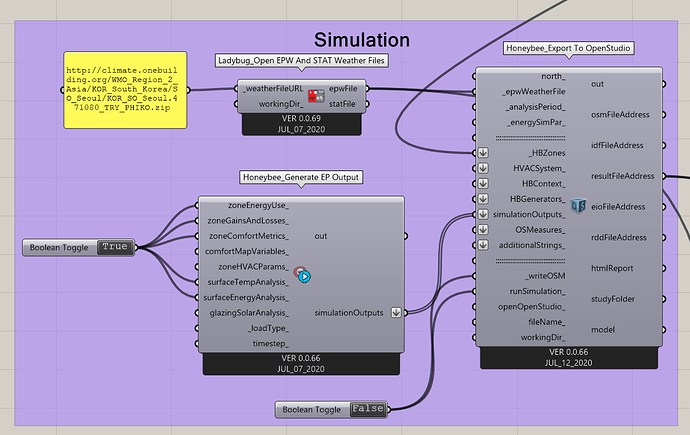Hello.
Please forgive my poor english. I am having problems simulating the energy balance of a floor (single zone) when i add u-value to the EP window material. I will add 4 screenshots to better explain the problem. Let me take the cooling load for example. When i supply the Honeybee_energyPlus Construction component with the correct u value (with a customized Honeybee_Energyplus window material, it changes the cooling load from 51.18 to 33.79 kWh/m2. This seems right at first, but when I try to change the u-value, the result of the cooling load is always 33.79kWh/m2. Meaning the HB_EP Construction Component changes the energy Balance, but it doesnt use the actual u-value I use. I have tried changing it to 0.33 and 2.0 but the cooling load remains 33.79kWh/m2. This results in wrong results, and making a conclution out of this would be innaccurate. I don’t know the u-value grasshopper uses before or after i add the HB_EP Construction Component. I want to be able to use specific u-values and vary these in different simulation. I would also like to know if there is a component that tells you what u-value is being used in the simulation. Am I using the wrong Components in grasshopper or connecting them to the wrong Component?
Best Regards
Daniel S. Bakke