Is it possible to have the zone names as we define them without any additional letters in idf file?
Thanks,
Amir
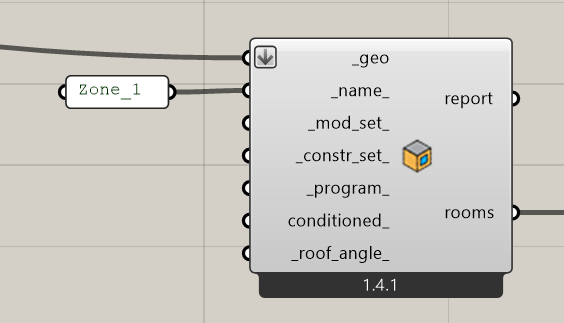
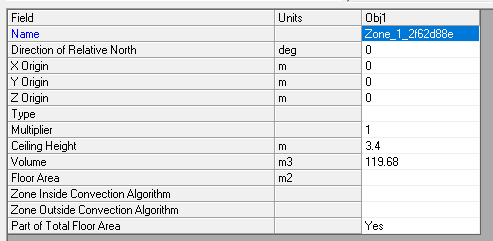
Is it possible to have the zone names as we define them without any additional letters in idf file?
Thanks,
Amir
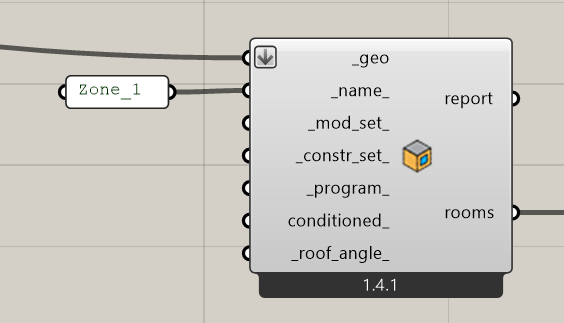
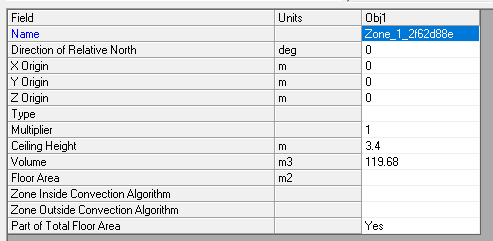
Yes, just use the HB Set Identifier component to override the ID of any Honeybee Room (or Face or Aperture or Shade) that you want.
We just didn’t make this the default because we store your user input _name_ under the display_name of the Honeybee object and this identifier for the simulation engines really needs to be unique and follow a lot of rules to ensure that the simulation proceeds (eg. no spaces or special characters).
Hi @chris
Thank you! This really helped!
A quick q:
Even after using the ‘HB Set Identifier’, when I read the space names from OS simulation, it is still adding ‘_Space’ at the end of each space name.
Is it possible to change this behavior? In particular I wanna try to set the same naming for both: Thermal Zones and Spaces. [I dunno if it is possible, however, simulationwise]
The space names are retreived using a ruby measure:
model.getSpaces.sort_by { |space| space.name.get }.each do |space|
space_name = space.name.get.to_s
Hi @mrbro, I made a quick model to see what OpenStudio would do tho the spaces names and it in fact appended _Space, so I think that’s an OpenStudio thing itself (I could be wrong). Are you able to add to the measure to cull the _Space from the space names?
Thank you for answering!
I am not sure if it a native OS thing, because when an energy model is prepared using Sketchup OpenStudio plugin - it does not append “_Space” to the names of Spaces.
Culling it from a .csv file is not a problem, but neither the key.
I need to modify the Spaces in .idf file itself in order to run some other scripts afterwards. SO it is important o maintain the same naming as per .idf file.