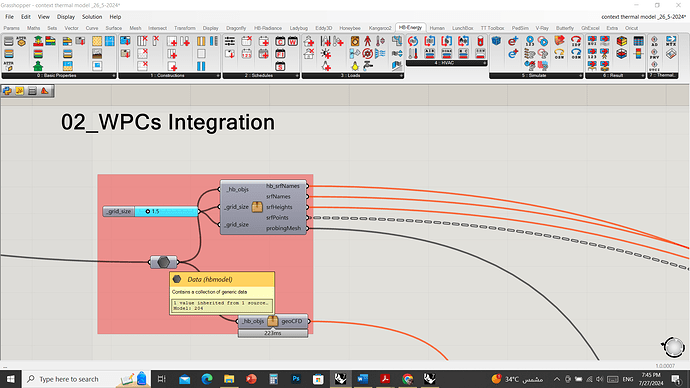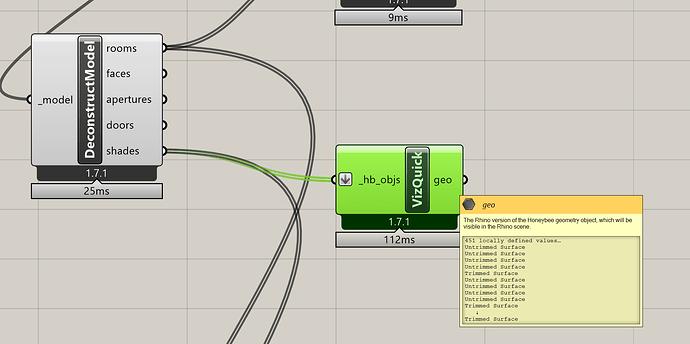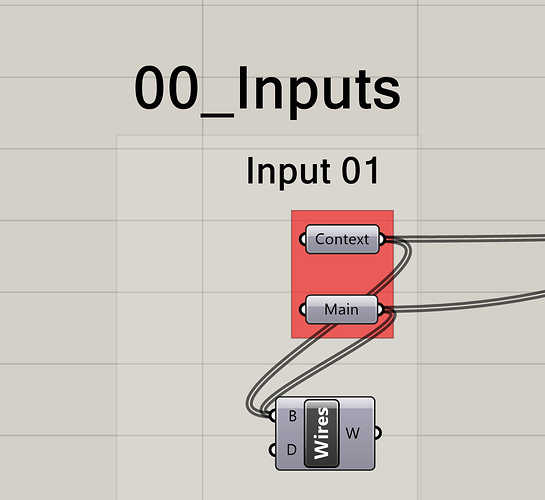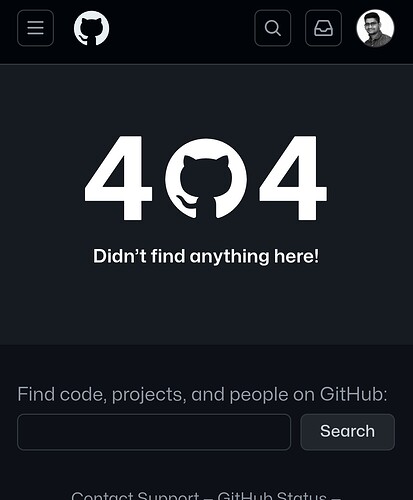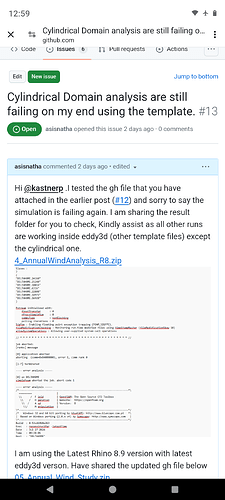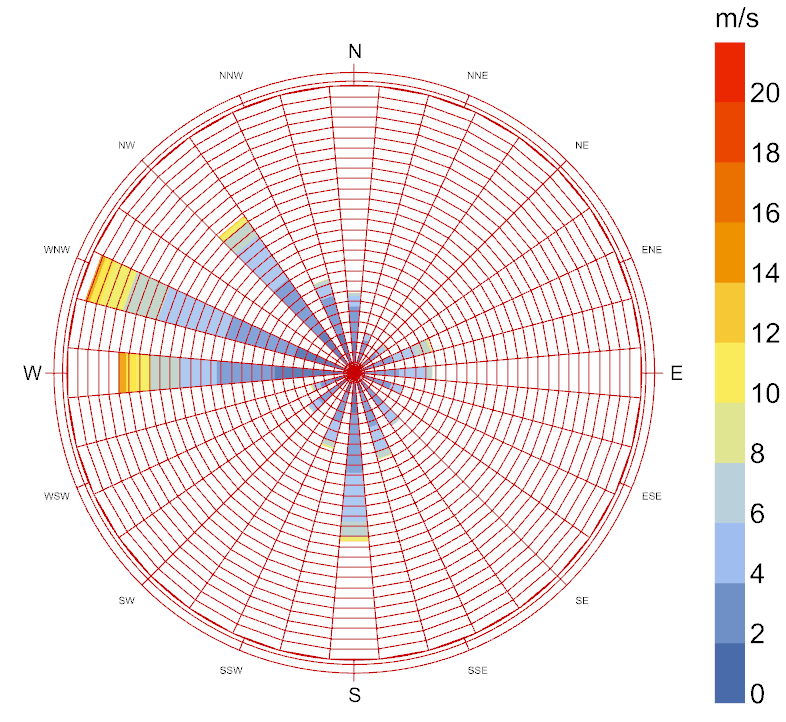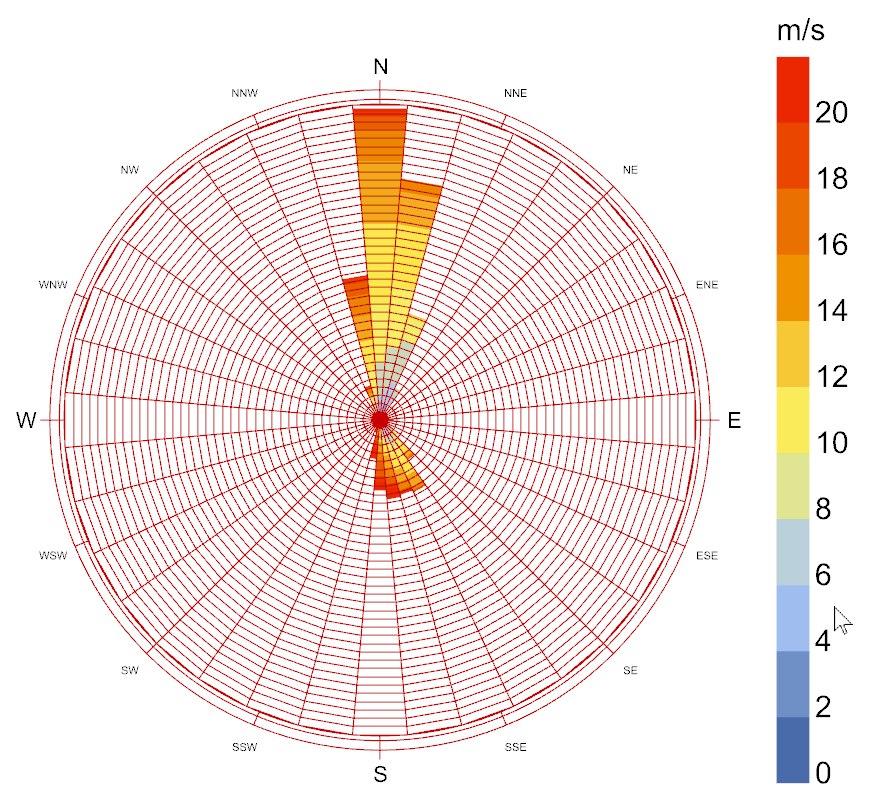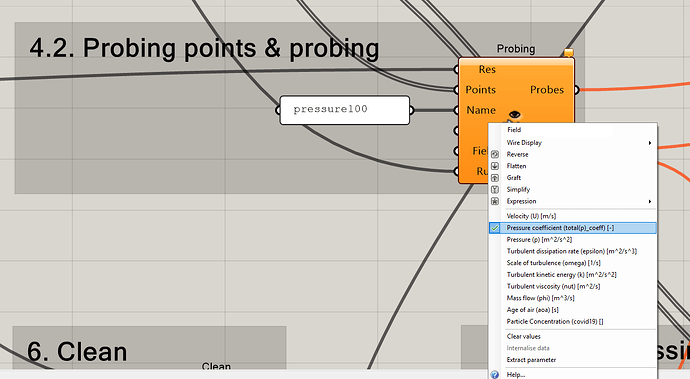Can you see that the hb objects input didn’t recieve data.
Can you share me the gh file with your geometry internalised?
the script is urban context produced from dragonfly component and exported to honeybee this is the tested part to integrate the WPC
[context thermal model _WPC integration.gh|attachment]
context thermal model _WPC integration_test.gh (594.8 KB)
thanks
I will check and respond to you by tomorrow.
Hi again,
The problem is with the model you have provided. Firstly, your model exported from DF doesnt have apertures. Secondly, few of the context buildings are surfaces instead of closed BREPS.
I recommend you to provide the breps of subject and context buildings in the 01. input section while trying out the workflow.
thanks for your effort to check
Hi @Asisnath,
Patrick is asking to upload your file in Eddy3d platform to check issue. Can you please respond to him?
When I am clicking link it’s opening nothing.can u recheck?
I am still using 0.4.1.0 version, in which it’s working very much fine.
Hi all,
Regarding the Cylindrical domain:
I just got off a call with @Asisnath. I can confirm that the cylindrical domain in Eddy3D 0.4.8.0 stopped working with the Rhino 8.9 release. McNeel must have changed the way their geometry processing behaves which broke our implementation. Again, this is a McNeel problem, not an Eddy3D problem. Please use Rhino 8.8X until I have a fix (this is the last Rhino 8 version I could find in my downloads folder, untested).
Regarding the pressure coefficient template:
Here is a file that should hopefully work.
Fascinating. And timely. Is the reason you are using Rhino 7 that Eddy3D wind pressure template does not work with Rhino 8? I ask because when i tried Eddy3D a few months back the air pressure te.plate did not work. It seemed like it had not been updated for at least a couple of years?
The reason is that nobody reported it to me and I was not aware of it. I reached out to you via email several times as I am unable to monitor this forum 24/7, but you have not gotten back to me. Feel free to get in touch with me to look at the other problems you are seeing.
Best,
Patrick
@Naga With recent upgrades in Eddy3D, to the point where I can get this workflow running, I am looking to exploit the analysis in a general sense. I have a question: what are the pros and cons of over-riding the wind direction analysis? These two wind roses illustrate why I might want to
Note also:
- I am using Eddy3D on Rhino 8, with no apparent issue?
- When I select the -1 option for the number of CPUs - what does that imply if I have 32 logical processors available and 24 Cores?
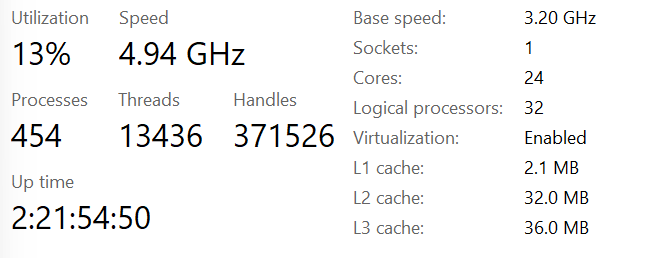
hi @Naga . I have successfuly replaced the latest eddy3d components (0.4.15.1) and its working correctly now. The only thing I saw a small difference in the probing component i.e the ‘Field’ input. Shall it be kept pressure coefficient?
According to EnergyPlus engineering, changes in wind direction within the weather file can alter the rate of convective and ventilation-based heat transfers. In our approach, EDDY3D calculates wind pressure coefficients for multiple cardinal directions at each probe on the building surface. These coefficients are then supplied to Honeybee components, enabling EnergyPlus to accurately compute ventilation-based heat loss or gain through building openings for a given wind direction.