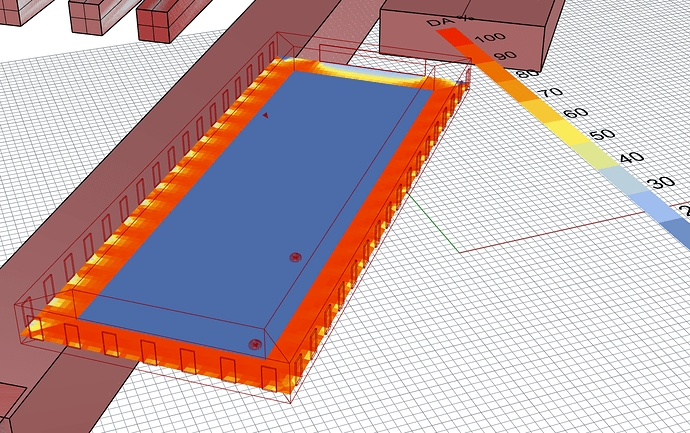For future information, the issue was to do with the context geometry!
In Wellington we have available 3D files based on LIDAR scans for much of the city. I have allocated 33 sites across the city (one for each student) to be filled by a new Net Zero / Energy Positive Office Building. The goal is to get the students using the LBT suite as far as possible to explore design options for the site in terms of loads, energy and daylight quality.
Given the size of the base files, they are all geolocated so more than one can be assembled to make a particular district. The source of the original observed error is that we have zoomed into the actual location of the geometry and drew our skeleton at this point. In the example that I have just debgged, the location in geolocate mode was around {1.7494e+6, 5.4287e+6, 0} in metres!
Moving the geometry in Rhino to the (0,0,0) origin (without changing anything else) solved the problem.