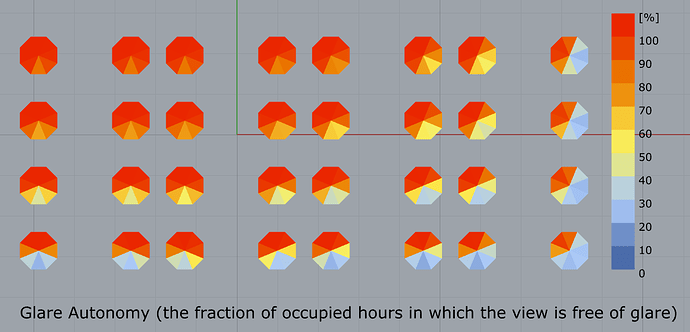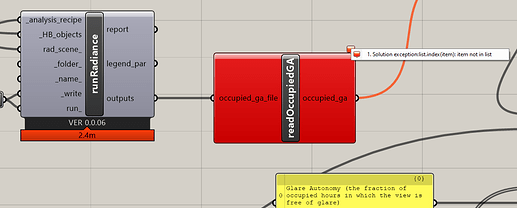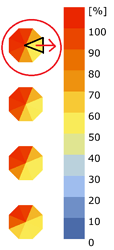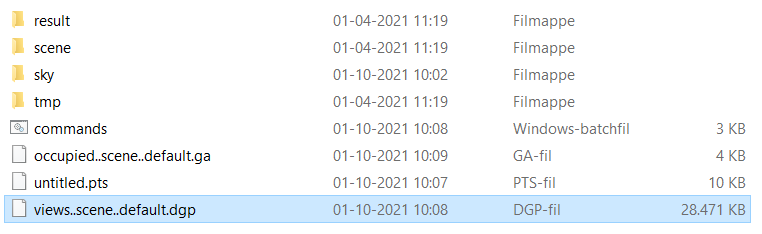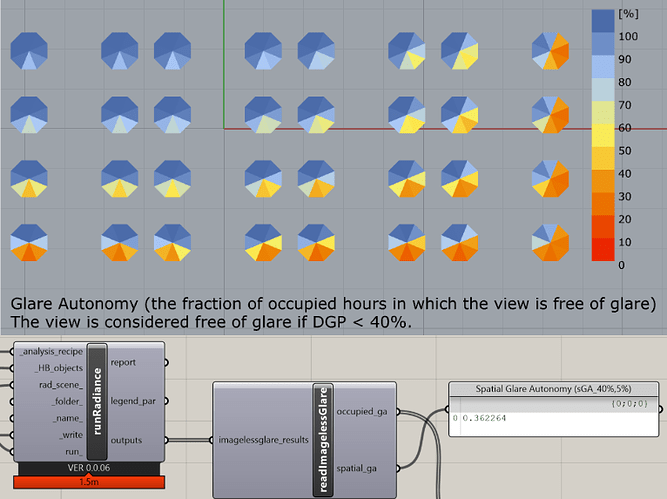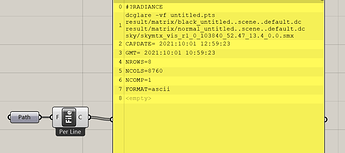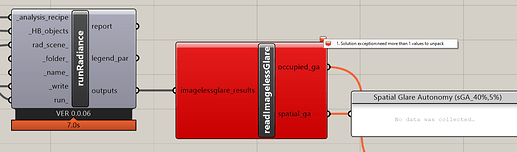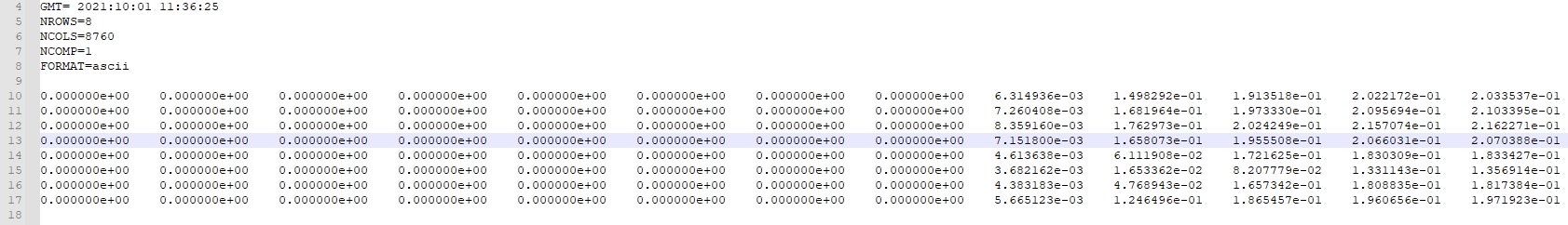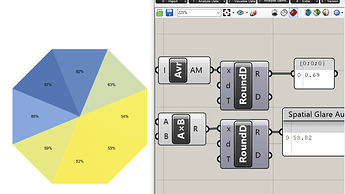Hi @hiwa
I am not sure what causes your issue but make sure that you unblocked both files in the folder and also of Radiance version to be 5.3.
hi. I have run the simulation. Thanks its been a great help. could you suggest a way to visualize result?
You can visualize it as you would do with a gridbased recipe from Honeybee. You need two things:
- Read the occupied glare autonomy file.
- Create the mesh for
reColorMesh.
I have used legacy components to visualize the results. You should make sure that your mesh faces correspond to the view rays of your imageless glare analysis when you input the result and mesh in reColorMesh. In this example I ran the analysis for 8 view rays for each view point.
imagelessGlare_Test.gh (525.7 KB)
Dear @mikkel,
Have you planned to “optimize” your imageless glare analysis componente, also for the LBT version?
Best regard
Thanks @mikkel for the script. It would be great if it could be done with LBT tool. @chris can this component be a part of LBT tools !
Yes, I think we can support this in the LBT plugin but it will probably take some time to implement. I imagine that we could probably take care of the generation of the view vectors in a circular pattern around each sensor within the recipe. In any event, I opened an issue for it and that’s where people should look to the the progress on this in LBT:
Dear @mikkel, sorry if I bother you.
I wanted to test if with this component I can calculate the annual glare autonomy, and to search if there is in the occupied hours a intolerable glare for more than 5% in a year and if I could create an annual plot to see if I could have a homogeneous comparison between the result of your script and a PIT Glare Analysis via EvalGlare.
I run your script, I have the same result into C:\ladybug\untitled\gridbased_imagelessglare, comparised with your “gridbased_imagelessglare.zip” folder but I have encouterd this error in the _readOccupiedGa: list.index (item): item not in list
I don’t have enough knowledge to understand what this error refers to, can you please help me?
About above, is possible to visualize what is my intent?
Greetings
Can you please share the file that you connect to occupied_ga_file?
Hi Mikkel, I have noticed that the occupied_ga_file is empty,
https://fspit2storage.blob.core.windows.net/fspwinappblobs/20211001/5595df5d-ca82-4c36-a8bf-32bcc563d050/gridbased_imagelessglare.zip
imagelessGlare_Test(1).gh (518.4 KB)
I was wondering why you don’t define the analysis_type option in your script.
Thanks for the help
It is likely because there is a whitespace in the path of your occupancy file. I added quotes to enclose the path of the occupancy file. Try use the files below.
The analysis_type is not used in the code. It is a remnant of the original code of the DC recipe.
imagelessglare.zip (8.6 KB)
imagelessGlare_Test.gh (506.4 KB)
Dear @mikkel, you solved my problem, thank you.
I hope I can steal some more clarification from you.
- I would like to understand, looking in the direction marked in the image, this view has an annual intolerance glare (DGP >0.40) of 50-60%, based on the occupancy file?
- Is possible to change the range of the glare autonomy, set according to Nataniel’s tutorial to 40% (DGP)?
- Is also possible to extrapolate the DGP of the 8760 hours analyzed to make an annual plot?
Thanks a lot Mikkel
The view direction is free of glare in 50-60% of the occupied hours. Free of glare: DGP < 0.40. It would probably be easier to interpret if the gradient is reversed, since intuitively you would think that red means more light/glare.
The range of the glare autonomy will always be 0-100. Do you mean change the glare threshold (DGP > 0.40) at which the glare autonomy is calculated?
You will have to read the file views..scene..default.dgp and do whatever calculation you want to do. This file stores the DGP for each view direction for 8760 hours.
Hi @mikkel Thank you for all these sharing’s. Can you please help in translating this script to work with LBT version?
As you know, Chris opened an issue for it:
But how long time it will take I cannot say now. Though I did actually make some progress on it yesterday.
To conclude Nathaniel’s Tutorial 2 I also added the spatial glare autonomy calculation for the version that is currently available in HB[+].
imagelessglare.zip (8.7 KB)
imagelessGlare_Test.gh (510.9 KB)
Thanks, the first question now is clear.
About the 2nd question:
- Right, is possible to edit the treshold? Because according to the EU Standards, per example the intolerable glare is egual/more than 45%.
About the 3rd question:
- I have now simulate only one View Point with 8 directions and read the file as you recommended and I see this:
I don’t understand, how I can extrapolate the 7860 values for each analyzed direction.
I tested the new version and I have this error: Need more than 1 values to unpack
To understand better the new output Spatial_ga, is referred to the average DGP value from all the analized directions, always based on the 40% treshold??
You can edit the threshold in the Python file. Go to line 357 in the most recent upload I did, and change ‘-l 0.4’ to ‘-l 0.45’ (in the Python file in the zip file).
![]()
Can you open the file in whatever text editor you have, and check if the values are there? There should be 8 rows of 8760 values. If not please share the folder.
You probably did not use the newest Python file. If the output of runRadiance is a single file, then you have the old Python file. The sGA is calculated as per Step 2.4. The threshold will be 45% if you change the previously mentioned line in Python.
hi @mikkel . I am also getting the same error and I am using you new replaced python files. Any suggestion?
Dear Mikkel,
-
Thanks, I found how to edit the treshold into the Python file.
-
Through the GH read file component, not display the 8760 values for each sensor, but I was able to see it via the note pad
But I have no idea how to handle this file format to be able to display the result, for example through the _LB HourlyPlot. Any suggest? -
How I read in the Tutorial “sGA will give us a single value to summarize the extent to which the space is free of glare. We will calculate the fraction of the space that exceeds 40% DGP for no more than 5% of occupied hours”, I understand that this value is a average result between the all analyzed sonsors/directionsPoint, in that case I see a discrepancy.
Thanks for your time
Try these. Let me know if it does not work. I also changed the sGA calculation since it counted the Radiance header lines as well.
imagelessglare.zip (8.7 KB)
imagelessGlare_Test.gh (509.9 KB)