A quick demo to show how to build a VRF+DOAS system in Grasshopper with Ladybug toolset.

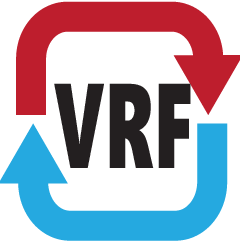
Stay tuned, and please let me know if you have any wishes.
Cheers,
Mingbo
A quick demo to show how to build a VRF+DOAS system in Grasshopper with Ladybug toolset.

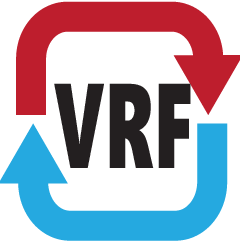
Stay tuned, and please let me know if you have any wishes.
Cheers,
Mingbo
Hi, can I ask if the “ironbug” in the video is already available to download somewhere?
These components are so powerful. I want to know when it will join the Ladybug or how to download them?
@skyly @minggangyin, I am currently testing these components in two of our real projects, and my colleague is also using in another project. I am thinking it will be mostly ready for the public test next month.
@MingboPeng I am following your workflow,but Honeybee export to OpenStudio is different.Could you upload the component which you are using in the video.
The HVACSystem input is missing. I cannot connect the ironbug HVAC to OpenStudio
Your component is June 10 2018
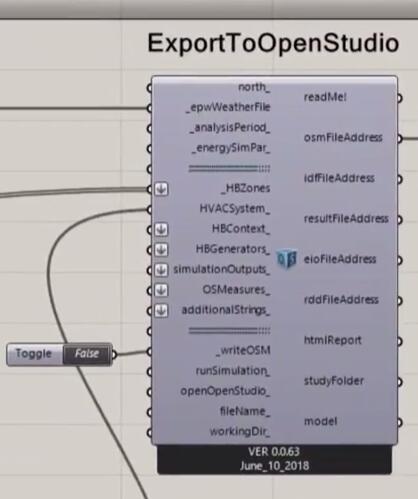
My updated latest component is July 01 2018
@MingboPeng I found the June 10 version Honeybee export to Openstudio on GitHub.But when I set True for running,the Rhino 5 crashed.
@minggangyin
which OpenStudio version you are using?
How did you install the plugins?
I haven’t created an automatic installation process, you will need to do following steps manually.
1.
Please download this attachment Ironbug.zip (1.4 MB), and unzip to C:\Ironbug
Copy “OpenStudio.dll”, “openstudio_csharp.dll”, “openstudio_translators_csharp.dll” three files from OpenStudio folder to “C:\Ironbug” folder.
ps: OpenStudio 2.5 is required.
2.
Move “Honeybee_Export To OpenStudio_1.ghuser” to “User Object Folder”
Move “Ironbug.ghlink” to “Components Folder”
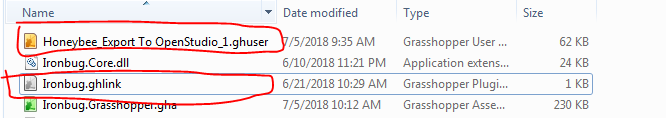
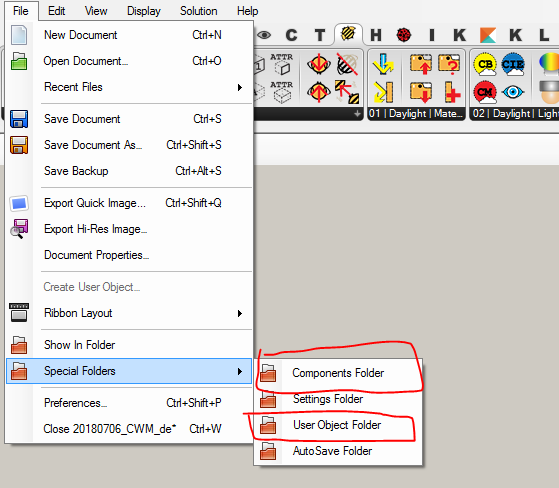
3.
Restart the Grasshopper.
Thanks,
Mingbo
@MingboPeng Thank you so much. Yesterday I just download the Ironbug master zip file from GitHub and copy the unzip folder to Grassshooper Compotent fold. Now I remove the relate folder and install Ironbug using your method, It worked fine. Ironbug is an amazing and powerful plugin. I loved it.
And I found some bug for Ironbug. It supports the 1 speed and 2 speed CoilCoolingDX, but does not support CoilCoolingDXMultiSpeed.
I sugget Using merge tree component for air loop modeling.
Dear MingboPeng
Thank you for your tutorial!
Thanks for letting me know.
OpenStudio team hasn’t finished the MultiSpeed DX Coil in their API, and I have added a warning to both heating and cooling MultiSpeed Coil.
Hi @MingboPeng ,
Firstly, thank you for this powerful plug-in and your efford.
I try to use it but i have same problem like @minggangyin.
I did what you said on 8. post but it doesnt solve it. I cant get HVAC systems input for Honey Bee Export the Open Studio component.
How can i solve it ? There are another solution for that problem ?
Thanks.
Hi @MingboPeng, I followed your install steps but there is no ironbug ghuser files in the grasshopper userobjects now! So I receive unrecognized objects error message when I open ironbug file. Can you help?
Problem solved, by downloading the correct install file from one of Mingbo’s reply threads somewhere.
Hi @MingboPeng, I have successfully installed Ironbug and am following your VRF+DOAS tutorial. However, I note that there is no AirTerminalSingleDuctUncontrolled component within the 03:AirTerminals component group and this is throwing up the following error in the Ironbug_Therma;Zone component once I connect HBZones to it:
1. Solution exception:Could not load type ‘OpenStudio.AirTerminalSingleDuctUncontrolled’ from assembly ‘OpenStudio, Version=2.9.0.0, Culture=neutral, PublicKeyToken=e86b6217592bda30’.
With thanks in anticipation for your advice.
Kind regards,
Keith
“AirTerminalSingleDuctUncontrolled” was the name OpenStudio used in its version 2.5 or before.
In OpenStudio 2.9, AirTerminalSingleDuctUncontrolled has been renamed to AirTerminalSingleDuctConstantVolumeNoReheat which matches EnergyPlus’ name.
But in Grasshopper, you can still search it by its new full name or “diffuser” to get this component.
@kcalder
Thanks for providing a prompt response. The issue I am having is that the Ironbug_ThermalZone component throws the exception and therefore expects to find the diffuser with the old name. Screenshot
@kcalder your ironbug version is very old, please updated: https://github.com/MingboPeng/Ironbug/releases