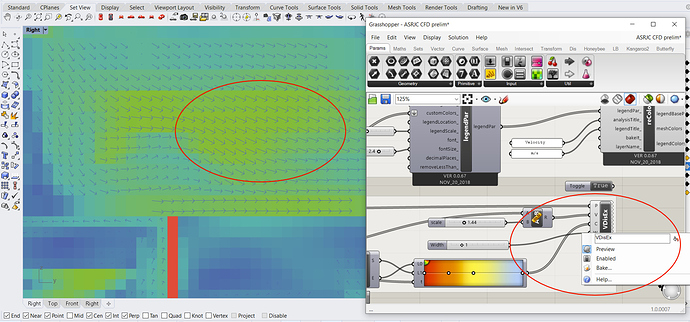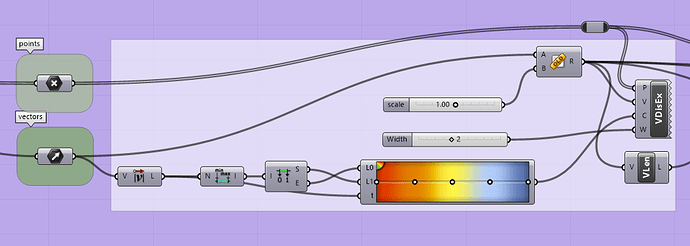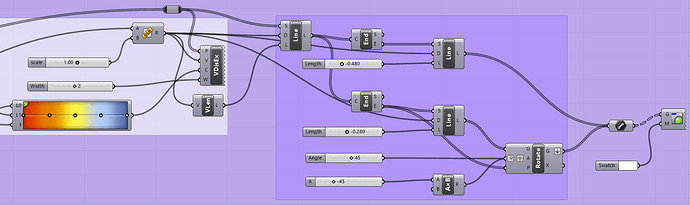Hi
I will appreciate anyone can advice me why i could not bake the vector display? The color mesh/mapping could be baked into rhino, but not the corresponding vector results… I can see the vector results on the preview in grasshopper but unable to bake it into layer on rhino… I am puzzled…
Vectors are not geometry and can’t be baked. You can create a vector like polyline using Grasshopper components and bake them.
Oh thanks for your advice @mostapha… Could you guide me which grasshopper command to do that vector polyline? I tried searching in the forum but did not managed to find how to do it.
Hi -
You can create lines from the vectors with the Line SDL component:
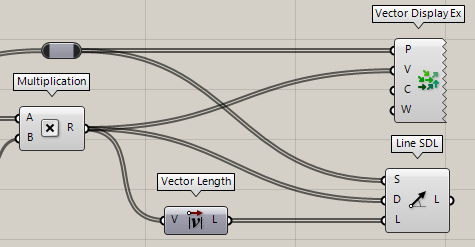
To create an arrowhead, you can then just add a line at the tip and rotate that:
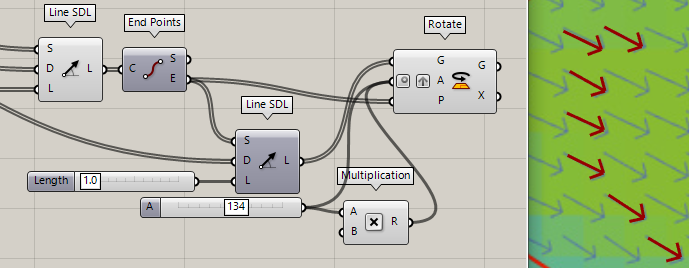
-wim
Oh thanks for that guidance @wim, that was really helpful and it works! Sorry for my delayed reply as I was busy off with something else and managed to only try it out again today. 
Hi there,
Would anyone know how to then colour the lines to match the vector gradient?
Thanks
Hi @mtieu
I attach a Gradient to the “C” component on the Vector Display for visuals as shown here:
Or if U are creating the vector into lines like what I did, then this is what i did by adding a “Swatch” to the Custom Preview:
Hope the above answers your query! Cheers!
Hi Joey,
Thank you so much for your respond, I’ve added the swatch but that just give me solid colours instead of match the vector colours.
Also, did you have trouble baking the lines? When i bake my whole model dissappear but i can’t see the line work.
Thanks
Hi @mtieu
The vectors as shown in my 1st picture in my earlier reply cannot be baked as it is only a vector display as explained by Mr Mostapha (Butterfly - Unable to bake vector results into rhino layer - #2 by mostapha) Only if you follow the steps in my 2nd picture in my earlier reply, it becomes a “bakable object” as it is converted to lines. Yes, the color can only be solid colors.
Thank you for your help