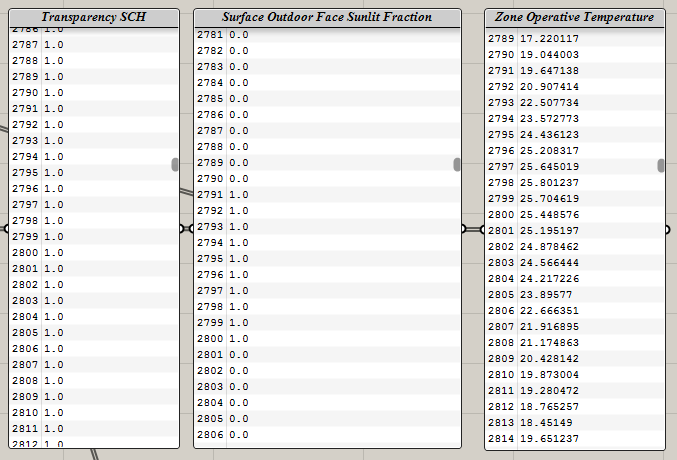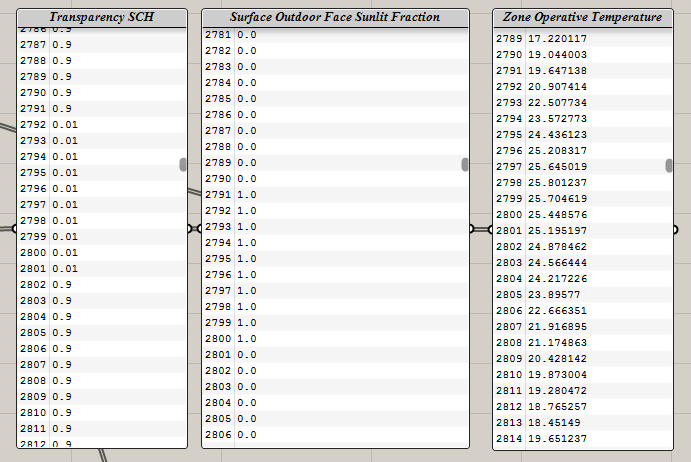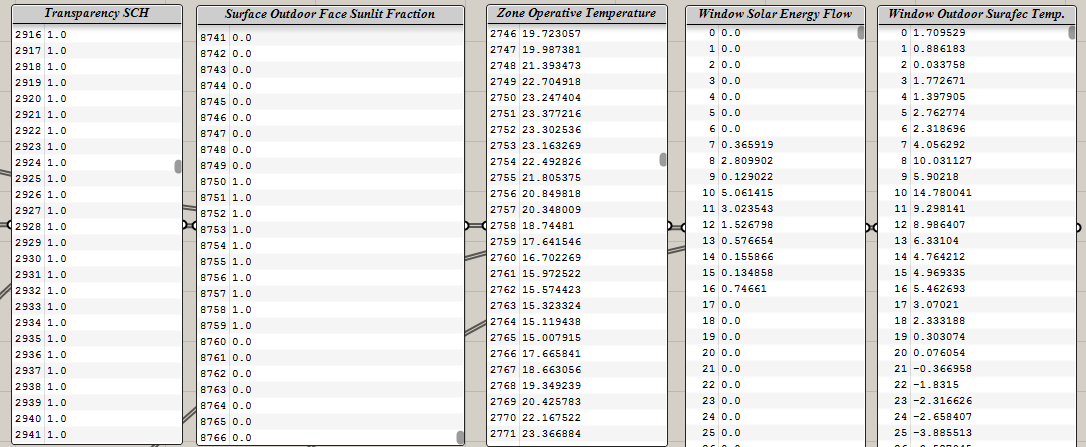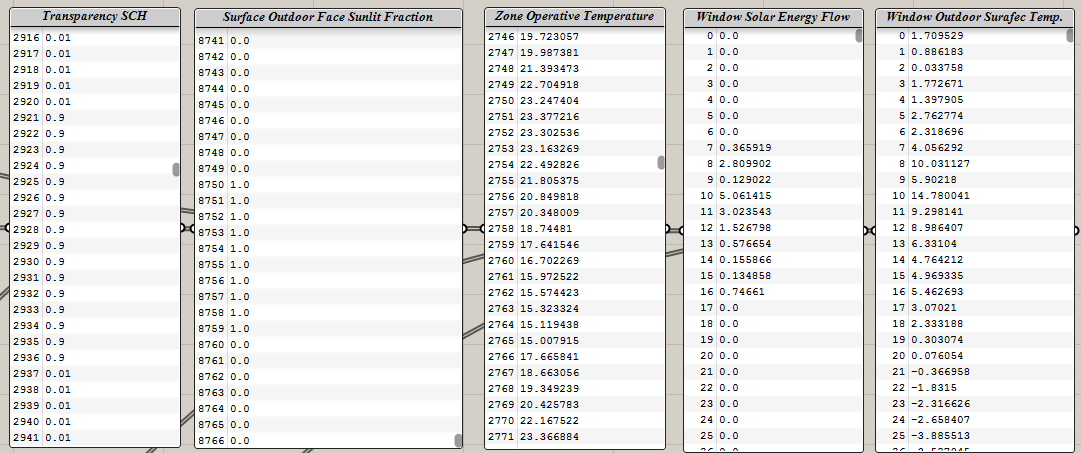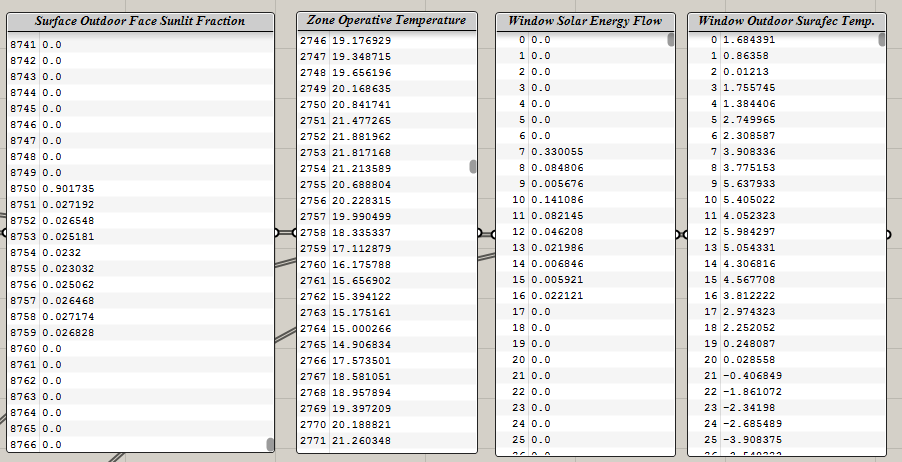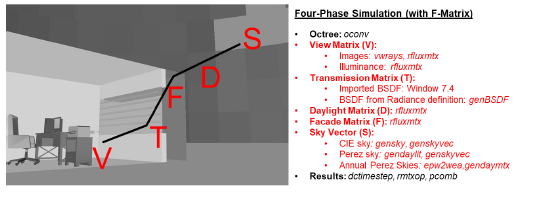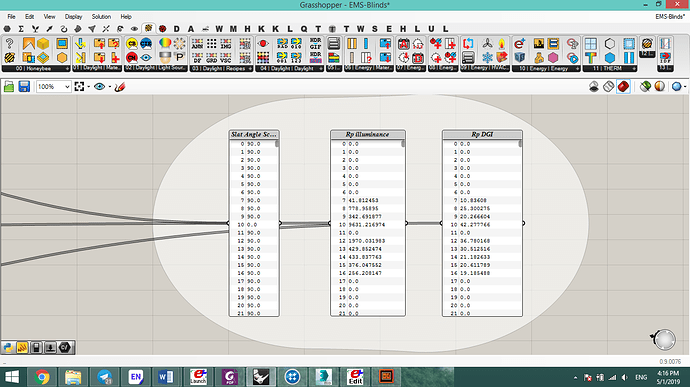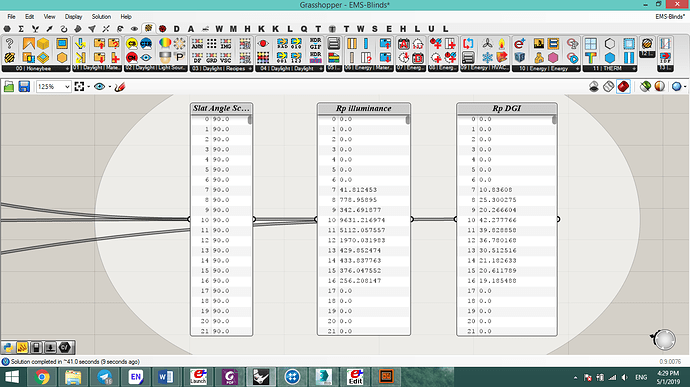Dear @SamueldeVries
Thanks for sharing the materials, and Yes, I am aware of phase modelling but my case is not concerning about the simulation method or CFS systems, it is more related to control a shading system at this stage mostly for external shadings not even EC windows.
For the first step of my proposal, I am trying to model a simple Venetian Blinds here, but instead of using HB default components I tried to use only additional strings, because when you use the HB components, they write the idf file with many ‘blank’ fields that does not answer my case.
Consider I want to control slat angles of VB based on indoor illuminance and DGI, without using Radiance and DaySim, only within E+ in HB.
I wrote an EMS code to test the control strategy, but surprisingly, results of some hours remain the same after I disconnect the EMS code (which slat angles are constant throughout the year based on a predefined schedule as a reference case).
Here is the EMS code i used:
EnergyManagementSystem:Sensor,
S1, !- Name
D1, !- Output:Variable or Output:Meter Index Key Name
Daylighting Reference Point 1 Illuminance ; !- Output:Variable or Output:Meter Name
EnergyManagementSystem:Sensor,
S2, !- Name
D1, !- Output:Variable or Output:Meter Index Key Name
Daylighting Reference Point 1 Glare Index ; !- Output:Variable or Output:Meter Name
EnergyManagementSystem:Actuator,
myA1, !- Name
ASF, !- Actuated Component Unique Name
Schedule:Year, !- Actuated Component Type
Schedule Value; !- Actuated Component Control Type
EnergyManagementSystem:ProgramCallingManager,
MyComputedTransProg, !- Name
BeginTimestepBeforePredictor, !- EnergyPlus Model Calling Point
myProgram1; !- Program Name 1
EnergyManagementSystem:Program,
myProgram1, ! Name
Set Daylit = S1 ,
Set DGI = S2 ,
IF (Daylit <= 3000)&& (DGI < 22),
Set myA1 = 90 ,
ELSEIF (Daylit > 3000) && (DGI < 22),
Set myA1 = 25 ,
ElSEIF (Daylit > 3000) && (DGI > 22),
Set myA1 = 0,
ENDIF ;
EnergyManagementSystem:GlobalVariable,
myglobeA1; !- Erl Variable 1 Name
EnergyManagementSystem:OutputVariable,
WeightedShadeFractionSchedule, !- Name
myglobeA1, !- EMS Variable Name
Averaged, !- Type of Data in Variable
SystemTimestep; !- Update Frequency
Output:EnergyManagementSystem ,
Verbose ,
Verbose ,
Verbose;
As you see I am trying to overwrite the ASF schedule that are assigned for slat angle schedule by EMS based on two indoor sensors.
Here is the result when EMS applied, Check hour 10.
and when EMS is not used, and slat angles are constantly in horizontal position (reference case).
As you see for example, hour 10 is receiving the same daylight intensity even when the blind position is 0 degrees which means fully closed.
Do you have any experience on this? What am I missing here?
Regards
Amir