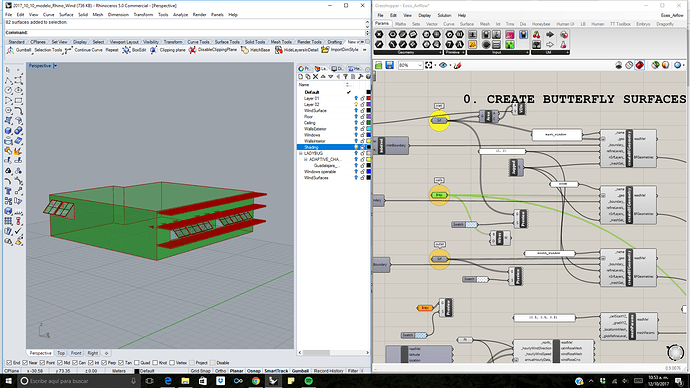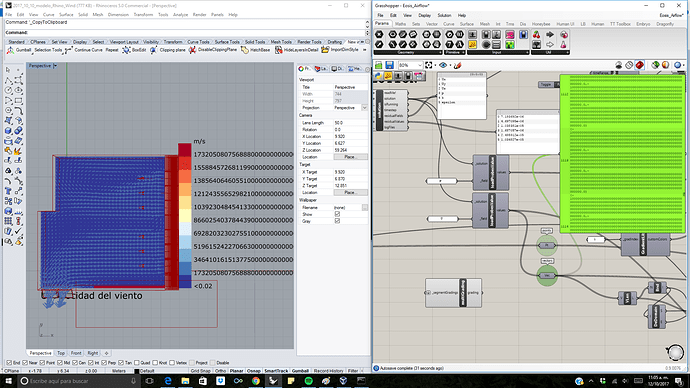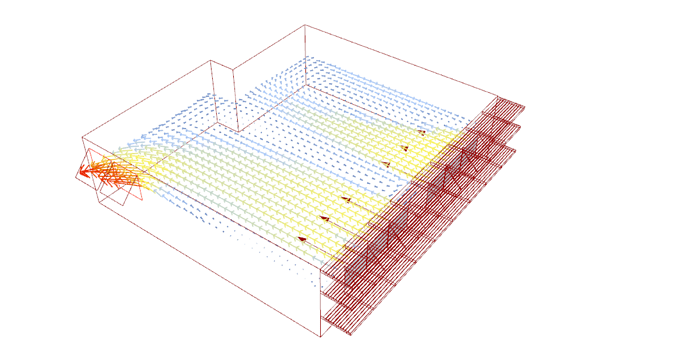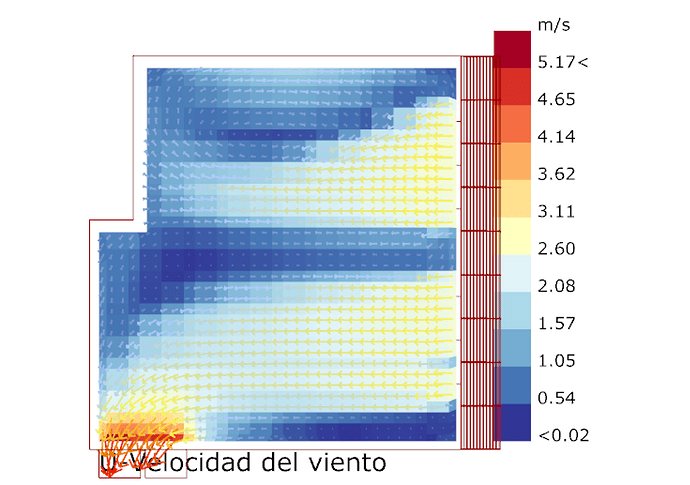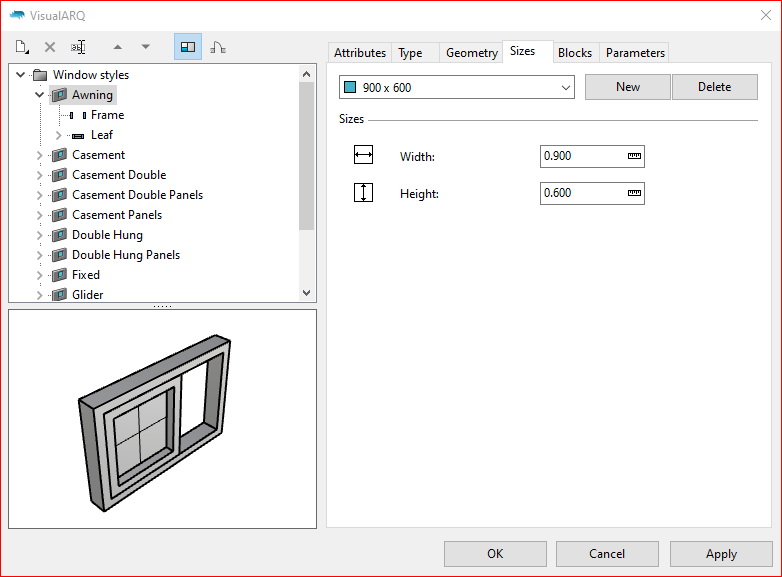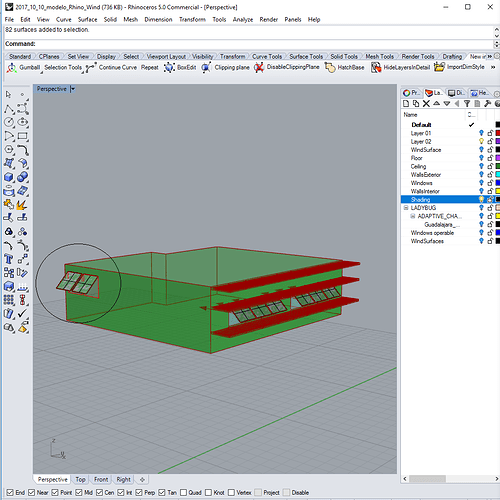hi @LUISARTUROREYESVALEN
I believe the way people are usually doing it is by calculating the pressure coefficients on the windows of each zone that you are simulating. Of course, that assumes closed windows while modelling for CFD simulations. Additionally, you would need a number of wind directions to be run in order to get a better image about the yearly wind conditions, coefficients, and ultimately potential of each opening.
Within openfoam there is a pressure function object that can be used to calculate Cp. If your setup includes closed windows as wall boundaries, you can experiment with it by supplying the following to the function object BF component and run your case for 1 more iteration (if already run):
pressure1
{
type pressure;
result test; //this should give you a reference name to call later
executeControl timeStep;
executeInterval 1;
writeControl writeTime;
libs (“libfieldFunctionObjects.so”);
calcTotal yes;
calcCoeff yes;
p p;
U U;
rho rhoInf;
pInf 100000;
UInf Uinf; //maybe try your input velocity @10m here. If unsure take this line out and see if it works
rhoInf 100000; // this is due to our incompressible set up
}
The above is something I have not tried myself, so let us know what happens if you do! After calculation the function object creates new volumetric data which you could access with other function objects like for example the patchAverage one described earlier:
postProcess -func “patchAverage(test_coeff,name=window)” //window can be the actual name of the window patches
All that said, I don’t see a reason why all the above cannot be calculated without pressure coefficients by using an internal/external model simulation set up that assumes, and indeed models, window openings as fully open. The same number of simulations can be run, and volumetric flow for each window (now an opening) can be calculated. That could be extrapolated, by running an adequate number of simulations, to yearly data in the same way pressure coefficients would or in the way we do it for outdoor thermal comfort. That would give us a sort of volumetric inflow schedule that could then be used to understand and calculate at which times NVP is adequate.
I imagine the reasons that this is not so popular are (1) most prescriptive calculations (e.g. ASHRAE) work with pressure coefficients and (2) it is more complicated as it requires detailed modelling of the interior of the zones. Unless there is something I’m missing, and would love to find out, this method is perfectly viable.
Hope some of this helps.
P.S.: I am hoping for some BF time in the near future so we can incorporate more of these things or develop models/definitions that work. Stay tuned.
Kind regards,
Theodore.