Hi all,
I’m sharing this log to document an issue I encountered — the mysterious disappearance of the [LB FalseStartToggle] component — and how I eventually resolved it. This problem confused me for quite some time, and I hope this post helps others who might run into the same situation.
Background
Everything was working fine with my Ladybug Tools components until I tried to access some elements from a fellow’s file that may use Legacy components. During this process, I installed Honeybee Legacy in order to find [Honeybee_Item Selector].
Unexpectedly, this caused my [LB FalseStartToggle] component to go missing.
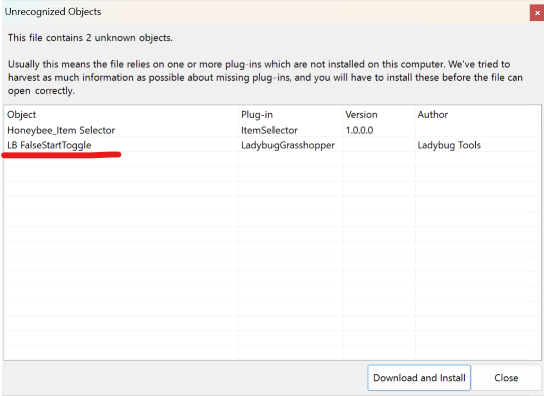
Troubleshooting Steps I Tried (Unsuccessful)
- Pollination One-Click Installer:
Reinstalled everything — but [LB FalseStartToggle] was still missing. - Grasshopper Install Script for LBT 1.8.0:
Used the script to uninstall and reinstall Ladybug Tools — still missing. - Manual Component Download:
Downloaded a.ghafile from this post:
Image viewer in latest LB release - #5 by minggangyin
The component worked as a basic Grasshopper element, but not as an official part of LBT. It didn’t restore the original [LB FalseStartToggle] in my older files — not useful in my case. - Ironbug Legacy Component:
Referenced this post:
Base type is missing for false start toggle - #5 by c.zou - Grasshopper - McNeel Forum
I downloaded Ironbug.LBHB_Legacy.gha, which gave me a component named [Ladybug FalseStartToggle], but it was still not the correct one — it has to be [LB FalseStartToggle] — and didn’t fix the issue.
Solution (Finally Worked)
Eventually, I tried reinstalling different versions of the Ladybug Tools plugin using install scripts from Food4Rhino — version 1.8.0, 1.1.0, 1.6.0, 1.1.0… nothing worked. Not a recommended strategy — just desperate.
But finally, when I installed version [ladybug-tools-1-7-26], my [LB FalseStartToggle] came back.
So if you encounter the same problem, try rolling back to LBT 1.7.26 — it might save your day.
Hope this helps someone out there!
Jiewei