Hi all,
I noticed that Rhino 6 doesn’t enable all of the same fonts as Rhino 5. This has thrown off all of my automatic climate analysis graphic generators, which use a specific font. If anyone finds a solution, please let me know!
See thread here:
Hi all,
I noticed that Rhino 6 doesn’t enable all of the same fonts as Rhino 5. This has thrown off all of my automatic climate analysis graphic generators, which use a specific font. If anyone finds a solution, please let me know!
See thread here:
FWIW, there are a few related items in our tracking system on this issue and several dependencies. You can track progress on the work involved from what most likely is the most central issue: https://mcneel.myjetbrains.com/youtrack/issue/RH-45920
Thank you for sharing. Unfortunately, the link doesn’t work for me. Is it public? Error 404
Sorry about that! I’ve changed a setting and it should be visible to the public now!
With Rhino 6 and LB/HB components the default font is displayed as shown below:
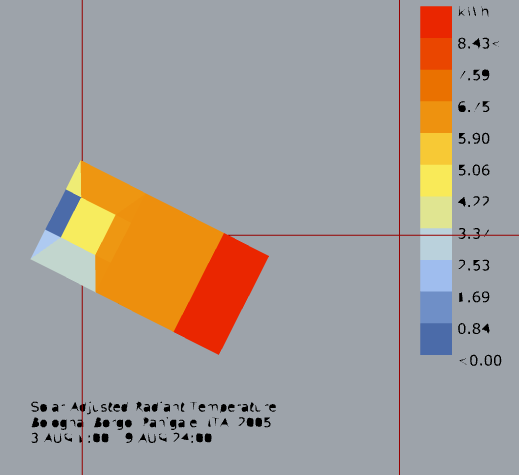
Has anyone come across this problem? How did you solve it?
That issue isn’t happening because of Rhino 6 fonts. That is happening because your Rhino tolerance isn’t fine enough. Lower your Rhino model tolerance using the “Units” command and then recompute the Grasshopper canvass. You should see the text showing up clearly then.
I figured this problem was not related to the font, but I posted it here because I did not find any other topic related to the font problem. Anyway, thanks @chris , I solved considering your suggestion: I increased the tolerance by 1 order of magnitude and now the text is displayed correctly: