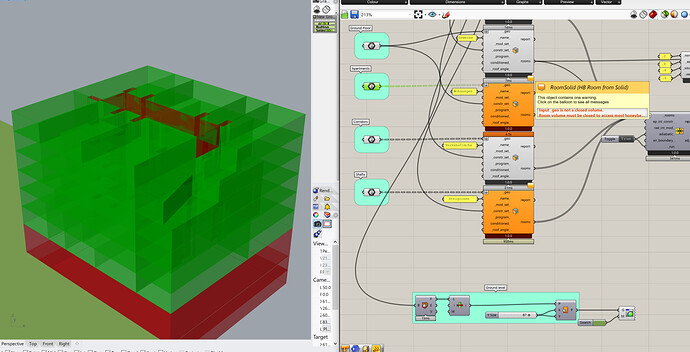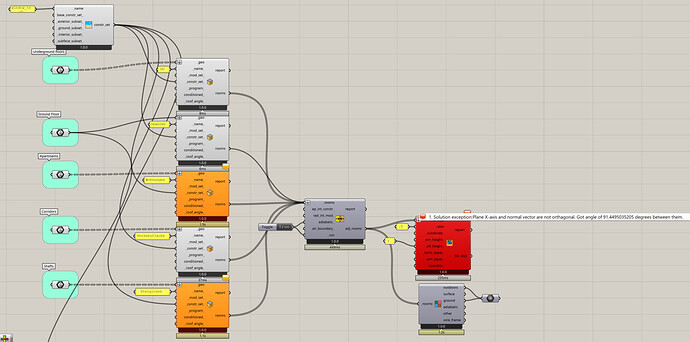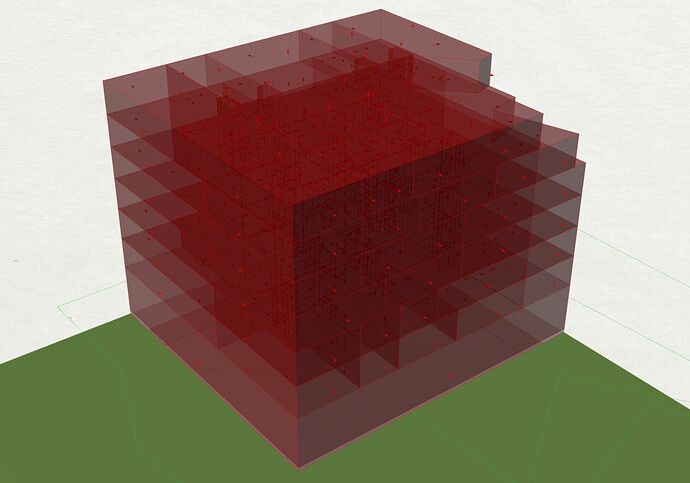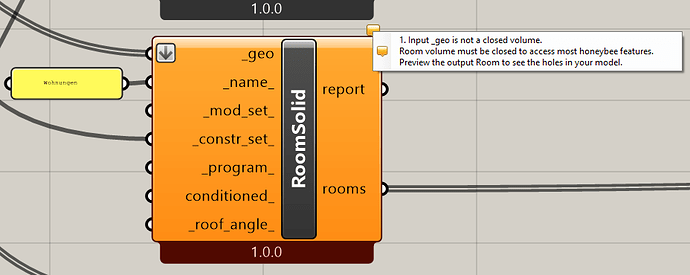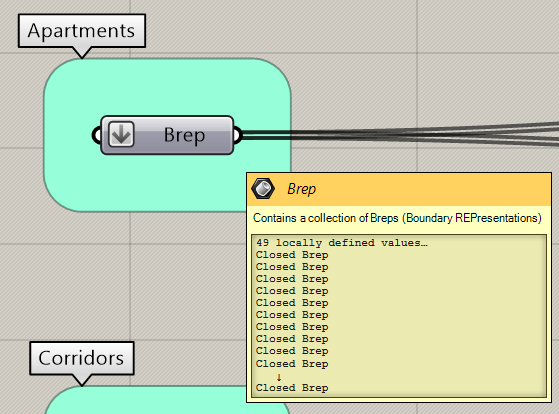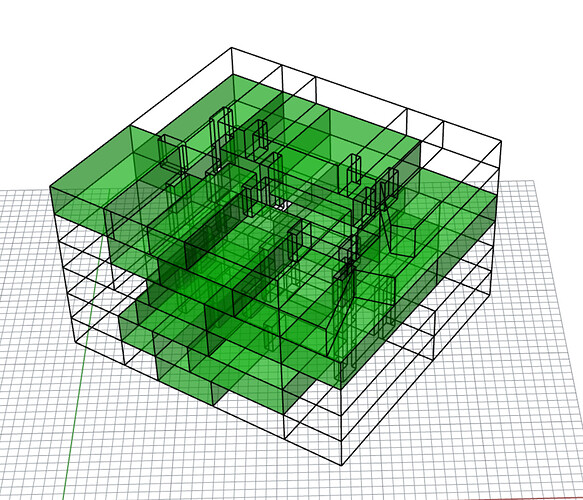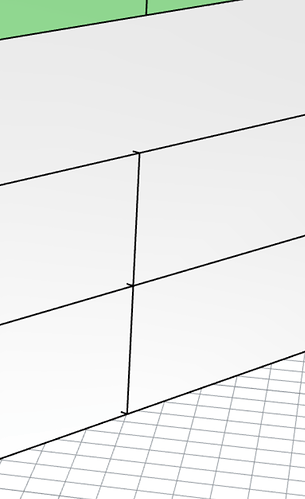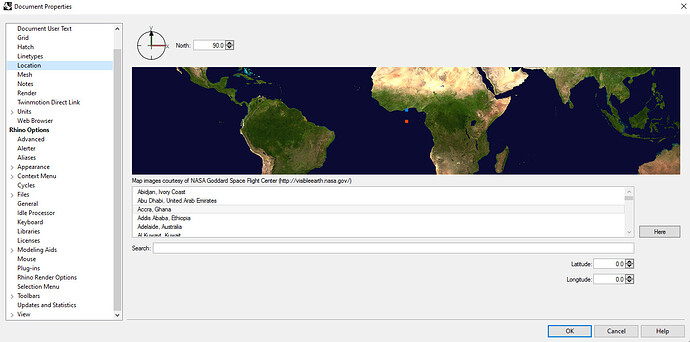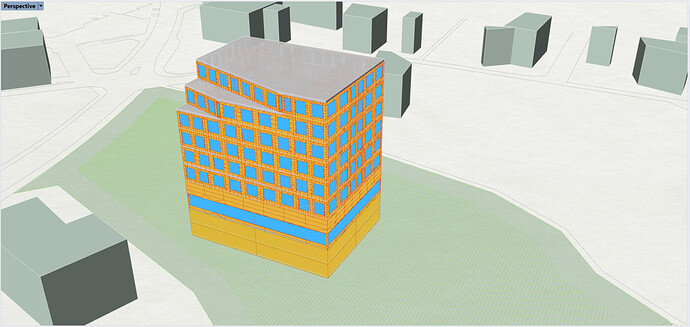Hi Community!
Here is the issue I am having with the new LB. I want to generate all external windows automatically as I use to do before with the legacy version. Which meant, if I am not mistaken, to do the zones, find the adjacencies and then ask to generate the windows. That workflow still seems to work with the legacy version, but with the new one it doesn’t seem like.
I know the issue might be in the way I am generating things but I couldn’t figure another way so far. If someone could shed a light I would be super grateful. Basically the issue is that the generation of rooms seems to have a warning for the rooms which are not completely closed inside, but they only have holes because this part with be filled but the subsequent rooms.
Because I am sure that all zones together make a closed volume, and also the individual breps are closed volumes, I ignored and went foward. But then I get this error about the x-axis plane and normal which I honestly have no idea what is this about.
I have tried excluding the top floors which have some weird shape, but I still get the same error. So, I am not sure what to do right now. Would anyone know? 
Here is the script: WWR_issue.gh (454.2 KB)