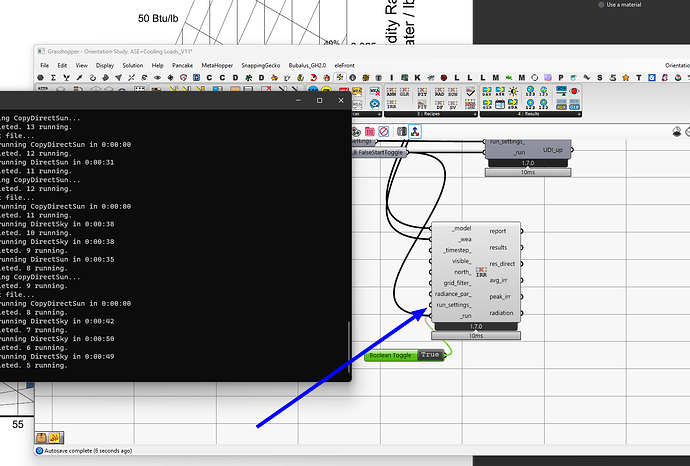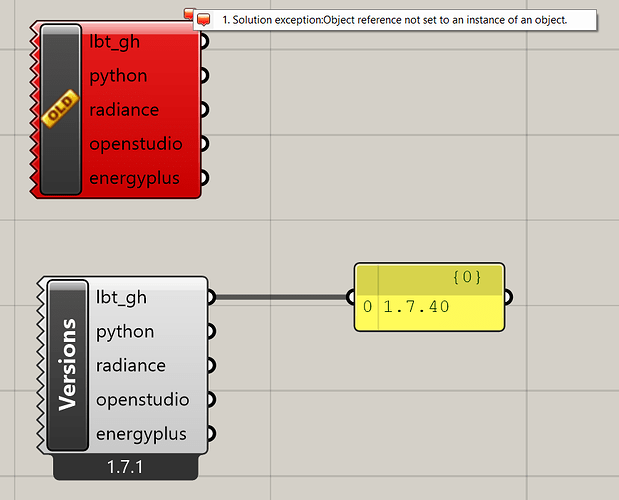@anders , this is the same error I got before and fixed by the post below:
Thanks, I’ll give it a try… Are you using it in GH1 or GH2?
…maybe a stupid followup question…Will this also obliterate the RH7 install that I use all day?
@anders ,
I only use GH1, It will be at least half a decade until GH2 become mainstream maybe towards the end of Rhino 9 Release.
If you are asking about deleting the Python 3.9 folder, the answer is No it won’t affect your Rhino 7 installation since Rhino 3.9 / Cpython is a new feature of Rhino 8 and this is why we have this thread created,
Thanks, I just noticed the new UI widgets in the screenshot and was wondering……
My concern is the total de-install of LBT from Food4Rhino along with all the Radiance/OpenStudio stuff….
I understand that the deletion of the py39-rh8 folder is safe, but the proposed total nuking sounds a little more concerning…. ![]()
thanks
anders
OK, I nuked my LBT install from Food4Rhino and installed with Pollination, and it seems to work in Rh7, and have located the Ladybug .rhp in ProgramData>McNeel>Rhinoceros>packages>7.0, restarted and deleted the py39-rh7 folder again, but it still gives me the same error
“1. Solution exception:Could not find a part of the path ‘E:\Grasshopper_Calculations\test8.3dm\annual_irradiance_logs_\logs.log’.”
It looks like you have a problem with the file path for the Logging, can you disconnect the run_settings_?
FYI, everyone.
I have just pushed an updated installer to Food4Rhino that works in Rhino 8.
The version is technically 1.7.26 but it’s basically the same as 1.7.0 but it works in Rhino 8. Using that installer is going to be the easiest way to get Ladybug Tools to work with Rhino 8. And, after you install that, there will be no need for any of the other tricks referenced in this post.
Please feel free to test it and let me know how it goes.
Hi Chris,
Can’t uninstall all componments from Rhino 7. However, for Rhino 8 is working well.
merci.
Hi @Aziz.BOUKARA ,
Glad that it’s working. And, yes, if you install Ladybug Tools or Pollination while having both Rhino no 7 and 8 installed, your installation will work for both versions of Rhino.
WOW, that solved it…Thanks!
Kia ora @chris
Sorry to disappoint. At least for our installation tests, the issue still arises.
I have tried this at home and our tech staff have been working on it for the studio computers to be used by our EDS classes.
This is what Rhino 8.3.24009.15001, 2024-01-09 and LBT 1.7.40 (installed via the Pollination installer) on a Windows machine does:
I am concerned to advise:
- our tech staff to manage the installation process using the Pollination installer plugins_release_PollinationGHInstaller-1.40.7.exe (now)
- the 200+ students (30% on Mac computers) who will start using an energy and daylight analysis script set to the version on the school computers based on New Zealand construction data (in 4 weeks time)
The first time I drop a component onto the GH canvas, I get the error. After that, ANY component works.
The problem appears to persist as the first time I drop a LBT component on the desktop after opening Rhino 8 and gh anew, I get the same problem.
What I have noticed is that the first (red/OLD) component turns up rapidly. The second component (no matter what it is) takes a moment or two to load, as if the required libraries are not loading or being found initially, but are found subsequently?
M
Just to add to this comment: I have found that the label turns up very quickly on any first object dropped on the Grasshopper Canvas, and if that component is copied and pasted, then the object takes much longer to load, and eventually looks like this:
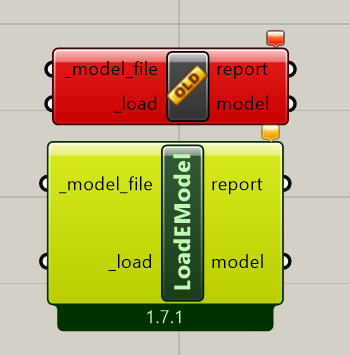
Hello Michael,
I tried to reproduce your issue without luck, everything works fine here from the first instance being placed on the canvas, I have LBT installed through the latest pollination installer and Rhino 8.5 (not available for public yet)
one possible issue is probably related to Rhino 8.3, can you try update to 8.4 release candidate? as there are many parts of the scripteditor are still being worked on.
Kia ora @tay.0
Thanks for this.
I would note that when I checked for updates in v 8.3, it seemed to report, I was up-to-date.
I downloaded and installed Rhino v 8.4, but things did not improve.

I will try updating LBT from v1.7.40 -
M
This is what happens on my computer - v 1.7.45 of LBT and 8.4 of Rhino
The first time I drop a component onto the canvas - it loads quickly and is labelled
Second time I drop that component (or any other) - it takes a lot longer to appear on the canvas (presumably as the libraries load)
Its happening with me too?
I believe @chris mentioned this to me as a bug that he needs to report to McNeel. He can add more details.
hey,
I have the same problem with the ‘old’ tag in the ladybug and honeybee legacy, which i use in many scripts already. Will the legacy version be updated so that it is compatible with version 8 and runs correctly?
Also I would like to know, when I install pollination, does it automatically installs version 1.7.26? does it install the legacy version too, and radiance? because i saw in some posts that the pollination installation also includes radiance but it does not seem to be the case.
Thanks in advance,
Hello Maha
Likely not happening, although I’d leave the answer to the developers.
It does not install the Legacy versions, it does install Radiance, Open Studio and Ironbug.
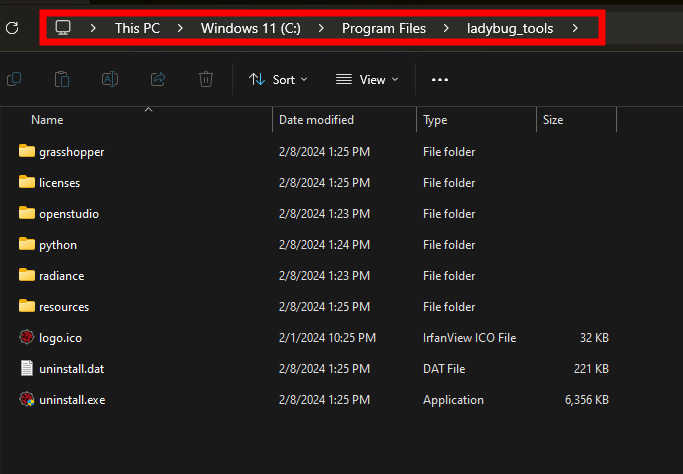
to Remove the (-OLD-) Icon, simply edit the icon’s GHpython code and add the lines below in the very beginning of the script.
# Remove Old Icons
import ghpythonlib as ghlib
c = ghlib.component._get_active_component()
c.ToggleObsolete(False)
Great thanks alot for the help.