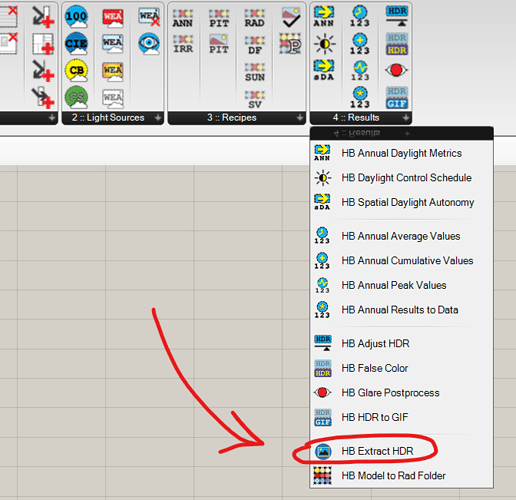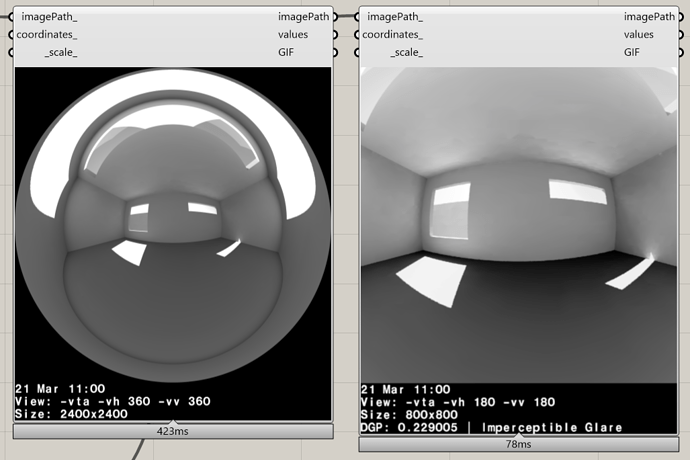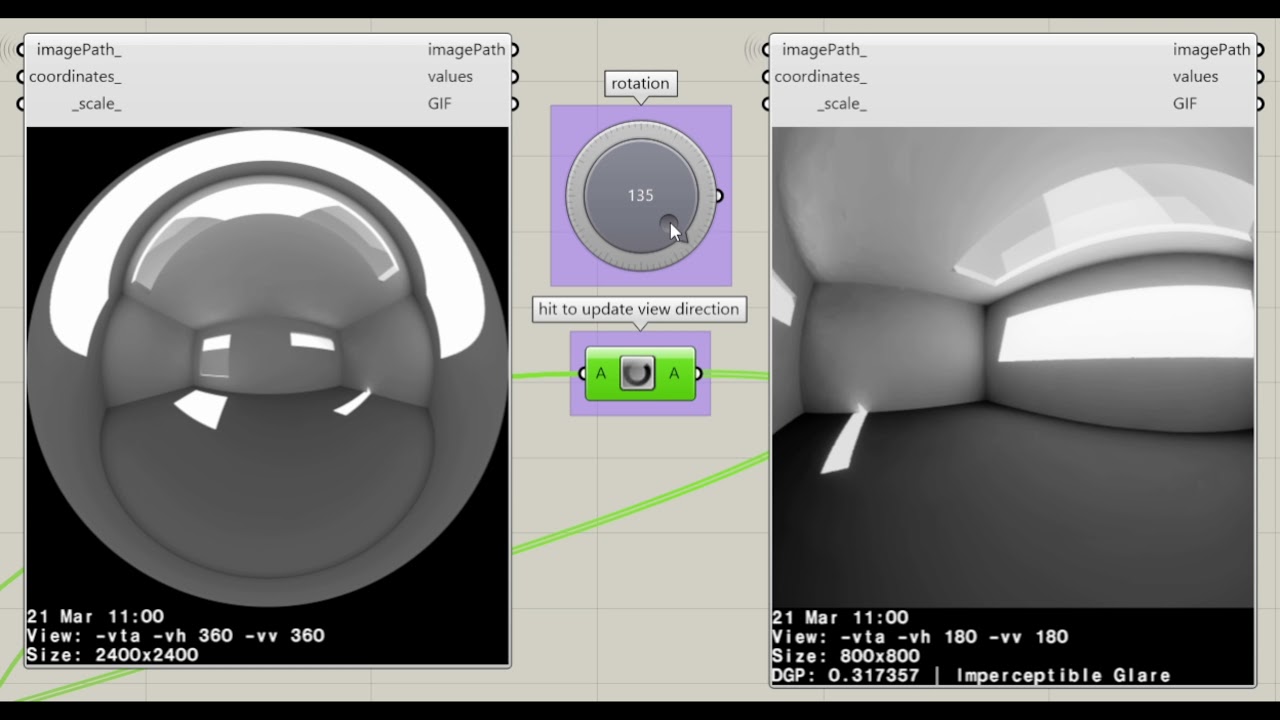Hi all,
If you are using the development version of the LBT Plugin (use LB Versioner to update), you may have noticed that a new Grasshopper component appears in HB-Radiance under the “4::Results” tab.
I wanted to shine some light on this in advance of any questions - if you have any please post them here. The component has been given the name “HB Extract HDR” and its main purpose is to do exactly that through pinterp.
Example
By rendering an angular fisheye image with a horizontal and vertical field of view of 360 degrees, you can use “HB Extract HDR” to convert the 360 view to a 180 view. The converted HDR can be processed by the other HDR post-processing components in HB-Radiance. A simple example is shown in the image below.
As the image shows, the originally rendered HDR is of size 2400x2400. I selected this size because I wanted my output HDR (converted HDR) to be one third of that, i.e., 800x800.
But why would I bother rendering a larger 360 degree HDR if I could simply render the 180 degree HDR directly? If I was only interested in one specific view direction, there is no need to use “HB Extract HDR” - I would simply do a 180 degree rendering of the given view.
But if I wanted to process multiple view directions, let’s say 8, I could do one 360 degree rendering and convert to 8 different 180 degree HDRs - instead of rendering 8 HDRs.
To extract a view one must use the “HB View” component to create the desired view. This view is given as input to “HB Extract HDR”. Remember that the view points of the spherical HDR and the extracted view must be matching, but the view direction (and up direction) can be different from the spherical HDR. A sample file is attached.
Sample file
viewbased_extract_hdr_sample.gh (95.2 KB)