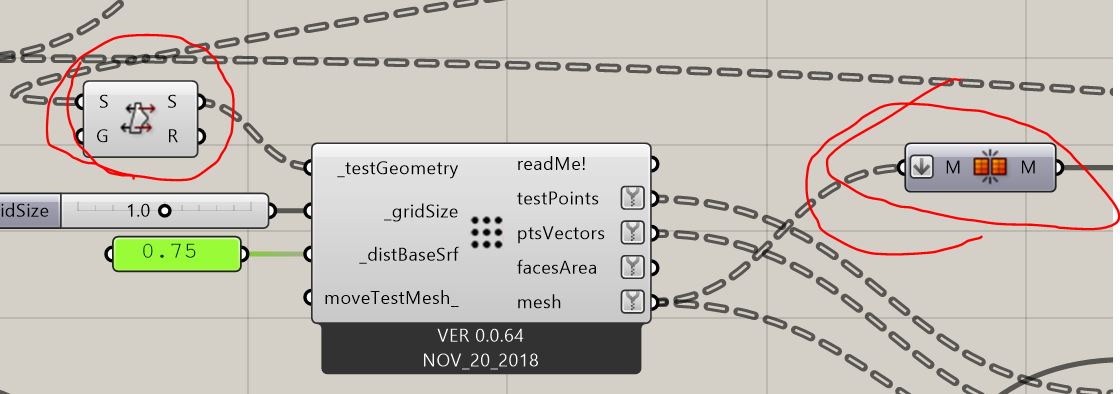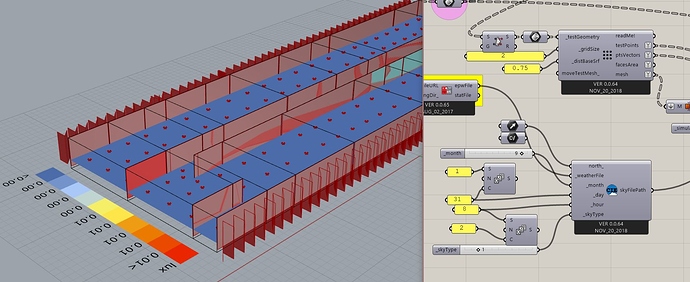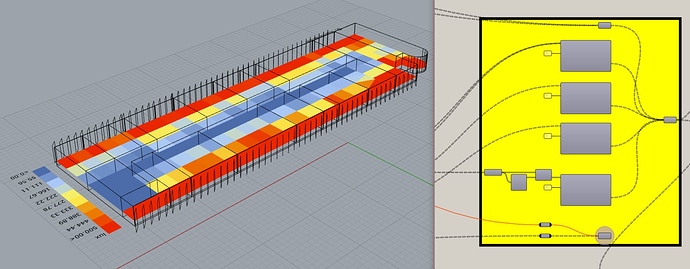Hello! I got an error in the HoneyBee recolormesh component. I have read lots of discussions about it and nothing make it works. What am I doing wrong? Follow attatched the file. Please, anyone help me! 
 EdSede_6p2_lux_analysis.gh (728.3 KB)
EdSede_6p2_lux_analysis.gh (728.3 KB)
@AbrahamYezioro Do you know how to fix it? Saw you replying another discussion with the same problem.
You need to flatten and join the mesh so it can match the results length.
Seeing your case you probably need to flip the testGeometry. The testPoint, otherwise are falling below the floor.
But you need to check some other things, since the results i’m getting are the same for the whole surfaces.
-A.
Thank you very much for the reply! I have done everything that you said, but the error still happening in the recolormesh component, but before I had this error for several surfaces and now it is saying that only one surface has a problem 
EdSede_6p2_lux_analysis_2.gh (723.3 KB)
Can you help me one more time?
I can’t check your file now. Can you share a screenshot of the error?
I don’t know what is the problem you get. When testing your file it tries to run 31 times!!!
I see that you gave a list of values for the sky you want to use. You are supposed to give only one value per simulation, also considering you want to do a grid analysis.
From the picture you can see i connected only one date and the simulation run “well”. The results are the same as yesterday: all mesh is blue with an almost none lux value. You need to check elsewhere what is going on. Probably a bad material definition or an opaque surface occluding the window.
-A.
Thank you very much @AbrahamYezioro. I have changed the values for the skyes and it is runnig, but all blue just like yours… I have tried to change materials already, Ive checked the surfaces and I have no idea what is going wrong either. But thank you very much for your atention.
@chris @mostapha do you know what can be wrong? 
EdSede_6p2_lux_analysis_2.gh (726.5 KB)
The file needs a big dose of debugging.
See attached. It is now working (get results) but i suggest to revise the geometry from it’s base.
I tried to see what happens when you disable the shades and the windows. The problem is in the windows. Some faulty or Null geometries are created. I culled them and connected the geometry separately, as you can see in the yellow group.
Sure it helps but i assume this can’t be the proper solution for you.
Again: spend some time checking the base geometry.
-A.
EdSede_6p2_lux_analysis_2_AY.gh (758.1 KB)
I have no words to say how grateful I am for your help. Thank you, very much Abraham, for taking your time to help me.