@stones ,
You will see in the latest release notes that we are currently only supporting THERM 7.5 and 7.6. You can have THERM 7.6 and 7.7 installed side-by-side and Honeybee should be smart enough to find the version that it is compatible with.
Frankly, I haven’t been able to open the THERM 7.7 interface on my machine yet (I get a weird error):
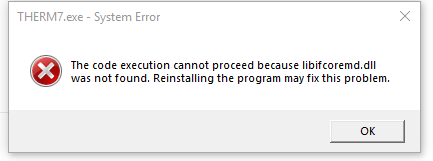
So I think that it may be a while before we have 7.7 support for Honeybee. I have noticed that LBNL is listing 7.7 as a Beta, though, so maybe the hope is that they release a more stable and usable version soon.