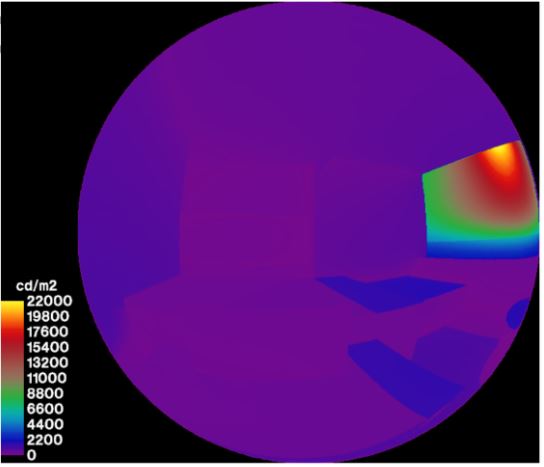

The first image is generated from Legacy Honeybee which is lack of clear date information on the image.
The second image is from DIVA with date information.
Could New Honeybee component add date information on the image? So it must be more user friendly. Thanks.
Thanks! We can do that.
If you’d like to do that in Honeybee-legacy, you can do that by adding a new input on the component for date and put that date information in this line before, “This view has”
addNumbersLine = "/c " + hb_RADPath + r"\psign -h " + str(textHeight) + " -cb 0 0 0 -cf 1 1 1 DGP=" + str(DGP) +" This view has "+ str(DGPComfortRange(DGP))+" | " + \
hb_RADPath + r"\pcompos " + glareNoTextImage + " 0 0 - " + str(textHeight/2) + " " + str(y) + " > " + glareCheckImage
1 Like
Thanks for your reply. Hope to see it in New Honeybee. 