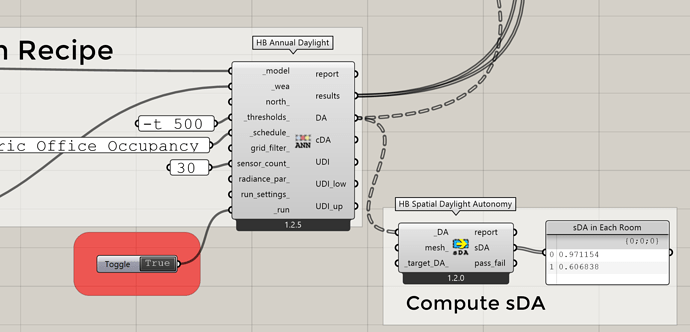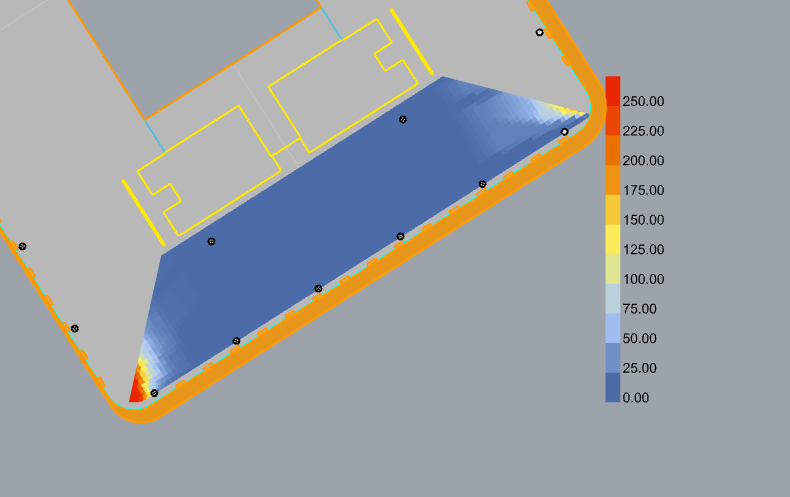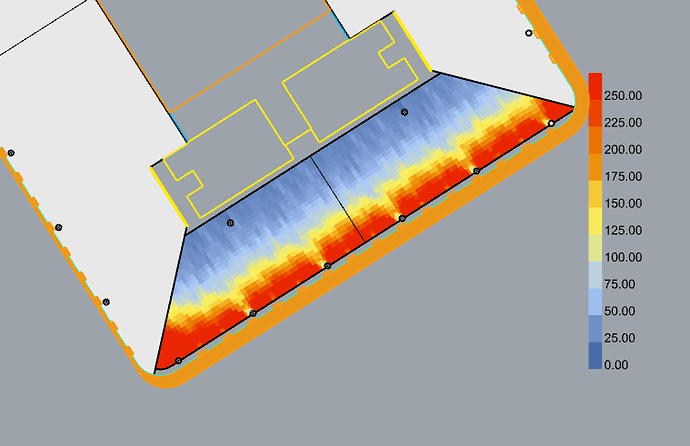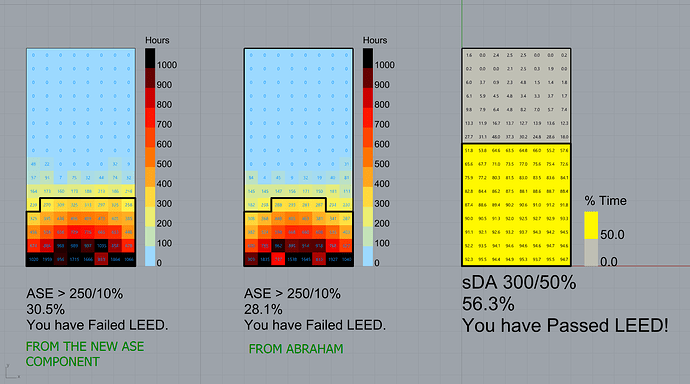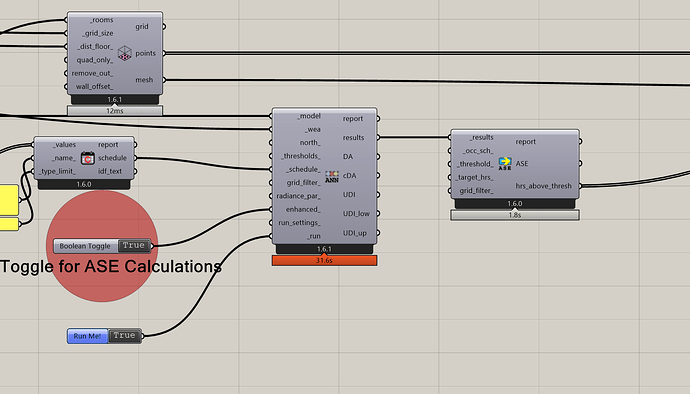when using LBT0.0.6 ,we have "calculate ASE for LEED "example on website.but when I tried to apply the example with HB1.2.0,it gives a pretty different result with HB+ ASE reader…I dont know why and I wanna know how to calculate ASE with the newest LBT ?
Hello, did you find a solution ?
@Teja5zz, I believe courtesy demands to give all credits and direct reference you are giving. The link that includes the discussion and the file is here. Otherwise i don’t see much point of the forum.
-A.
Yes , all the credits goes to @AbrahamYezioro. Thanks for responding I couldn’t find the post to add a link.
Hi all,
Did you manage to make the simulation simultaneously on several room?
I can’t make the recolor mesh work for sDA.
Thanks for help
Michele
I just wanted to confirm that @AbrahamYezioro 's answer is correct and we also just added a component that performs the sDA part of the analysis from DA, which simplifies the postprocessing to get to sDA:
The method Abraham uses for ASE is still the recommended way to do it and the reason why we didn’t expose ASE on any HB-Radiance recipe is that almost all people who want to simulate it need it for LEED. The method that you have to use to get ASE for LEED is really complicated (a little needlessly complicated if you ask me) since you need to calculate a percent of the floor that’s above ASE at a each hour and then close the binds if it’ above a certain percent. We are working towards trying to offer this complicated capability on our Pollination Cloud service but, for the time being, the method that Abraham uses with the Ladybug components shows you how to get ASE without any blinds and it hopefully makes all of the assumptions of the calculation clear.
@AbrahamYezioro have you seen some similarities between the ASE computed with the HB+ component and your method ?
ASE computed with the HB+ component:
ASE computed with the LBtool method
it seems that it has totally close my w_group even if I didn’t provide any blind state to the ASE component.
@chris I have seen that the sDA component of HB+ is actually computing the % of points that are reaching the threshold and not the area %…
In the case of a non-regular grid it gives a wrong final result …
To be fair, “my method” is not really mine. It is based on the example in hydra that i just adapted to work on LBT.
I didn’t use HB[+] so i can’t tell, but from your above first image, it doesn’t looks right.
As @chris said this method doesn’t fully comply with LEED since it doesn’t close the blinds (if any) when the limit is reached hourly.
-A.
That’s because you should plug a mesh_ in if you want to have the points weighted by area instead of all treated equally. Please read the component descriptions as it’s all explained there.
You’ll probably want @sarith or @mostapha 's thoughts on the HB[+] ASE component since they wrote that. You should also upload a .gh file of your HB[+] workflow. I don’t know if your workflow is set up to try and close the blinds when there’s too much ASE or if it’s just treating the blinds as always down but it looks like one those.
Needless to say, the ASE that you are getting with the LB sunpath is ASE without any window shades or window groups. So it’s not the type of ASE simulation that you need for LEED certification but, given those assumptions of no window shades, it’s a correct simulation of ASE.
Hello All,
I’m looking into the new ASE node that appeared once I updated to V1.6.1 (or installing pollination). It seems to work while there is some deviation in the values of around 2% on Average (4% on Larger Models), can anyone from this community experienced with? Is the new ASE is a valid path to test out LEED compliance?
sDA + ASE_LBT_Forum_1.6.1 Update.gh (239.1 KB)
That seems pretty close to the deviation that I would expect from the default Radiance parameters and the fact that Radiance uses stochastic methods to generate the rays. If you improve your Radiance parameters by using the HB Radiance Parameter component as a guide and, for your larger models, you use the HB Ambient Resolution component to help you set the -ar correctly, this deviation should go away.