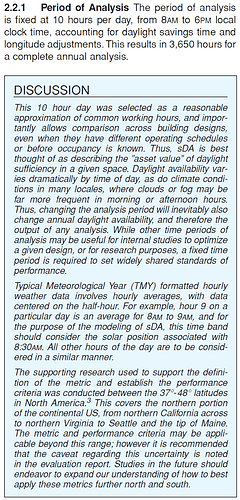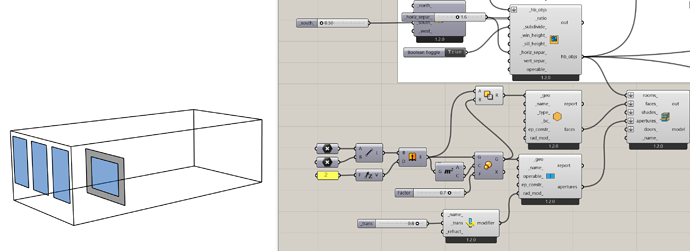Is there a way to get sDA 300/75% and ASE 1000,250 using the new ladybug 1.2.0 tools?
hi, honeybee can help
ye i know i can do it through HB+ and HB legacy, I was just wondering if its possible from the new HB 1.2.0 components and how I can do that
I did it. Right now i can’t post it but will do later on/tomorrow.
-A.
thank you, really appreciate that
Attached the file, The upper part calculates sDA and the lower ASE. This one is based on @chris example on hydra for the Legacy version.
Hope you can manage.
-A.
sDA + ASE_LBT_Forum.gh (190.1 KB)
thank you, thats great.
just one question, if i want to do 75%, i have to change all the 50s to 75s right?
edit: another question: how does the ASE consider the glazing?
Yes.
Following @chris’s example, if you noticed, i’m taking out all hours where the illuminance is below 1000 lux divided by the glass transmittance (1/WT) (in the example it is 0.6). So there is the consideration.
-A.
-A.
Hi Abraham,
Yes I see that, I did not phrase my question properly.
From your model you set up different faces and numbered them to read as context for ASE simulation. The building I am working on is very huge and I had modeled it in rhino so I am reading the faces off the model itself, plus I have skylights and shades on the skylights along with a lot of windows on a lot of faces.
I want to find a faster way to link these to the ASE calculation so I don’t have to manually edit the faces (as you did with HB faces by type component).
Attaching the gh file, for your understanding. Is there a quicker way to do this, because i will be adding more spaces which will typically have more than just 4 faces for walls
sDA & ASE test.gh (197.7 KB) .
Basically you need to input in the context all the opaque envelope. The thing is that the openings need to be holes in the walls/roofs, which is not your case right now.
In my case y derived those from the model. Your model is build upon surfaces, which is a different approach.
I tried to build a model with your brep geometries but i’m not having a great success, probably because the geometries are not coplanar or exact. I don’t have the time to keep investigating what is going on, so you have to try yourself.
Keep posting here your progress and good luck,
-A.
Just a couple of comments.
-
LEED v4 BD+C specifies that SDA and ASE measurements should consider occpancy hours between 8am and 6pm; the previous definition does a 9 to 5 schedule and should be adjusted. I’m consulting the 2013 edition, this has perhaps changed in v4.1
-
I remember the hydra example interpolating values between hours as epw values are measured at the end-of-hour, so the interpolation provided a more adequate value. I don’t really know how big of an impact this represents.
happy sims,
M
@Mauricio thank you for that, you are correct, it is 8 to 6. I had totally glossed over that part.
@AbrahamYezioro ah yes that makes total sense. Found a way to use the model itself and create openings for ASE. Will post the final gh file after I am done tweaking it more.
I have one more question: I have some spaces that have internal glazing.
For example, there is an open floor office with smaller offices attached to it, and the smaller offices receive light from the windows on the open floor office.
How can I make honeybee read those walls as internal glazing so daylight from outside is also considered.
Hi,
Regarding the analysis period @Mauricio is right. The correct reference comes from the IES-LM-83-12:
As for the internal glazing i suggest at look at the example afn_apartment_model.gh from the samples folder included in the installation file on food4rhino.
-A.
Worked it a little and something like this can work:
The radiance parameters should be enhanced (-ab) beyond default values.
-A.
hi. thanks for that. yes it works perfectly well if i start off as a different face. but my building is already modelled in rhino so I have to use that, applying the same steps, unfortunately honeybee is being a bit iffy in reading an internal glazing. have to figure that out.
For that look at the example i mentioned before.
-A.
Hi @AbrahamYezioro,
First, I would like to thank you for sharing your grasshopper script with us. I successfully implemented it on my model and for sure it will help me a lot in future projects as well.
I have a quite simple question to ask you: as @mostapha said at the end of this topic, modeling dynamic blinds is not something available yet in LBT 1.2.x —hijacking this part of the comment to ask him if there is any plans to add that soon —, so while I can get sDA and ASE results from this, because of the lack of dynamic blinds I believe a script like this cannot be used for to obtain the actual LEED credits, right? Do you have any workaround regarding this issue?
Thank you,
Leite
The question is simple but the answer not so much.
The file is just a proof of concept and not the “real” thing. Until further methods will be implemented this is what it is.
-A.
Hi Dear @AbrahamYezioro
When I try to simulate your sDA analysis HB Annual Daylight says 1. Solution exception:Recipe “annual-daylight” is not installed.
Do you know what’s the problem? I haven’t heard this error.
Best,
Nariman
You probably need to update your LBT with the Versioner. Otherwise … no idea.
-A.