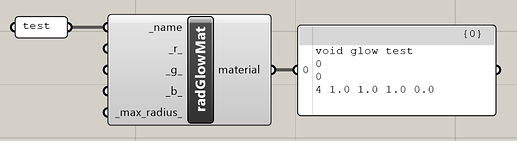I want to ask does anyone know how to customize a glow HB plus surface using that component, I want to call from library but that only works in HB not HB plus, and also I want to ask which modifier should use under HB plus because I did not see glow option, I only see BSDF, glass, metal, mirror, opaque, translucent.
So for a computer screen or a glow surface which modifier should I pick?
This seems to be a duplicate of this issue? But I see you are asking for it in HB[+], which is deprecated in favor of the LBT Honeybee plugin. Is there any particular reason why you need this working in HB[+]?
Hi Chris, it was based on the previous question I posted but not same question. Previous post is about how to detailed properties of the glow surface. In this post, I really want to know how to use the HB+ component, and my model I created for simulation all the surfaces for radiance analysis is in HB+, if you could give me some suggestions in HB+ that would be highly appreciated. Because I’m not sure how to create a glowing surface in HB+, and there seems no such option for a computer screen or glowing object based on the version I’m using.
Would you recommend I use opaque surface for the computer screen.
Best wishes,
Hao
Hi mikkel,
Thanks for your help. I just want to follow up with you and want to ask your suggestion for the RGB values could be used for a computer screen, when I used 200 or 300 values, it seems quite high for glare analysis in the room space. I assume the units here is cd/m^2, or it is actually something different units or percent brightness?
Best wishes,
Hao
Hi @David1,
A value of 1 equals 179 cd/m^2. So if you want 200 cd/m^2 you should multiply by the fraction 1/179.
(1/179) * 200 = 1.117
Got you. Thanks so much for your help. I think I got what I want to ask already.
Just one more LAST extension to the question, Would be R, G, B values all equal to each other in this case? Or in order to get a total 200cd/m2 value, each one of R, G,B contributes to 1/3 of 200, or just simple as it is that all three will be equal to each other as one values of 200.
Then I make the conversion as the fraction 1/179 . (I am also wondering what is the units conversion in this process)
Once again, thanks so much for your kindly help.
Best wishes,
Hao
It should look like this:
void glow test
0
0
4 1.117 1.117 1.117 0