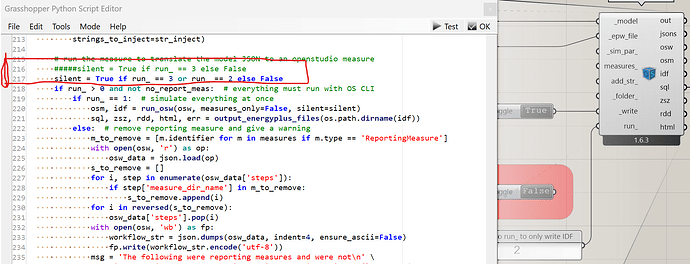Hi all, I’m using the Colibri plugin to translate thousands of HB files into osm and idf files to batch run them later, so I’m using ModelToOSM and entering “2” in the “run” input. It runs fine. But since the batch window pops up every iteration, when I want to do something else at the same time, I’m always click on these batch windows by mistake.
Is there any way to not have a pop-up window during model conversion? @chris
I have also encountered similar problems, the user experience is not very good, and I hope find the way to solve this problem @chris @mostapha
I can’t check this right now, but this thread is not the answer to your request?
According to that discussion you need to input “3” (instead of “2”).
Does it work for you?
-A.
3 means run simulation silently.
I set 2 to run, then show a batch window.
I just want to write energyplus file silently.
Please see the video.
Entering “3” means that the full simulation is run silently, but what I want is that the models are translated silently, without running the full simulation. With the input “2” the models now will be translated to osm files with a pop-up window.
OK.
Checking the code i did the following change that makes the writing of the files silent:
# run the measure to translate the model JSON to an openstudio measure #####silent = True if run_ == 3 else False silent = True if run_ == 3 or run_ == 2 else False if run_ > 0 and not no_report_meas: # everything must run with OS CLI
Just commented the original 216 line and changed it in line 217.
@chris: can you confirm this can be a solution to the issue?
-A.
Hi @minggangyin ,
Just to be sure, are the files written right? Did you check?
Can’t check myself right now.
I recommend using this option carefully. For most cases i will recommend showing the batch window just for the sake of being aware the simulation is running. Otherwise, in case it goes wrong, you don’t know.
-A.
Hi @AbrahamYezioro
Yes I am sure that set set run == 2 , HB model to osm write IDF and OSM file silently.
Thank you bro. I think this will make it much easier for people with the same needs.
I’m just confirming that your answer is completely correct @AbrahamYezioro and this is what I would recommend if you really needed to run the OSM translation silently since I don’t really plan to expose this as an option on the component.
But, back to the original reason why @miraclema wanted to do this workflow, I would sooner recommend that none of the OSM translation be performed by the Model to OSM component and only the _write option be set to True. Then, if you are looking to translate a bunch of the written OSW files to OSMs, you can use the HB Run OSW component to perform all of the translations to OSM in parallel.