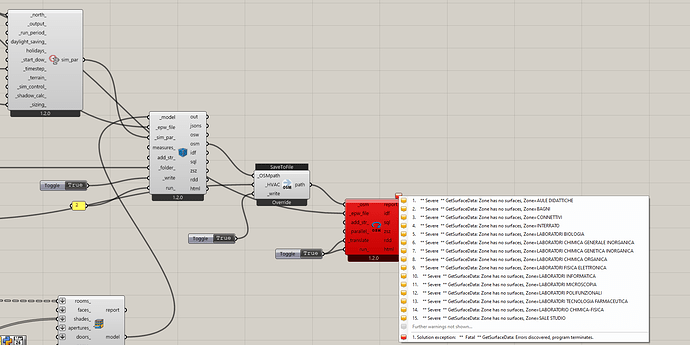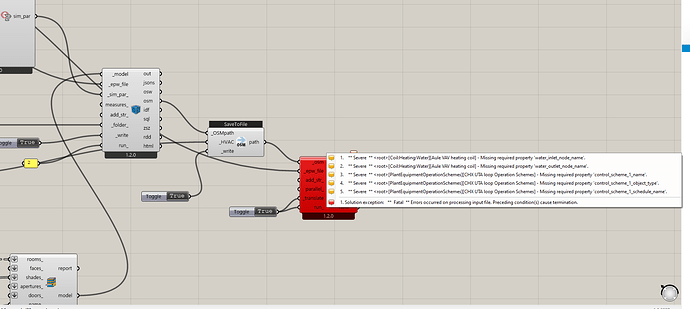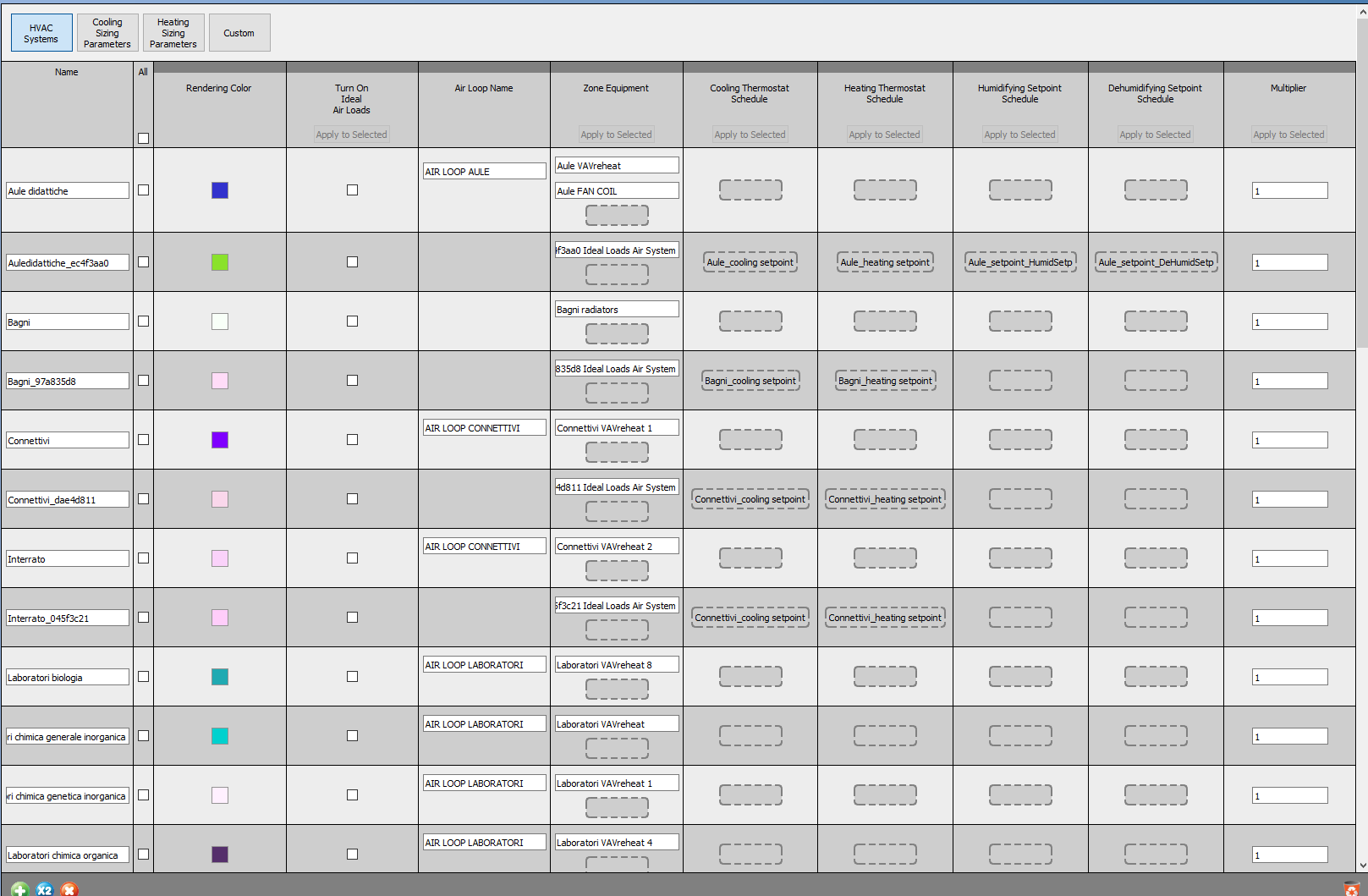Good morning everyone,
This is my first post in the forum, I hope I am doing all correct.
First, thank you for the ladybug and ironbug tools, they are fantastic and very helpful for my job!
Now, I have a question regarding the ironbug component SaveToFile.
My goal is to make an osm file containing both the geometry and the HVAC that I previously created in HB and IB.
The problem is that the component SaveToFile override completely the osm containing the geometry of the model, thus making impossible to do a simulation in energy+
Searching in this forum, I followed a suggestion from a user and I disabled the override option. But in this case, my final osm has the thermal zones duplicated: half of them are zones created with the previous file with no HVAC and have all the setpoints and loads that I desire but have also an ideal load, the other ones are zones defined with the SaveToFile component that are correctly assigned to my loops but they do not have any setpoints or loads that I want for them.
The errors that gh is showing to me are probably due to the confusion in the nodes that are generated with the duplications of the zones.
Obviously, I could manually edit the osm if I have few zones, but my main model has a lot of rooms and this problem is very troublesome for me.
Could you please tell me what can I do to fix this situation? Am I do the process correctly in your opinion?
Hi @Umberto,
Welcome to the community!
I found this “override” mode on “SaveToFile” is very confusing, because it basically removes the existing osm file and only adds the system to it. In the new version, I will make it default off, so that it is always adding the HVAC to existing model.
From the error message, it says it is because “Aule VAV heating coil” is not connected to hot water plant loop. Are you able to locate this hot water heating coil and double check if its “ToPlantLoop” output is added to a plant loop?
Hi @MingboPeng,
Thank you for the reply, I really appreciate your help. I have checked all my model connections, including the coil mentioned and from what I can see it seems all correct.
Now, I have tried to completely delete the result folder where the osm files were saving and then re run all the process. The result of that is that I have always the no surface error.
The strange thing is that, in order to obtain the same coil errors as before and “fix” the surface errors, I have to check and uncheck the override option.
Finally, I have looked at the osm file from the SaveToFile component and the geometry seems not deleted at all in every case, but there are always the duplicated thermal zones described in my previous post.
Let me know what do you think about and if you need the gh file (it’s quite big and messy at the moment).
Have you checked this version that I did some fixes for “SavtToFile”, which might solve this strange behavior.
It’d be great if you could create a simplified model with one or two zones only for recreating this issue, so that I can take a look.
HI Mingbo,
I have tried the ironbug version you proposed, but I have always the nosurface errors at the end and the osm file seems messy as usual.
Also, ladybug sortbylayer seems to not be included in the files package. This component was very crucial for my model, so I had to adapt a bit the shoebox I was creating for you.
Here the gh file. It’s quite big and messy (few weeks of experience with gh, I apologize) but I hope it works for you.
As always, thank you for your help and let me know if there are news 
20210420_shoebox_internalized.gh (870.8 KB)
This is really a huge file, I can’t follow your script without cleaning it. So I started cleaning and reorganizing it and kept only one air loop that has “Aule VAV Heating Coil”.
It works fine after I cleaned it up. Here is the file in case you want to have a look for comparison.
20210420_shoebox_internalized_MP.gh (157.0 KB)
Note:
- I don’t get the error for “Aule VAV Heating Coil”.
- “nosurface errors”: it is because you are crating ThermalZones with Room’s name, you should use Room’s id.
Hi Mingbo,
Thank you for all the support, now the energy plus simulation starts successfully!
The main problem was in fact using the Room names instead of the Rooms ID.
Another big issue that the model had was the plant branches placed incorrectly to the district and heating cooling, which were causing energyplus to see the pumps of those loops as equipments.
Fun fact: the Heating Coil nodes and control schemes error can often appear in every model I tried to use, even in the templates inside the ironbug folder.
They seem to appear if you try to run the simulation a second time after checking and unchecking the “disable solver”. At the same time, this error can simply be solved by deleting the simulation folder of the “honeybee model to OSM” and restarting the simulation.
Again, thank you for your help!