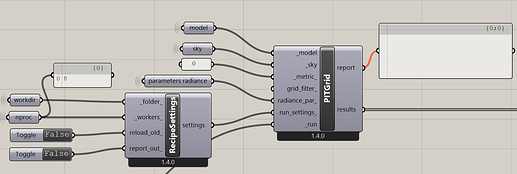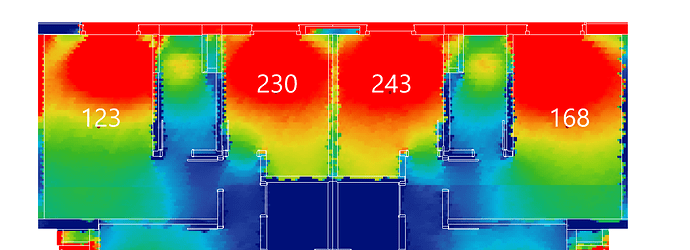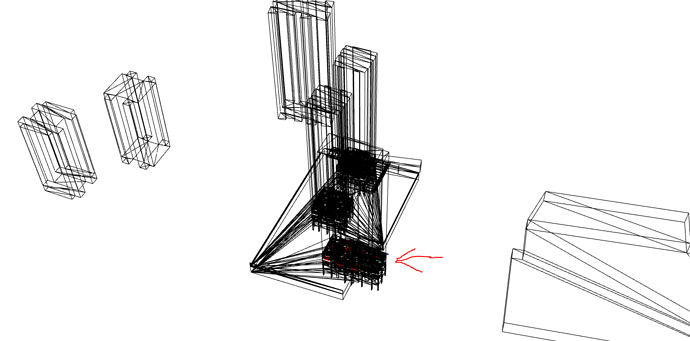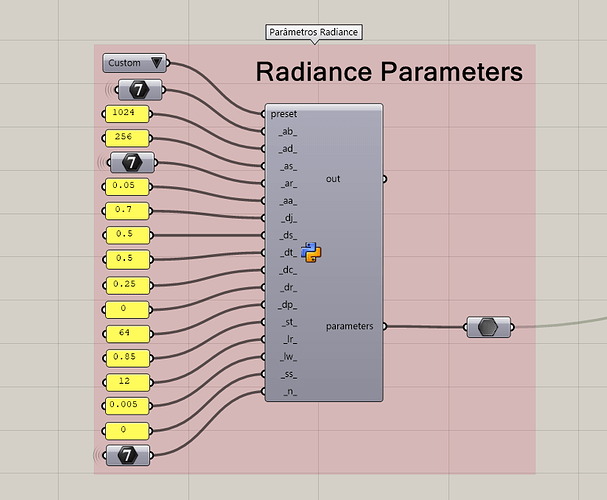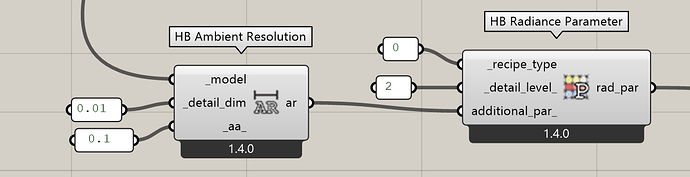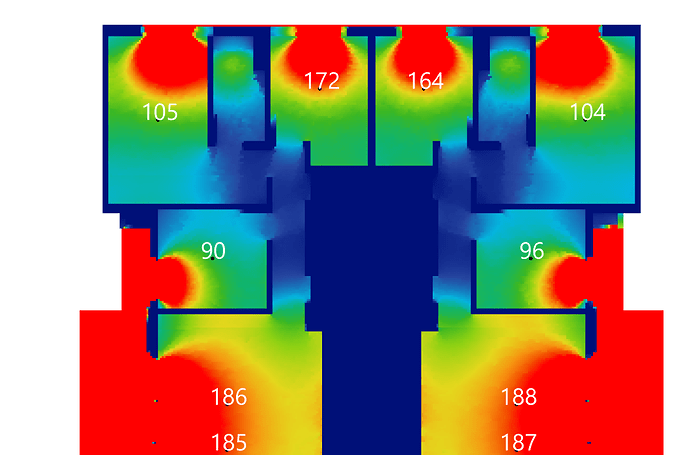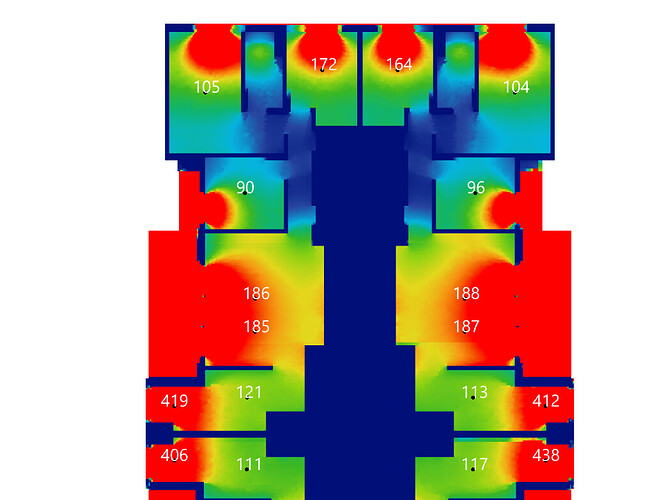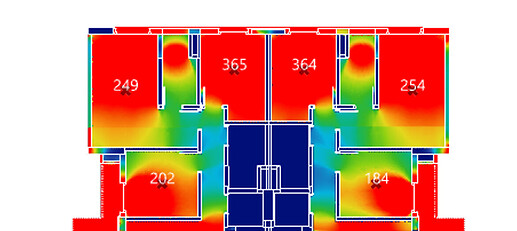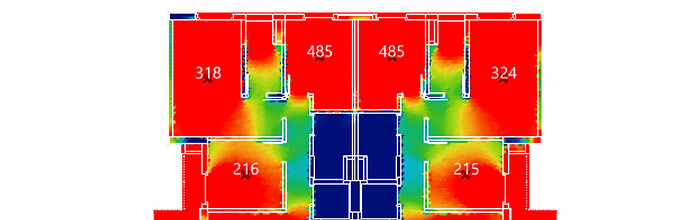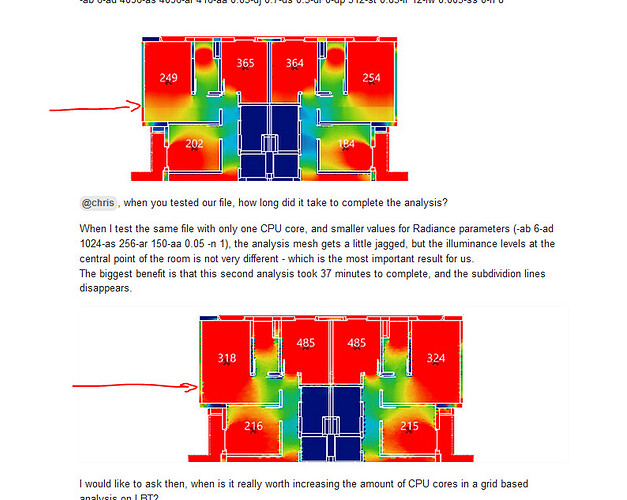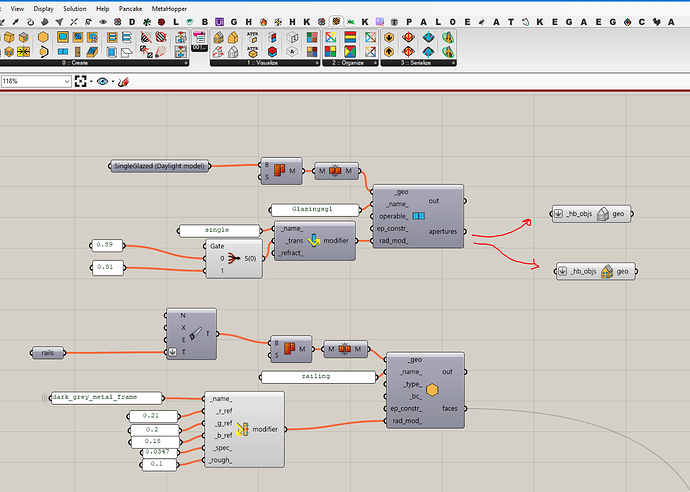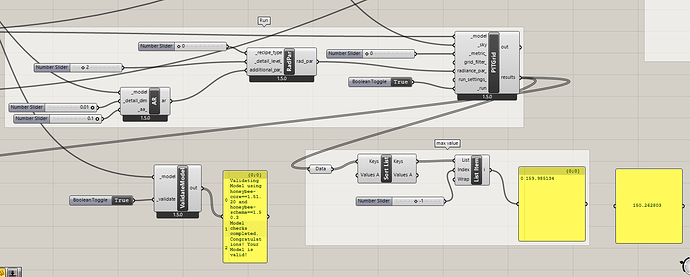Thank you @chris for testing our model!
We set the Radiance Parameters this way, due to the long processing time it takes to perform the analysis, since the geometry of our models, comes from Archicad and has a large number of polygons. We are still trying to figure it out the best way to exchage the geometry from Archicad to Rhino, so far we are doing via an .obj file.
Also, those Radiance parameters were set with an old version of our code, which used HB+ and Rhino 5, and back then, the results were quite consistent, and we didn’t have these grid subdivision lines. If I’m not mistaken, it wasn’t possible to use more than one CPU core in a grid point analysis with HB+, maybe that’s why we didn’t have this issue.
I did some testing with the HB Radiance Parameter, together with the Ambient Resolution Parameter. Thanks for this add to LBT 1.4 Chris!
My results were a bit different than yours, maybe because of the stochastic behavior of Radiance’s ambient divisions.
I can still see a thin line, on the grid, though much more smoother than my previous post. The problem here is the time of processing, it took 8 hours to complete, using detail level set to 2 on HB Radiance Parameter, and the same settings as yours for HB Ambient Resolution.
Wich gave me the following parameters:
-ab 6-ad 4096-as 4096-ar 416-aa 0.05-dj 0.7-ds 0.5-dr 0-dp 512-st 0.85-lr 12-lw 0.005-ss 0-n 8
@chris, when you tested our file, how long did it take to complete the analysis?
When I test the same file with only one CPU core, and smaller values for Radiance parameters (-ab 6-ad 1024-as 256-ar 150-aa 0.05 -n 1), the analysis mesh gets a little jagged, but the illuminance levels at the central point of the room is not very different - which is the most important result for us.
The biggest benefit is that this second analysis took 37 minutes to complete, and the subdividion lines disappears.
I would like to ask then, when is it really worth increasing the amount of CPU cores in a grid based analysis on LBT?
Correct me if I’m wrong, if I increase the amount of CPU cores I, invariably, have to increase the values for the Radiance Parameters also. Consequently, my analysis will take longer, unless I increase the amount of CPU cores to a very high number.
Perhaps this statement only works for cases similar to mine, where the model has too many polygons and the scene is very large.