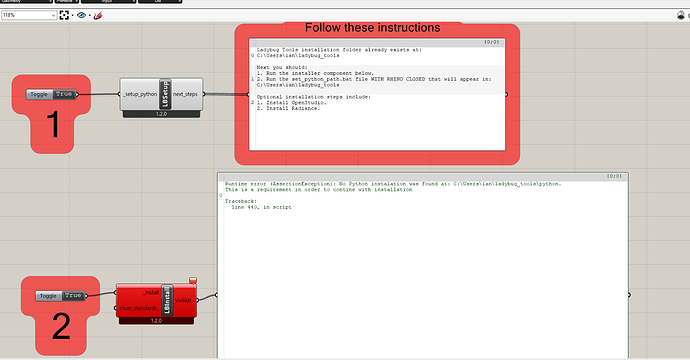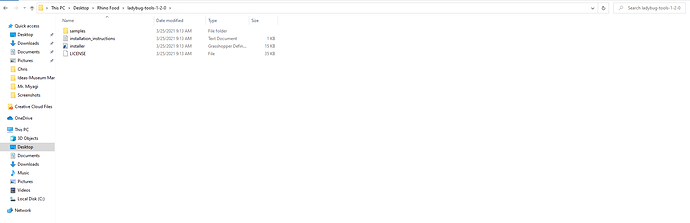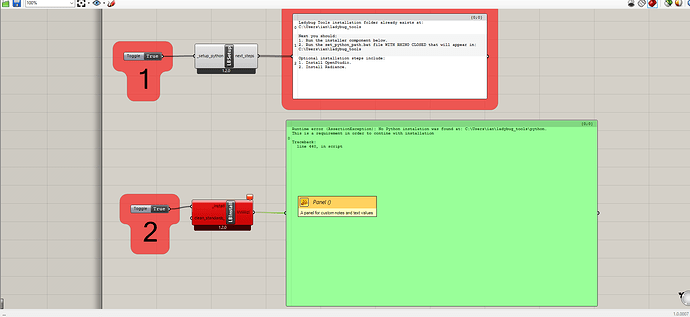Hello, I am pretty new to Grasshopper and am trying to install the Ladybug application for grasshopper. I have downloaded 1-2-0 when I drag the installer file to the grasshopper window the two step process shows up and I am able to toggle the first step. However when I try to toggle the second step I receive a traceback error. Is there an easy way to solve this issue? Thank you
Is this issue do to a python script error?Why don’t you install Python 3+ @ “C:\Users\ian\ladybug_tools\python” or share what’s in that folder in your system?
@devang Hello! Please I need some help with something similar to this. I am no able to install at all! ladybug_tools folder is installed but it is empty. Please check my topic here:
https://discourse.ladybug.tools/t/ladybug-tools-installation-runtime-error-python-exeption/13818
Sorry about the wait on this reply. I have no Python located at the destination you previously indicated. I have downloaded python-3.9.2 (Do I have to move it to a folder?) When I open the extracted 1-2-0 Ladybug tools the following files are here (Samples) (installation_Instructions) (Installer) (License)
it looks like you have yet to install Ladybug Tools. Please use the installer file that you see and install the plugin.
Okay so my understanding of installing Ladybug tools is that you download the file from food for rhino, then extract the files and move the installer into the canvas background of grasshopper. This then creates the two true and false run engines that appear. I have set the false statement to true. It then prompts me to run the second. I receive an error 440 no python script found at location after trying to turn the second statement to true. This whole process in the installment process correct? I have incorporated a photo of the script failing at the second
toggle point.