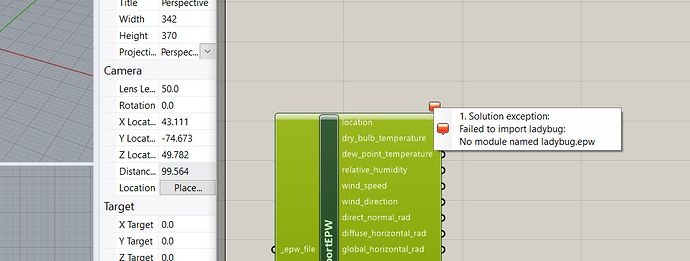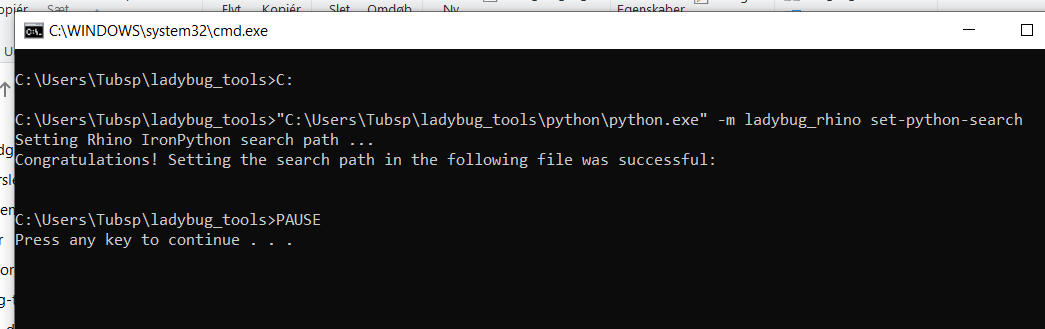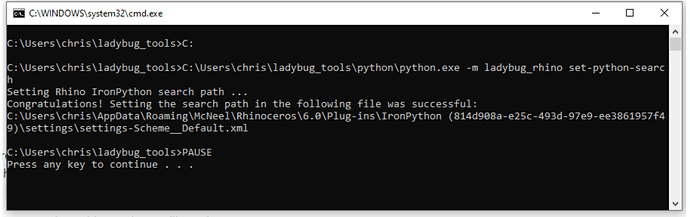Hi
After some time away from working with ladybug tools, I’m super excited to hear about the latest development and are trying to install Ladybug Tools 1.1.0, for Rhino6 on Windows.
After following the installation steps:
I run into the problem that
I have identified the cause being this:
that the “set_python_path.bat” does not work as itended (I did close Rhino).
Maybe it is because I have no file such file:
settings-Scheme__Default.xml
in the “C:\Users\Tubsp\AppData\Roaming\McNeel\Rhinoceros\6.0\Plug-ins\IronPython (814d908a-e25c-493d-97e9-ee3861957f49)\settings”
directory…
Seems like the proper output should be something like this:
Any ideas how to fix this ?