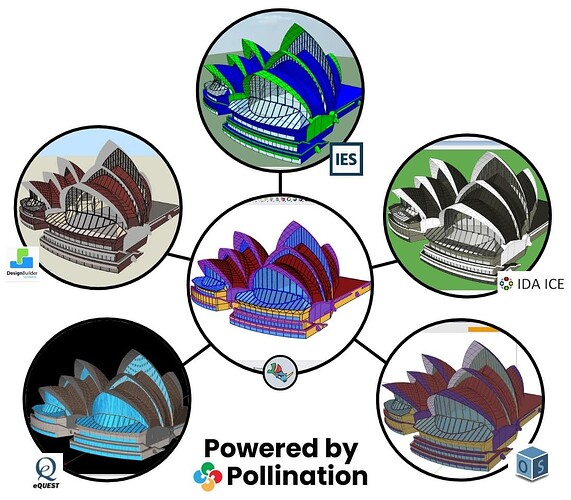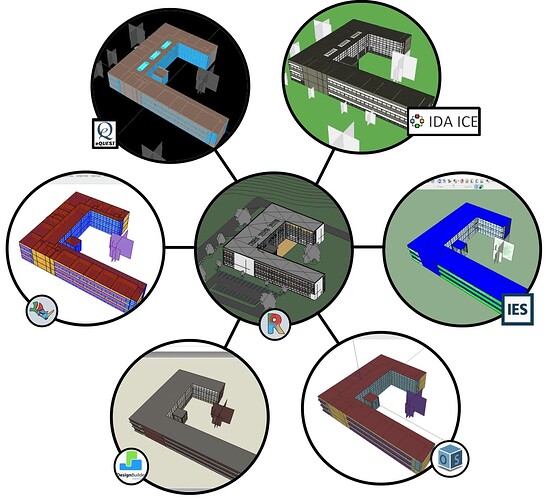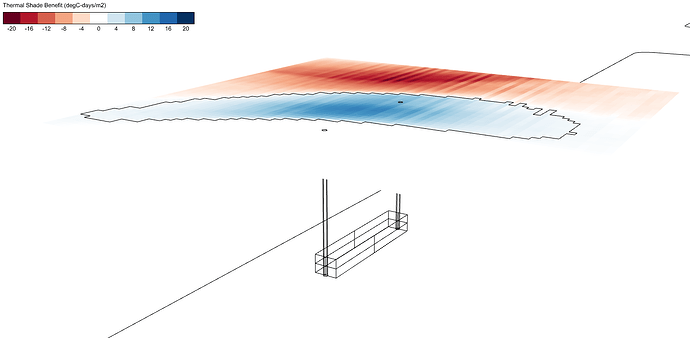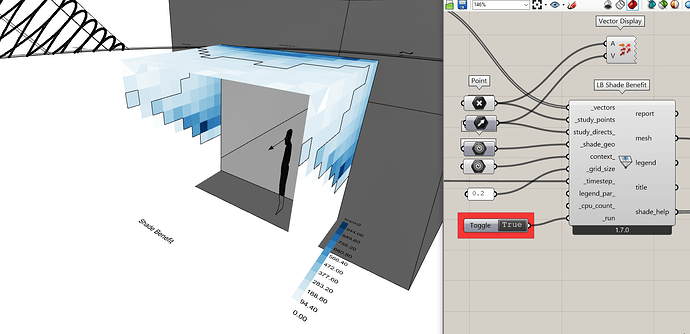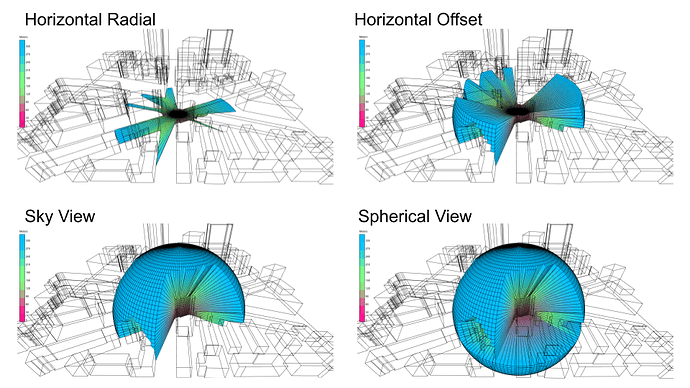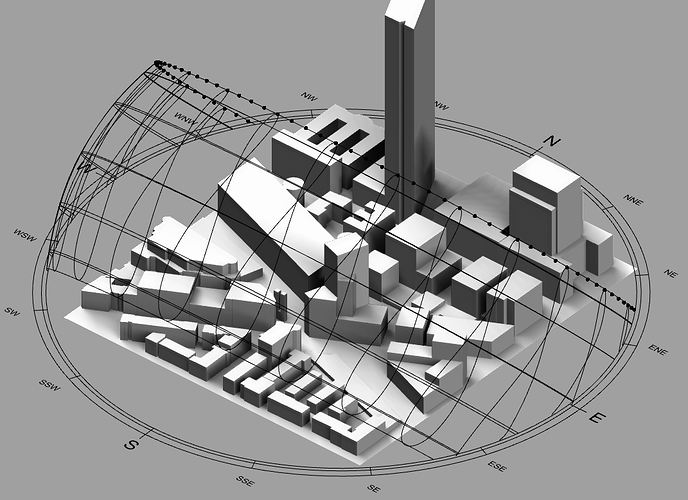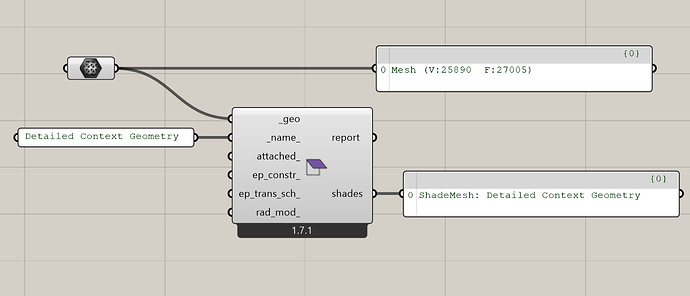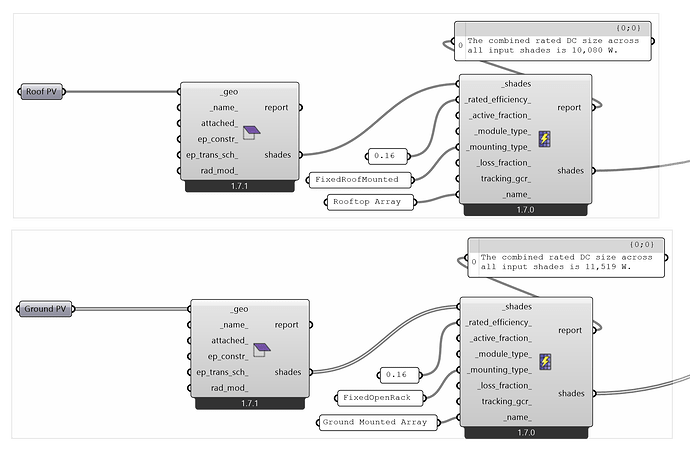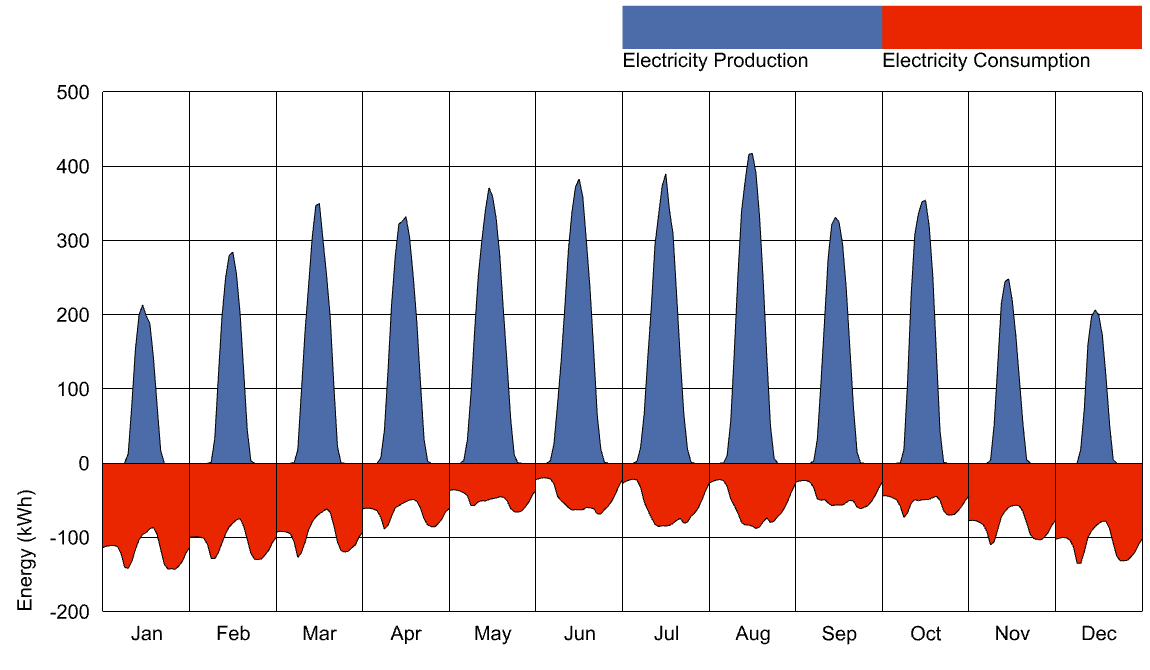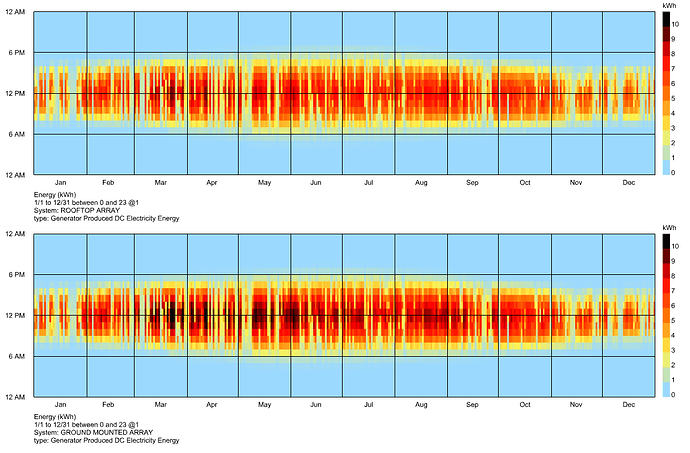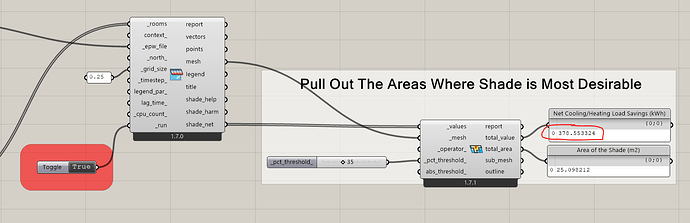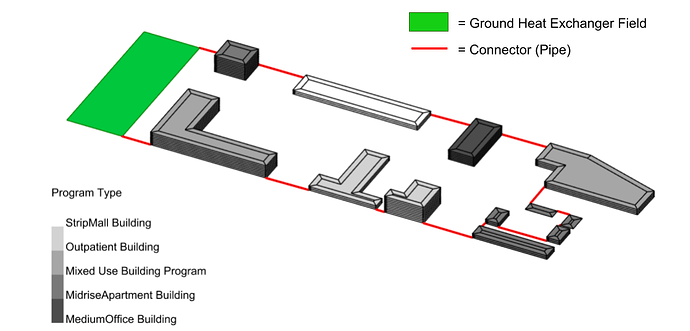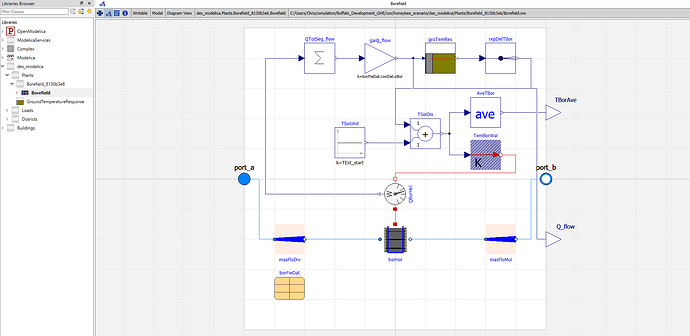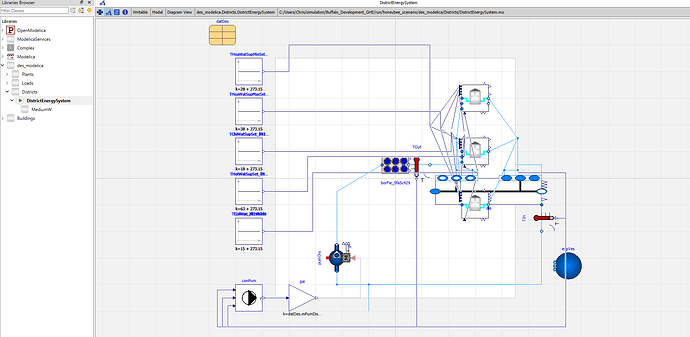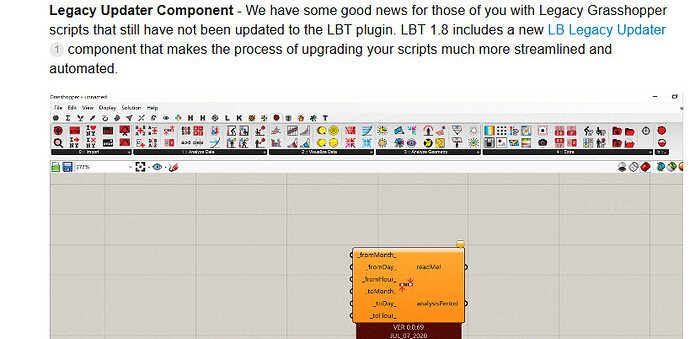Wonderful Ladybug Tools Community,
We are excited to announce yet another release of Ladybug Tools (LBT) for Grasshopper (version 1.8.0)! This new release is fully functional in Rhino 6 through 8 on both Mac and Windows.
If you’re installing on Windows, you can get the new release by downloading and running the FREE SINGLE-CLICK INSTALLER. All that you have to do is create an account on our Pollination platform and you can download the free Pollination Grasshopper installer, which comes with a copy of the latest version of Ladybug Tools. The single-click installer also includes a compatible copy of Radiance and OpenStudio, which are installed in a manner so that they won’t interfere with other versions of these engines that you may have on your system. Lastly, for those of you with IT overlords, your department will be happy to know that the installer can be run silently using this command described on the Pollination forum.
Note that we also sell a RHINO PLUGIN as part of the Pollination CAD suite, which includes all of the LBT 1.8 Grasshopper components along with the simulation engines. The Rhino plugin adds many new capabilities that streamline the process of creating, editing, QA/QC’ing, and exporting Honeybee models to other BEM platforms. It also supports a series of new Rhino commands for the most common types of Ladybug environmental analyses, which you can see the full details here on the Pollination forum. This makes things like pulling up a sunpath practically instantaneous and turns studies like direct sun and radiation into an easy 3-step process that anyone can do no matter their level of Grasshopper experience.
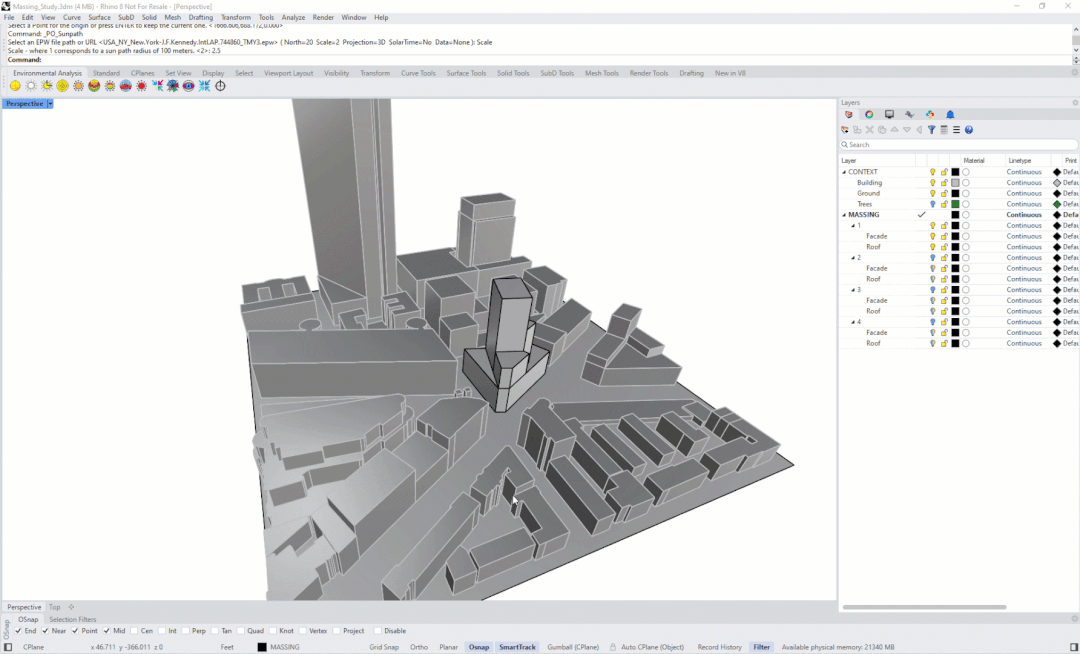
We’d also like to highlight that we sell a REVIT PLUGIN, which can be installed independently of the Pollination Rhino plugin and the Ladybug Tools Grasshopper plugin but is nevertheless fully integrated with them. The Pollination Revit plugin provides the most streamlined workflow for extracting Honeybee models from Revit and is arguably the only software that can produce a clean, simulate-able building performance model faster than re-drawing the Revit geometry from scratch.
Lastly, for the Mac fans of our community, you will need to install by downloading LBT 1.8 from Food4Rhino and following the same instructions as previous releases. Note that using this installation workflow requires you to manually update to the latest compatible version of OpenStudio and Radiance listed in the compatibility matrix by uninstalling and reinstalling them.
Now onto the exciting part of all the new features included in version 1.8!
Ladybug Improvements
Legacy Updater Component
We have some good news for those of you with Legacy Grasshopper scripts that still have not been updated to the LBT plugin. LBT 1.8 includes a new LB Legacy Updater component that makes the process of upgrading your scripts much more streamlined and automated.
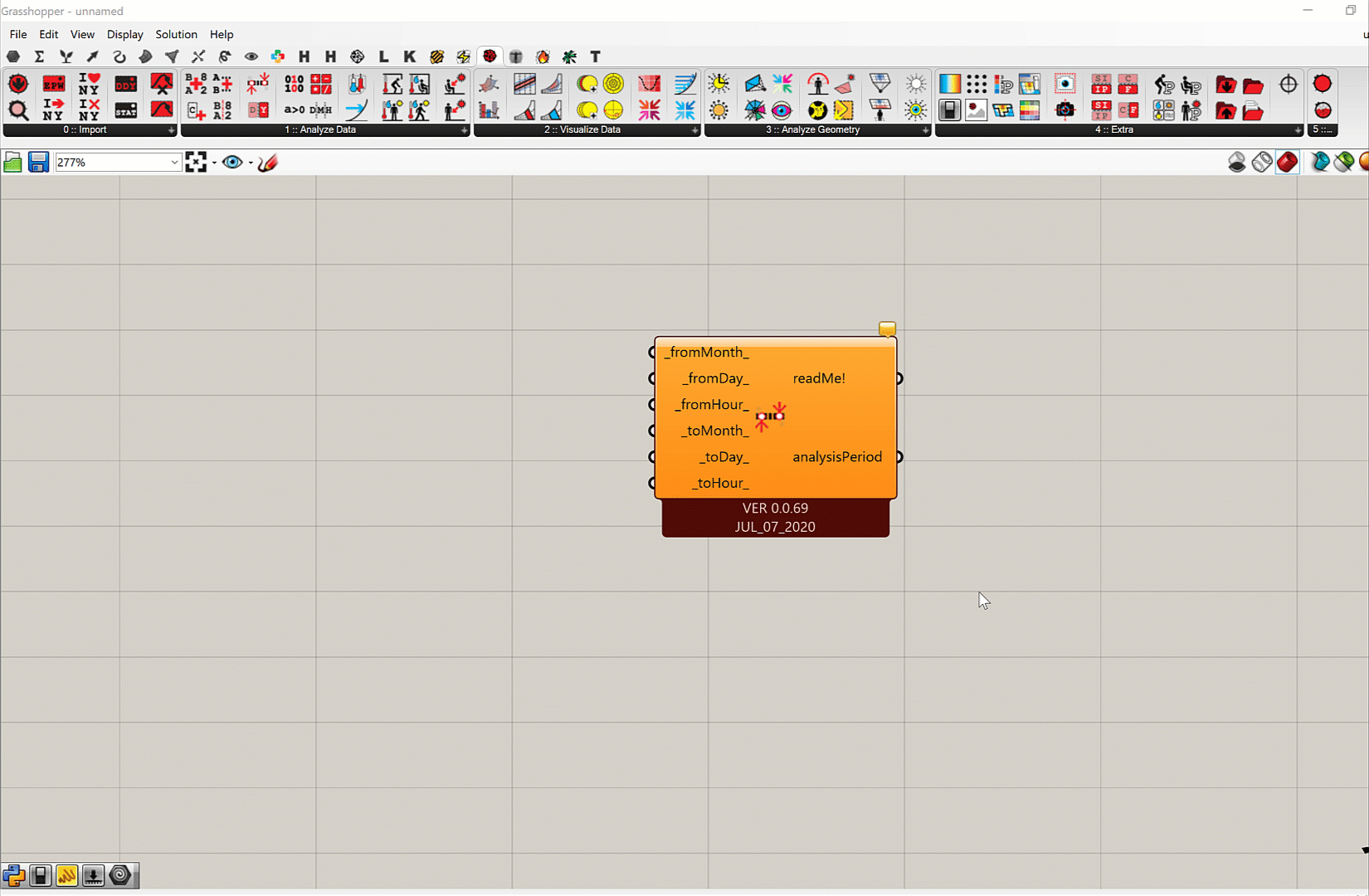
The Legacy Updater will circle all Legacy components on the canvas in red, drop in a recommended LBT component next to the Legacy one when applicable, and (when applicable) give a message on the circled component about how to use the new LBT component.
Click to read more
You can find a full tutorial on how to use the component here:
While this workflow still requires you to manually reconnect each of the components after the new one has been auto-dropped in, the workflow should take a lot of the guesswork out of your update process since you won’t need to figure out which LBT component to use for a given Legacy one. It’s even useful when there’s only a single Legacy component on the canvas just to understand how a given component has changed from Legacy to LBT. Also note that, if you aren’t already aware of it, all of the latest sample files for the LBT plugin live on this lbt-samples GitHub repository, which we update with each stable release of Ladybug Tools. So this repository is currently the LBT equivalent of the Legacy Hydrashare platform.
For those of you wanting to look over the full map of Legacy components to LBT, you can find the dictionary that’s used under the hood of the Legacy Updater component here on our GitHub.
Shade Benefit Studies
LBT Ladybug now includes two components for evaluating the benefit of shade. The LB Thermal Shade Benefit component does what the classic “temperature shade benefit" component did in Ladybug Legacy, effectively evaluating the desirability of shade in relation to outdoor temperature and coloring shades with degree-days of comfort they provide per unit area of shade.
This is useful for the design of outdoor canopies, open air shelters, and other passive structures intended to improve outdoor thermal comfort. However, many of you pointed out that the methods of this component have limitations, particularly when trying to evaluate the benefit of shade for cases like mitigating glare experienced by occupants or the summer design day conditions that govern the size and cost of cooling systems. For this reason, we’re happy to say that LBT 1.8 also includes a LB Shade Benefit component that generalizes the principles of shade benefit to simply color shades with the number of hours blocked per unit area.
Click to read more
The generalized “LB Shade Benefit” component can be used to design shades for a wide variety of cases and provides a more solid foundation for workflows that the Legacy Ladybug “Shading Designer” component attempted to support. For example, the new “LB Shade Benefit” component can be used to generate a shade that blocks all of the sun over a window for a particular hour but allows you to control what base shade geometry is used for this process. For example, a fully blocking shade can be horizontal, vertical, some combination of the two, or really anything you want as long as the input geometry that you provide is large enough to intersect all sun vectors. Furthermore, by providing a visualization of the parts of the shade that block the most sun over the window, the “LB Shade Benefit” component enables you to make suggested cuts to your shade geometry such that you provide the most benefit for the least amount of shade material. A sample file with the new LB Shade Benefit component can be found here and one for the LB Thermal Shade Benefit can be downloaded here.
View Rose (and Sphere), View Factors to Surfaces, and Set the View
LBT 1.8 includes several components for running various types of view studies. The Legacy view rose has made a comeback in the form of a new LB View Rose component, which now handles a wider variety of geometry types and provides colors to communicate how open or closed a particular view is:
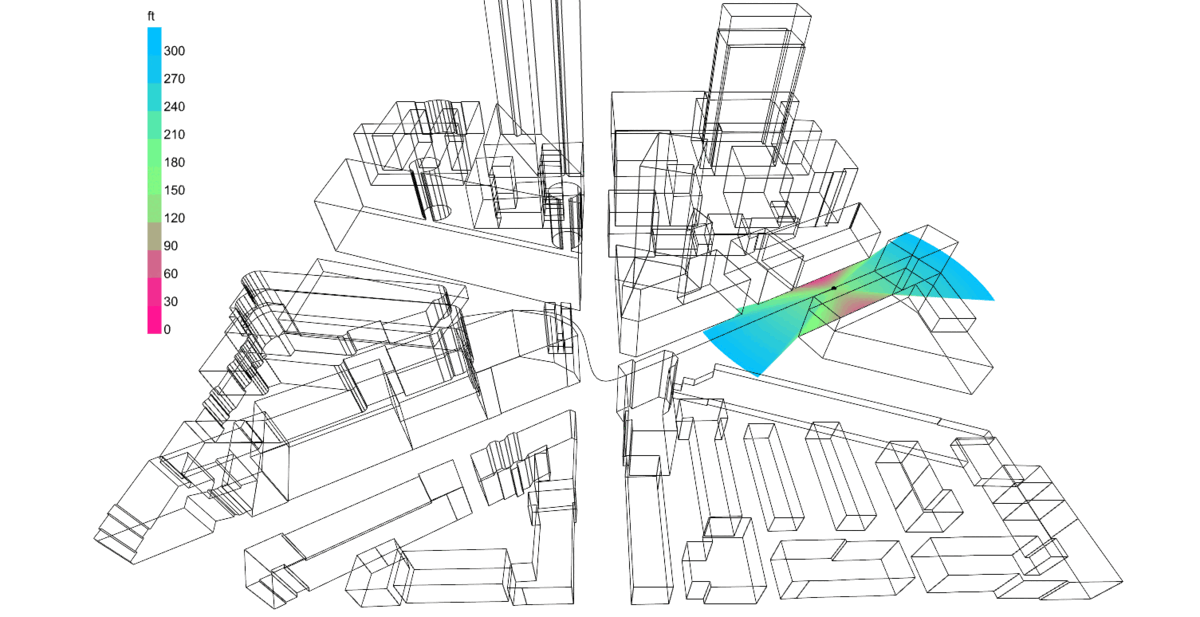
The methods of the view rose have also been generalized to produce visualizations of spherical view, sky view, and radial offset view:
The Ladybug legacy “surface view analysis” and “set the view” components have also made a comeback in the form of the new LB View Factors component and the LB Set View components respectively. This should help ensure that any legacy workflows that you had with these components can be easily transitioned to the LBT plugin.
Solar Day Info and Multi-hour Shadow Studies
While this is a relatively minor change to components, many of you will be happy to know that the LB Set Rhino Sun component now gracefully handles lists of inputs sun vectors. This produces a real-time Shadow Study using Rhino’s built-in renderer without the need to run a direct sun study.
Other sun-related improvements include a new LB Day Solar Information component, which yields useful information like the time of sunrise, sunset, and solar noon on a particular day of the year. Through several new inputs that were not available in Legacy, it’s also possible to account for daylight savings time in these calculations and even estimate the official times of dawn/twilight.
Radiance Improvements
Streamlined Workflows with Mesh Geometry
A number of you who noticed that Honeybee Radiance has historically been slow in workflows with thousands of mesh faces will be happy to hear that LBT 1.8 has a streamlined workflow for translating this mesh geometry to Radiance. The new feature is implemented in a fairly subtle way under the hood of the HB Shade component but, effectively, all that you have to do to make use of it is plug Rhino meshes into the component. This will output a special type of ShadeMesh object that preserves the overall data structure of the mesh, making it much faster to translate to Radiance and much smaller to write into files:
This should give many of you a means of simulating highly complex geometry without the need to clean or pre-process it. Just be aware that this capability is only available with the HB Shade component and all other Honeybee geometry components (eg. HB Face) do not have the option of using a mesh structure.
Set Repeating Apertures by Width x Height
Ladybug Tools has always supported the assignment of HB Apertures by Ratio but those of you in the business of evaluating facades for daylight know that properties like the window height, width, and spacing are often of higher importance than the overall ratio. For these reasons, LBT 1.8 has a new HB Apertures by Width Height component that allows you to generate a repeating pattern of Apertures according to this logic.
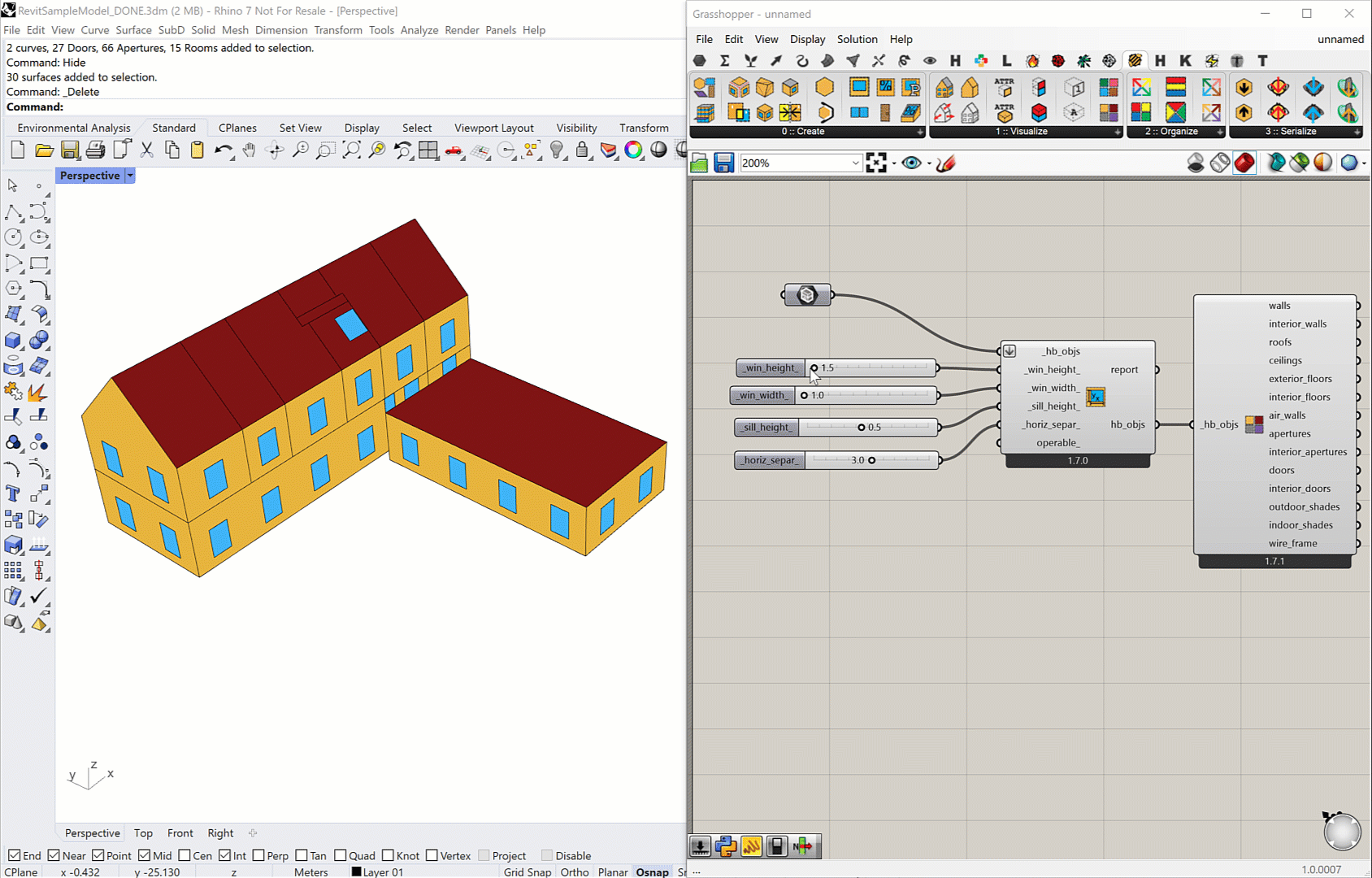
Energy Improvements
Photovoltaics
After many of you kept asking for it, we are very happy to report that LBT 1.8 has a full set of components devoted to modeling Photovoltaics. The new HB Photovoltaic Properties and HB Electric Load Center components cover effectively all of the PV parameters available in the Legacy Ladybug Renewables section but they are implemented in a manner that can be integrated into energy simulations. The basic workflow involves assigning PV properties to Honeybee Shades like so:
Then, once a Model with the Shades is simulated in OpenStudio, a new HB Read Generation Result component can be used to parse both the AC power generation as well as the electricity consumption from the results to make plots like the following:
For workflows where you are only concerned about estimating electricity production without comparing it to consumption, there is also a new HB Generation Loads component that runs an optimized simulation that is only meant to report annual electricity production (including all effects of shading on the PV).
Click to read more
In addition to reporting the overall AC electricity production, the Generation Loads component can output hourly data collections of DC electricity produced by each Photovoltaic object.
Both the “Generation Loads” component and the simulation with OpenStudio are using the implementation of PVWatts that comes with EnergyPlus, which is effectively the same overall methodology that Legacy Ladybug had used. A sample file demonstrating all available workflows with PV can be found here.
Ventilation Fans
Honeybee energy has been a nearly complete interface for setting space loads for a few stable releases now but there has been one type of load that has been absent - fan ventilation loads that are distinct from any heating/cooling system. To address this, LBT 1.8 contains a new HB Fan Ventilation component that can be used to assign these types of ventilation fans. It can be used to account for cases like bathroom/kitchen exhaust fans as well as more complex ventilative cooling strategies such as fan-driven night flushing. The effect of the fans will show up under the “Natural Ventilation” section of load balance visualizations.
Load Shade Benefit
In addition to the Shade Benefit studies with Ladybug, LBT 1.8 includes a HB Load Shade Benefit component, which runs a full simulation with Honeybee Rooms to determine the net effect of shade on the heating/cooling loads of Rooms.
Click to read more
The workflow is a lot more streamlined for large models compared to Legacy given that the new workflow uses Shades assigned to Apertures as the means to identify which shade affects which aperture. Furthermore, the post-processed result from the LB Mesh Threshold Selector is equal to the total load savings in kWh by the selected shade.
See here for a sample file illustrating the recommended workflow for running shade benefit using heating/cooling loads.
Local Discomfort (Radiant Asymmetry + Ankle Draft)
Now that all of the full-body thermal comfort models have been implemented in the LB plugin, this release includes the first components for localized discomfort, including LB Radiant Asymmetry and LB Ankle Draft. A sample of how to use the new radiant asymmetry component can be found here.
Dragonfly Improvements
Simulation of Modelica-Based District Energy Systems (DES)
Perhaps the most advanced capability of this release is that, after more than 5 years of development on the part of NREL and Ladybug Tools, LBT 1.8 is the first stable release with the ability to ability to simulate District Energy Systems (DES) using the URBANopt SDK. You are now able to set up district thermal systems with either a 4th generation plant or a 5th generation loop that includes one or more ground heat exchangers (GHEs) like so:
Like in previous Dragonfly/URBANopt workflows, the buildings in these district models can be run through EnergyPlus but the new workflows allow thermal loads from this simulation to be used to size the GHEs using the ThermalNetwork package developed by NREL. The sizing information is used by URBANopt SDK to generate a set of Modelica files that represent the DES using the Modelica Buildings Library. This Modelica Model of the DES can be opened in software like the OpenModlica Editor to test the equipment and visualize connections within the system:
Borehole field of a Modelica DES
Full DES model in OpenModelica Editor
Lastly, while this release does not have much in the way of result parsing, you can simulate the Modelica Model from Grasshopper using a Docker-based workflow that NREL has developed using a special variation of the OpenModelica Docker image. At the end of it all, you can see the Modelica result files in the URBANopt project directory.
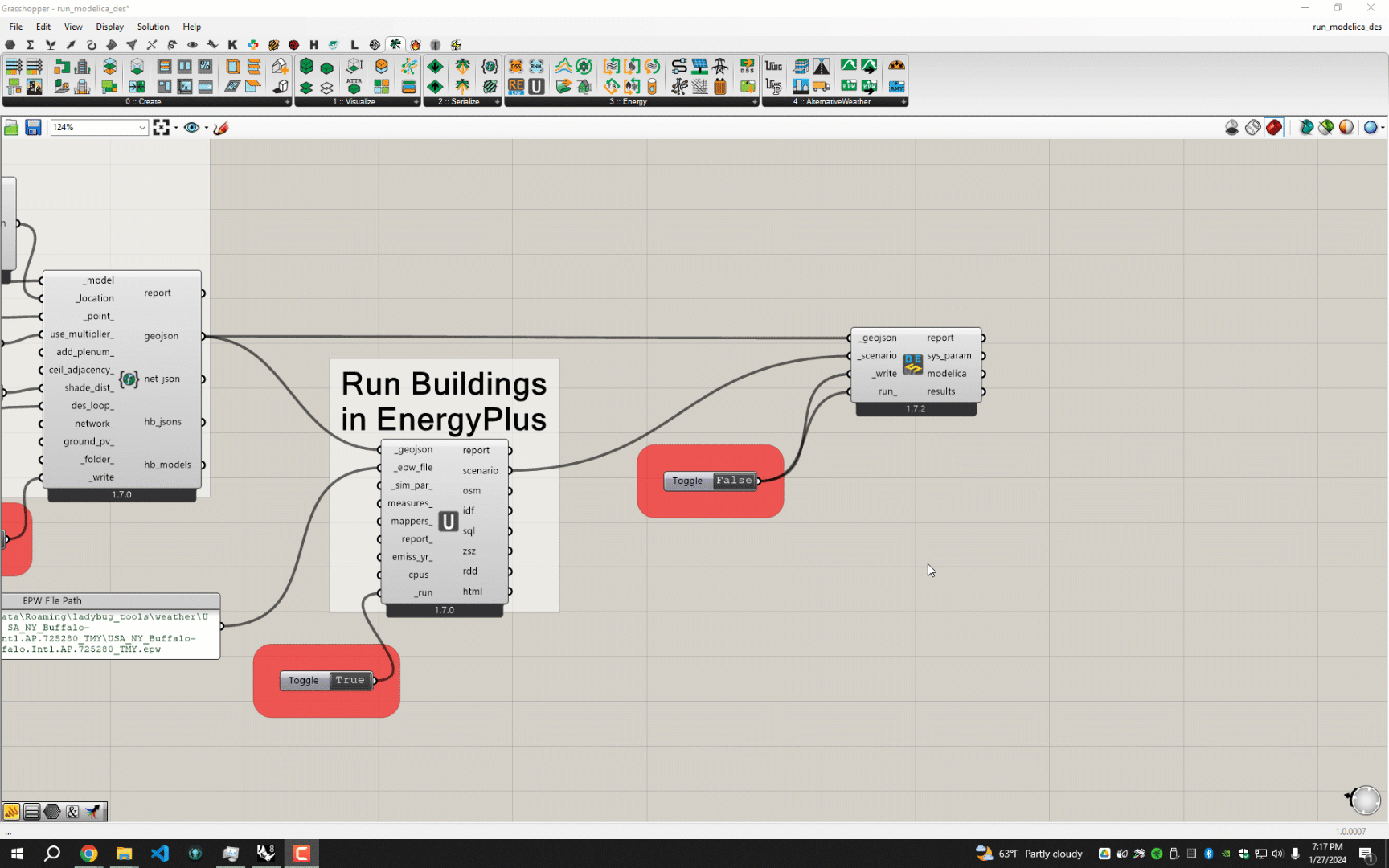
Click to read more
If you want to test the full workflow from end to end, you can find a sample model for a 4th Generation DES here and a sample of a 5th Generation DES with a GHE here. Just note that you will need to have Admin privileges for your machine in order to run the Modelica simulation and you will also need Docker Desktop installed in order to run the Modelica docker image. Also note that, the first time that you run the new DF Run Modelica DES component, several URBANopt packages will be installed that are needed to write the Modelica files, for which you will need to provide additional admin privileges.
It will at least be a few months before we begin adding modules to parse and visualize the results of the Modelica simulation. So, if you’re willing to test the workflow and don’t mind digging around in the text files that contain the results, now is the best time to give us feedback about the most helpful visualizations you would like us to support and the data you would like to analyze from this workflow in Grasshopper.
Features Targeted for the Next Stable Release
Solar Hot Water- At this point, effectively all Legacy Honeybee energy simulation capabilities have been ported over to LBT. However, Legacy Ladybug had some components for modeling solar hot water systems that have no equivalent in the LBT plugin. For the next release, we hope to rectify this by incorporating solar hot water into the existing LBT Honeybee Energy Service Hot Water systems, which already do a pretty good job modeling the demand side of hot water usage.
Electric Lighting for Radiance - Many of you keep bringing up the lack of electric lighting in the LBT plugin since it is effectively the only Legacy Radiance capability that has no LBT equivalent. So we hope to add some components and workflows for electric lighting using .ies files in the next release.