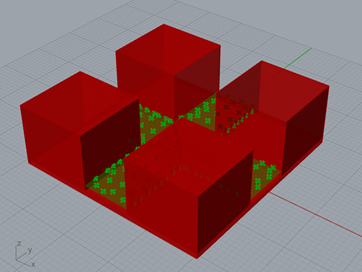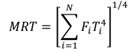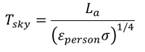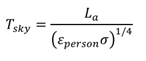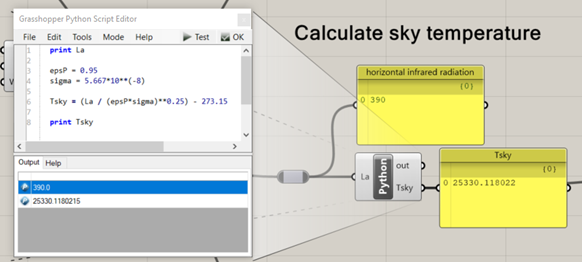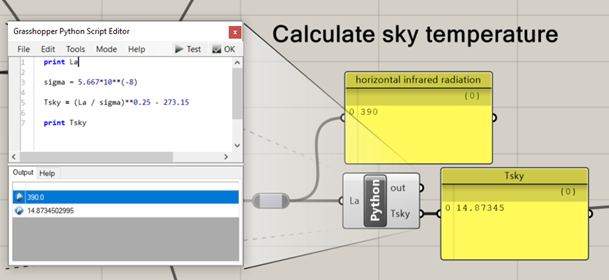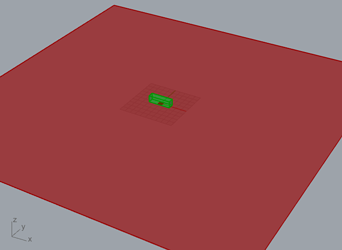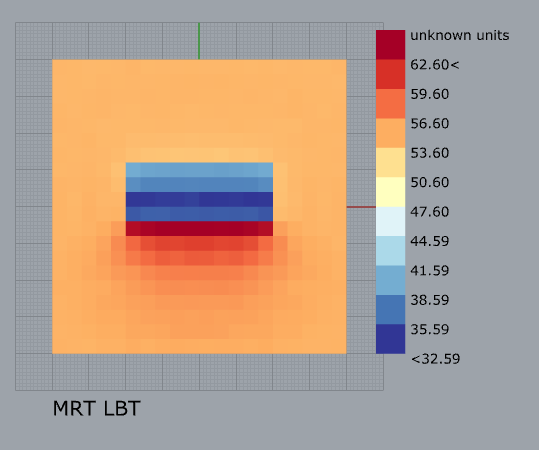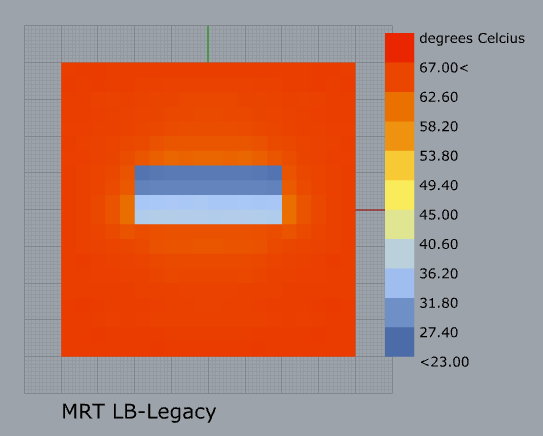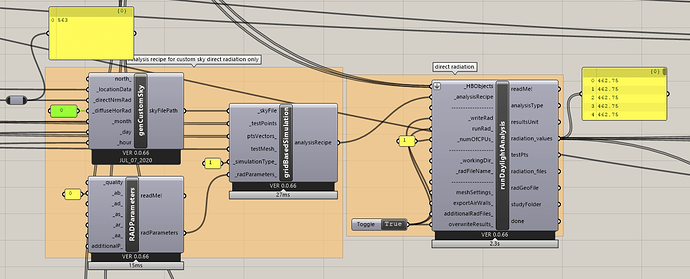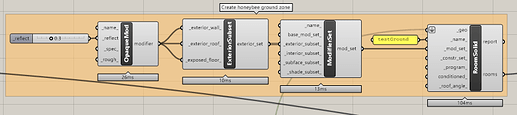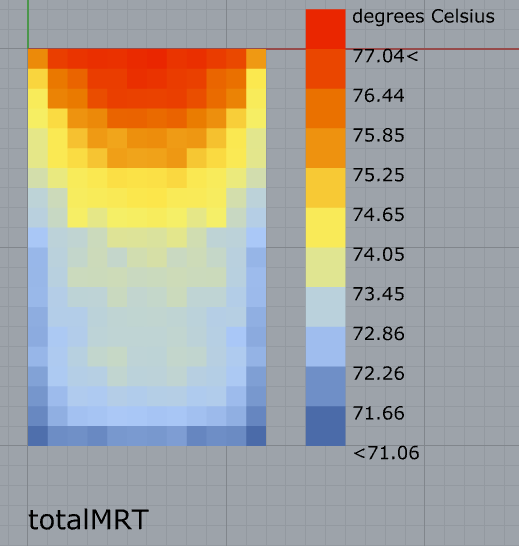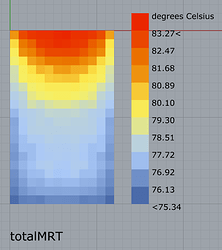Hi @Chris and others,
As mentioned earlier, I’m working on a MSc thesis in which I will evaluate how PET-values outdoors change for different design parameters (think of H/W ratio streets, orientation streets etc.). One of the parameters of which I’d like to study the influence is surface albedo. Therefore it is important that in my MRT calculation, the reflection of direct radiation by façades is taken into account.
Thanks @Chris for implementing this in the new LBT plugin and thanks for pointing me at this method to convert values from Radiance into a shortwave MRT. I’ve imported the method into a GHPython component, and that seems to be working fine. However, I do have some questions regarding the Radiance input that goes into the component. I’ve tried doing some Radiance calculations (attached in the “01 testcase LBT and Radiance” file), for a simple geometry with one building in an open field (figure below), however since I don’t have any experience with Radiance, I’m not sure whether what I’m doing is correct.
My questions are all related to how to get the correct output from Radiance. The input parameters in the shortwave_from_horiz_components method are the following: diffuse horizontal solar irradiance, direct horizontal solar irradiance and ground-reflected horizontal irradiance. My two main questions are the following:
- All irradiance components needed are ‘horizontal irradiance’. How do I make sure to get these horizontal irradiance values from the Radiance calculation? When looking at direct radiation, the value you get from the epw file is ‘normal’ direct radiation. If I use this as input in the Radiance calculation (as I’ve done in my example file “01 testcase LBT and Radiance”) do I get ‘horizontal’ values out of the calculation?
- My second question is about splitting the ground reflected irradiance from the other irradiance values. I’ve tried to do this by subtracting and adding different radiation outcomes in the example file attached, however, I doubt whether it’s correct what I’ve done.
So to summarize my questions: I was wondering whether the ‘diffuse horizontal solar irradiance’, ‘direct horizontal solar irradiance’ and ‘ground-reflected horizontal irradiance’ I’ve used as input in my example file are correct. And if not, whether you might have any tips on how to calculate these values correctly from Radiance, or whether you might have an example file in which this is done.
I do think that something is still incorrect in the Radiance calculation in the example file, since when I compare it to the original method of calculating MRT using the SolarAdjustTemperature component from Ladybug Legacy, I get quite big differences for this particular testcase (see figures below and attached file with the legacy calculation). Especially at the edges of the ground area, there’s a clear difference. Here, out of reach of the influence of reflectivity of the building, the MRT should be approximately the same between the two methods if I’m correct.
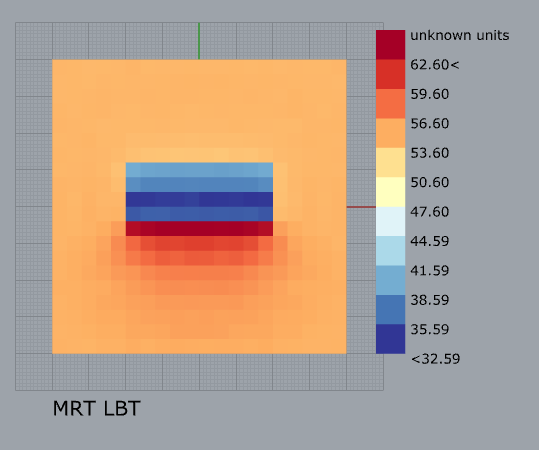
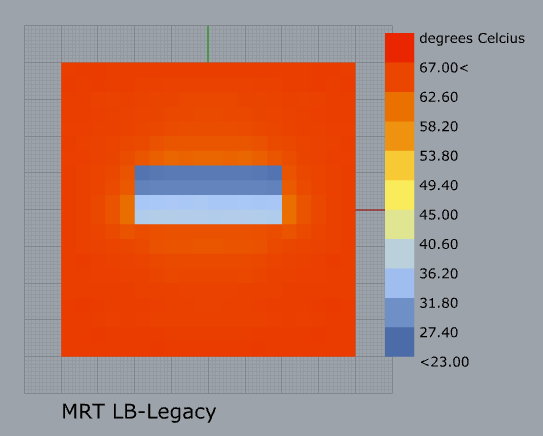
Thanks again for helping me before, and any comments on improvement of this calculation would be greatly appreciated!
One final note: sometimes the Radiance calculations seem to be interfering with each other if I run them together. Running them separately, and sometimes multiple times solves this problem. I don’t know whether this has to do with the way I set up the Radiance calculation. Do more people experience these errors?
01 testcase Ladybug Legacy.gh (684.5 KB)
01 testcase LBT and Radiance.gh (765.9 KB)