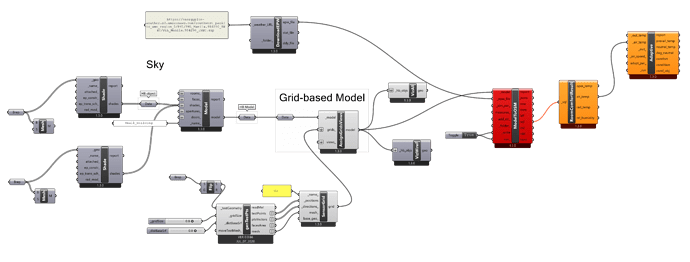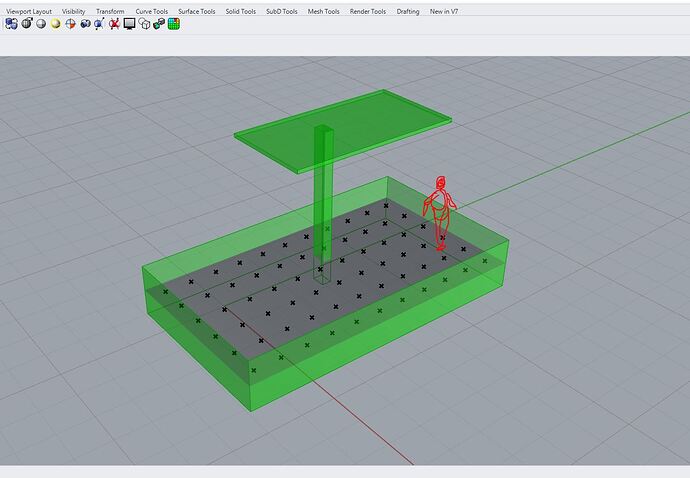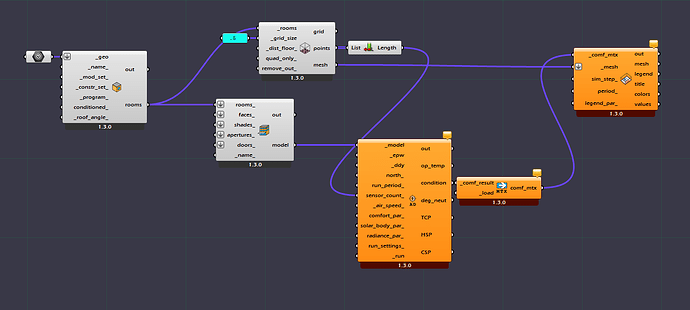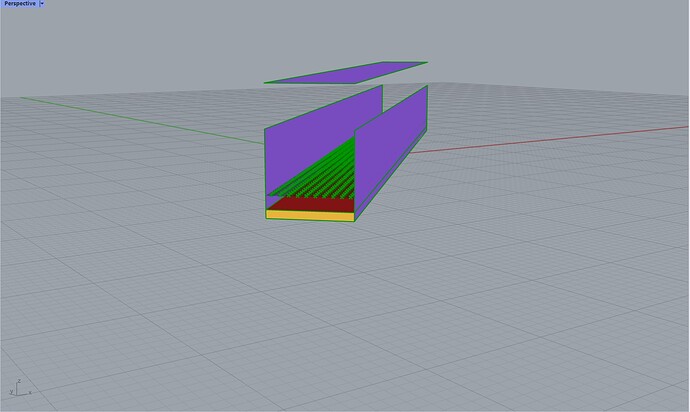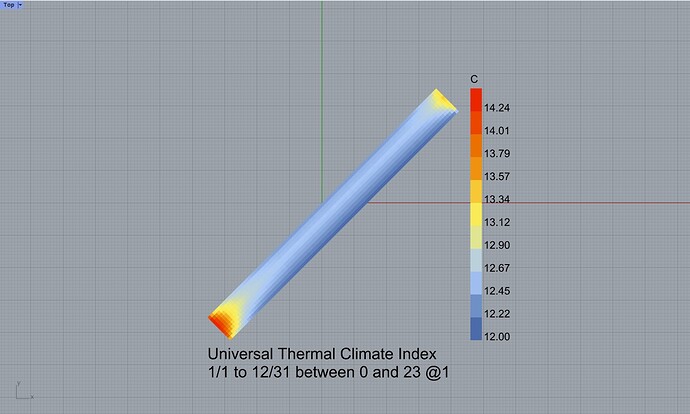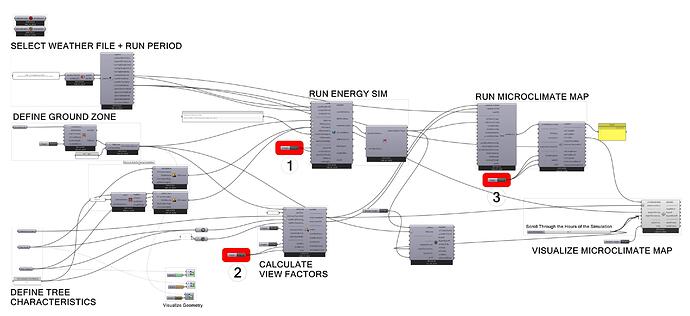I wanted to simulate a courtyard that is completely related to the outdoor air in Energy Plus; So that I can get the surface temperature using the material inputs, and finally calculate the thermal comfort (adaptive comfort).
In addition to receiving such an error (1. Solution exception:index out of range: 0), I do not know if such a method of working in LBT is correct or not !! I have defined all the contexts to the Model as Shades.
Thanks if there is an explanation.
In fact, is microclimate possible in LBT or not !! Because it exists in Legacy.
annual_daylight.gh (49.8 KB)
If im not mistaken: “its been a while since I did one of these”
this is moreso the layout you are looking for
Thank you @TrevorFedyna for your answer and for the time you spent.
You probably did not understand the object correctly. When using Room Solid, the brep must be a closed brep. But here, our goal is a yard with a canopy inside; As a result, it is not a closed object (closed brep). Unfortunately, your solution not be correct.
Hi Aliarch,
When man use energyplus doing simulation, there must be a simulation target in the process. I find, that there are no rooms but only shade in your *.gh and the simulation target is empty. Radiance is recommend to do this kind of job.
The workflow that Trevor showed is how to do it if you have fully-detailed building geometry surrounding your human subject but it looks like you don’t have that here. In any event, accounting for individual surface temperatures is probably overkill for this case and it’s much more important that you account for heat exchange of the human subject with the sky (eg. whether a given point is in sun vs. shade at a given hour). The effect of sky heat exchange will be an order of magnitude larger than the impact of individual surface temperatures so, as long as you account for that, the estimated impact on comfort will be pretty close.
Have a look at the comfort_in_a_street_canyon.gh file that comes with the Food4Rhino download. In there, you’ll see a workflow that allows you to account for this sun vs. shade and understand the impact of the shading geometry that you have there.
Hi Chris,
thanks for your reply.
I notice, that there are two UTCI components and one in LB and another in HB. I think the “HB UTCI Comfort Map” should be more accurate than the other. I mentioned, that the temperature calculated by EnergyPlus was only indoor operative/ air temperature, which is saved as “eplusout.sql” in energy folder, though I made sensor grid oudoors
Can this component calculate outdoor UTCI?
Thanks in advance!
Hello @chris and @YZZhang and thanks for your answer.
As Chris explained, with the LB Human to Sky Relation component, we can calculate the amount of shadow on the body and finally get the UTCI. But the important point is that the heat capacity of the materials under or around the person has a great impact on comfort (emissivity). In this sample sent by Chris, there are no material inputs and calculations are based solely on geometry or context. On the other hand, according to @YZZhang , if we want to use HB UTCI map, we definitely need a closed room until energy plus could run and we can not use it in a semi-open environment.
Although, I think the example I came up with was roughly the same as the Legacy version.
@Aliarch , the workflow that @YZZhang posted in the last post is the LBT-equivalent of that Legacy workflow.
The HB UTCI Comfort Map used in that workflow is more accurate than the ladybug-only comfort_in_a_street_canyon.gh workflow because the “HB UTCI Comfort Map” can account for shortwave solar reflections (it uses Radiance to do the shortwave calculation instead of just Rhino’s Ray-Intersection methods).
The legacy UTCI workflow wasn’t able to account for shortwave reflections so, in this respect, it’s more accurate than Legacy. However, I haven’t yet gotten the LBT UTCI Comfort Map to account for the EnergyPlus surface temperatures in the longwave calculation so, in that respect, it’s a little less accurate than Legacy. I plan to add surface temperatures in the longwave calculation of the LBT workflow before the release of LBT 1.4. Also, surface temperatures tend to have a smaller impact on comfort compared to shortwave solar. So the “HB UTCI Comfort Map” is probably still the most accurate UTCI map.
Thanks @chris
As a result, my inference from what you are saying is that the best solution for utci that can calculate shortwaves is HB UTCI comfort map; But it is still not possible to calculate semi-open spaces with this component; Because the desired zone must be closed.
If this inference is correct, thank you for confirming it.
No, you can use it to calculate semi-open spaces. In fact, that’s probably one of the comfort maps’ primary use cases since almost all other comfort mapping software is either exclusively indoor or exclusively outdoor.
You just need to use closed Room volumes for spaces that are “semi-open” by means of operable windows. Or for the ground surface for which you want to compute surface temperature. Or for closed spaces that might exist around the semi-open space, which can also influence surface temperatures around the semi-open space. The line between what you model as a Room vs. what you model as just context Shade is a little fuzzy sometimes and it’s an art to recognize which modeling technique is best for which case. But these comfort maps are designed so that you can cross this fuzzy line and, as I said, they’re one of the only tools that’s designed to do so.
The reason why I suggested using the Ladybug method is that it seems like your case isn’t really semi-open but rather fully-open with some overhead shading. Unless there’s some way to optionally close off that space at certain times of the year (eg. drawing awnings or curtains around it), then using the Ladybug method is fine and the honeybee one is somewhat overkill.
thanks @chris
its perfect.
As a result, we can perform semi-open space simulations based on Energy Plus using operable mood.