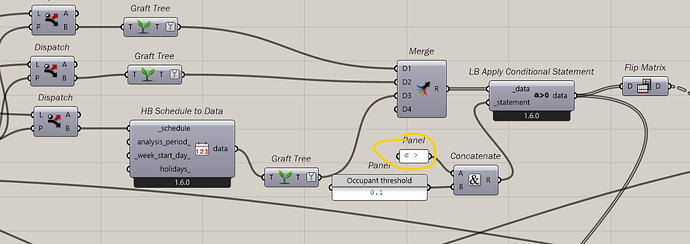Hi wtrmln,
Just to add to this - the data trees of the results need to match in structure in order for the occupancy schedule to apply to the air temperature & radiant temperature results which are getting collected.
The graft component in the example Chris helpfully supplied (Thank you!) fixes this issue for when you have multiple sets of results from rooms in your model. It’s just kind of hidden within the component rather than using the “Graft Tree” component which I find to be more explicit as per explanation in LB Adaptive Comfort for occupied hours only.
++++
As a follow up for anyone using this workflow, there is a chance that the example script Chris supplied is not culling unnocupied hours after applying the “LB Apply Conditional Statement” and this will produce an incorrect final % uncomfortable result which you may not notice at first (i didn’t!)
I found in my testing that the schedule/occupancy data was the 3rd data collection feeding into the “LB Apply Conditional Statement” component and so needed to change the statement from “a >” to “c >” to fix this. I added a “Merge” component which I believe orders the data collections which again i feel is more explicit to show which data collection the statement is being applied.