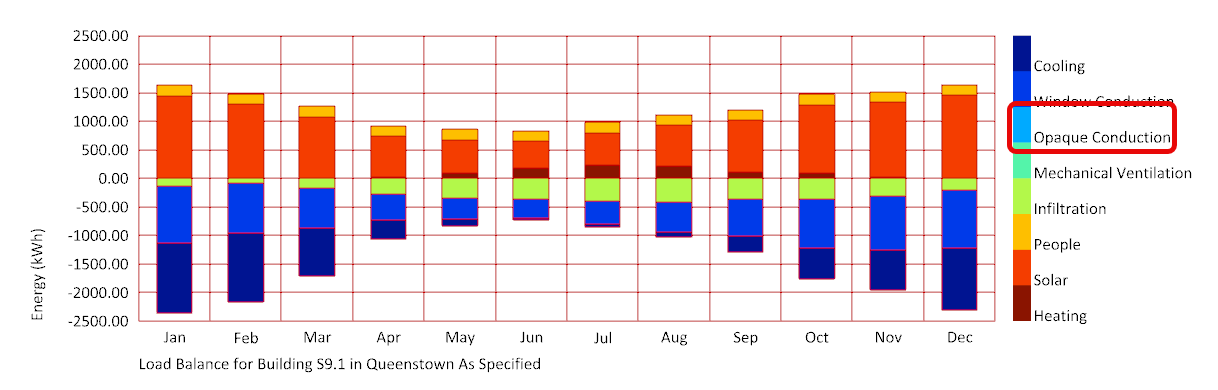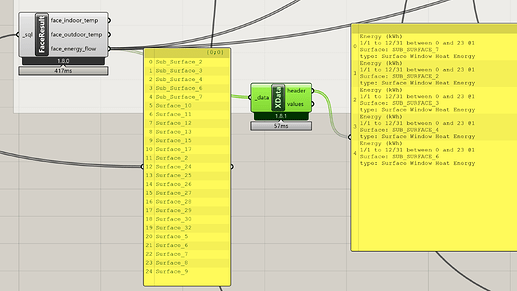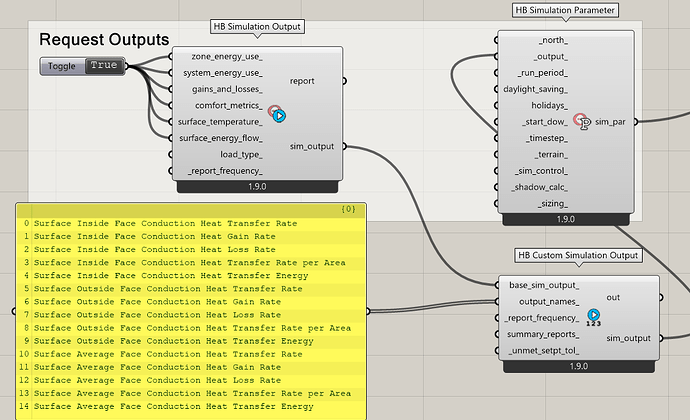I am trying to display data from a bunch of previous runs of HB.
- I can read the model data from the past runs using the saved .xml files.
- From the .sql files, I can produce a load balance that at first looks plausible BUT it has no opaque conduction
On looking at the data from another viewpoint, I can find 25 surfaces in the model rebuilt from the XML file, but on interrogating the sql, only 5 subsurfaces are reported by the component
I am wondering has there been a change in 6 years since the data was produced that affects the sql file so that the Face Energy component does not find the data any longer?
@MichaelDonn
Can you send the produced IDF after run ?
It should have some specific output in the IDF such as Surface Inside Face Conduction Heat Transfer Energy like below
Output:Variable,
*, Surface Inside Face Conduction Heat Transfer Energy, Timestep;
Thank you for the offer of assistance.
Here is the link to folder with
- a zip file of one of the output sets of files that I am trying to interrogate:
Grasshopper_Queries - Google Drive inside the main folder is the SQL file and all the other output files from the original simulation
- the XML file from which I am extracting the model geometry.
@MichaelDonn
Thank you for sharing the files. I noticed there is no conduction heat transfer rate in your produced IDF like:
Output:Variable,
*, Surface Inside Face Conduction Heat Transfer Rate, hourly;
You need to have the following setup for the simulation output to have conduction details in the SQL system:
Surface Inside Face Conduction Heat Transfer Rate
Surface Inside Face Conduction Heat Gain Rate
Surface Inside Face Conduction Heat Loss Rate
Surface Inside Face Conduction Heat Transfer Rate per Area
Surface Inside Face Conduction Heat Transfer Energy
Surface Outside Face Conduction Heat Transfer Rate
Surface Outside Face Conduction Heat Gain Rate
Surface Outside Face Conduction Heat Loss Rate
Surface Outside Face Conduction Heat Transfer Rate per Area
Surface Outside Face Conduction Heat Transfer Energy
Surface Average Face Conduction Heat Transfer Rate
Surface Average Face Conduction Heat Gain Rate
Surface Average Face Conduction Heat Loss Rate
Surface Average Face Conduction Heat Transfer Rate per Area
Surface Average Face Conduction Heat Transfer Energy
I tried to run your IDF with the edition manually, but I received fatal errors as below:
Program Version,EnergyPlus, Version 24.2.0-94a887817b, YMD=2025.07.24 08:04,
** Severe ** [BuildingSurface:Detailed][E_Low_Ins][number_of_vertices] - “0” - Expected number greater than or equal to 3.000000
** Severe ** [BuildingSurface:Detailed][E_Low_Ins][number_of_vertices] - Failed to validate against child schema #0.
** Severe ** [BuildingSurface:Detailed][E_Low_Ins][number_of_vertices] - “0” - Failed to match against any enum values.
** Severe ** [BuildingSurface:Detailed][E_Low_Ins][number_of_vertices] - Failed to validate against child schema #1.
** Severe ** [BuildingSurface:Detailed][E_Low_Ins][number_of_vertices] - Failed to validate against any schemas allowed by anyOf constraint.
** Severe ** [BuildingSurface:Detailed][E_Low_Ins][sun_exposure] - “WindExposed” - Failed to match against any enum values.
** Severe ** [BuildingSurface:Detailed][E_Low_Ins][vertices][3] - Missing required property ‘vertex_z_coordinate’.
** Warning ** Version: in IDF=“9.1” not the same as expected=“24.2”
** Fatal ** Errors occurred on processing input file. Preceding condition(s) cause termination.
…Summary of Errors that led to program termination:
… Reference severe error count=7
… Last severe error=[BuildingSurface:Detailed][E_Low_Ins][vertices][3] - Missing required property ‘vertex_z_coordinate’.
************* Warning: Node connection errors not checked - most system input has not been read (see previous warning).
************* Fatal error – final processing. Program exited before simulations began. See previous error messages.
************* EnergyPlus Warmup Error Summary. During Warmup: 0 Warning; 0 Severe Errors.
************* EnergyPlus Sizing Error Summary. During Sizing: 0 Warning; 0 Severe Errors.
************* EnergyPlus Terminated–Fatal Error Detected. 1 Warning; 7 Severe Errors; Elapsed Time=00hr 00min 0.10sec
Which is about the geometries, probably rooted in an old Sketchup file and EnergyPlus V9.
I guess if you could make a very simple simulation in Rhino with limited details and precision about the geometries and with the customized Simulation Output Parameter, all the details in the SQL will be written.
If so, for your specific problem, you need to rebuild the geometry in Rhino and formulate the Grasshopper file to see the results using sql component
Thanks for the helpful analysis. That is extremely disappointing.
I had assumed that as the files produced energy balances when they ran 6+ years ago (as can be seen from the graphics in the zip file) all the data was in the .sql file.
My purpose was to use the more sophisticated graphing capabilities of the recent releases of the Ladybug suite just to present the data in a far clearer manner.
Rerunning the calculation for all the building types, and climates is not a realistic option.
Thanks for trying.
M
1 Like
@MichaelDonn
You’re welcome.
I tried to update your IDF using EP Launch, but it was not successful. The EP Launcher IDF updater will work for versions close to each other, for versions far away, like from 9 to 24, many difficulties happen, since some objects in EnergyPlus have undergone new items and developed, which may pose more challenges.
Yes, I did toy with the idea of updating the Legacy LadyBug Tools script to v1.9 and re-running everything - starting with the base geometry plus construction and schedule models but that is also a fraught and quite complex process given the multi-building, multi-scenario options for the full set, not just this one example case.
Thanks for digging into the results.
The .rdd file does report that these kinds of information are available, and I assumed therefore they were in the .SQL file
Output:Variable,,Surface Inside Face Conduction Heat Transfer Rate,hourly; !- Zone Average [W]
Output:Variable,,Surface Inside Face Conduction Heat Gain Rate,hourly; !- Zone Average [W]
Output:Variable,,Surface Inside Face Conduction Heat Loss Rate,hourly; !- Zone Average [W]
Output:Variable,,Surface Inside Face Conduction Heat Transfer Rate per Area,hourly; !- Zone Average [W/m2]
Output:Variable,*,Surface Inside Face Conduction Heat Transfer Energy,hourly; !- Zone Sum [J]
I am now left wondering what has changed in the way the Load Balance was calculated in Legacy LBT vs now…
1 Like
I guess @chris could shed light on this challenge