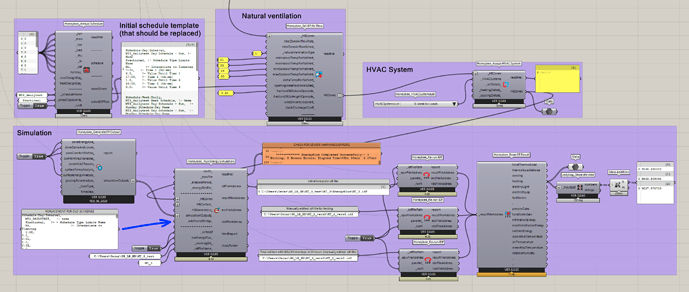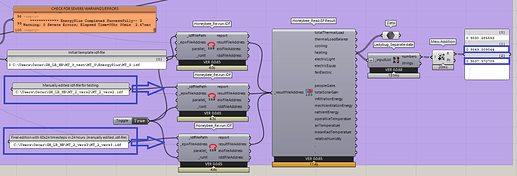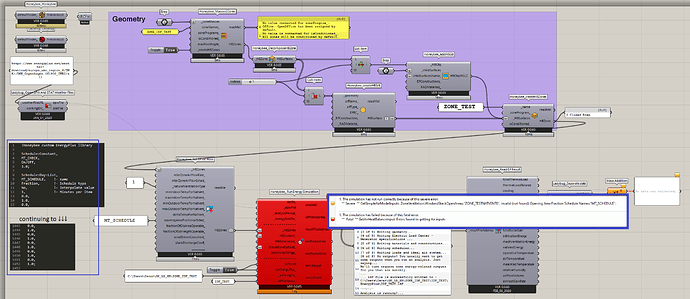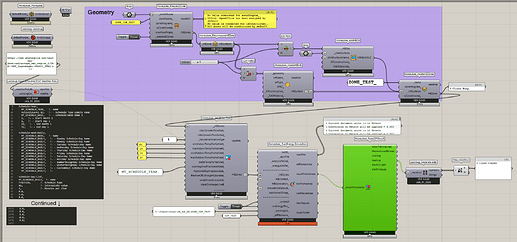Hi everyone!
I am trying to overwrite a part of an .idf-file (schedule for openingAreaFractionalSched_) with the use of input parameter additionalStrings_, from the Honeybee_Run Energy Simulation-component.
When inserting the replacement text into additionalStrings_, the text is simply added to the .idf-file, with no difference made to the simulation. Is it possible to make it overwrite a specific part of the .idf-file with the use of additionalStrings_?
Or is the only way to replace a specific part of an IDF, to edit it manually as i have done in two of the Honeybee_Re-run IDF-components?
MT_3.gh (666.2 KB)
Thank you all!
Oscar M
Additional strings add content to the idf and DO NOT replace any part of it. They will execute in addition of what is already inside it.
You can manually edit the idf file and add/delete whatever parts you wish.
I’m not checking your file but why you don’t define the schedule(s) as part of the HB library and use them as part of the regular code? Alternatively you can add them to the userCustomEPLibrary.idf (located at c:\ladybug) and just use them in your code.
-A.
1 Like
Thank you so much for the fast answer!
The reason that I am not adding the schedule to the HB library (or directly to the Honeybee_Set EP Air Flow-component where i intend to use the schedule) is that the schedule has 1440 timesteps per hour (changing value every minute), and as i have understood, the HB library (and the component) only works with hourly values. I am investigating pulse ventilation strategy.
In order to manually edit the idf file, would the most effecient way be to use the Honeybee_Re-run IDF-component, as shown in the figure below ?
Best regards
Oscar M
I don’t have experience using schedules with such high resolution. My understanding is that the common definitions use one value per hour. Though there is the option Schedule:Day:List which definition is “To facilitate possible matches to externally generated data intervals, this object has been included. In similar fashion to the object, this object can also include “sub-hourly” values but must represent a complete day in its list of values.”.
Not sure it is what you want or have since you wrote you have 1440 values per hour (instead of per day).
In case you meant that the data is daily you can indeed edit the userCustomEPLibrary.idf , as i suggested before, and add this data instead of doing what you are trying to do.
I also suggest you approach the unmethours discussion group with this question.
FYI, there is an option of using csv files but it is limited to 8760-8784 hours only.
-A.
1 Like
Thanks again, and yes i meant 1440 values per DAY - sorry for the confusion!
I will take a look at the options for adding to the userCustomEPLibrary.idf and “Schedule:Day:List” and “Schedule:File”, as these options seem to be the best solution for creating/editing the schedule (and using sub-hourly schedules) prior to running the Honeybee_Run Energy Simulation-component.
Best regards
Oscar M
Your option is definitively the Schedule:Day:List. Just hope HB support it for writing it in the idf file. Before you make big changes i recommend to check this functionality in a simple file.
Please update here the findings.
-A.
As recommended, I created a simpler version of my file and added the Schedule:Day:List, to my userCustomEPLibrary.idf. This got me the following error shown in the figure, which also features a screenshot of my schedule, both marked with a blue rectangle.
The error seems to be either related to the schedule not being found (which shouldn’t be the problem since i tested with a simpler schedule, MT_CHECK, which worked) or some issue with natural ventilation.
It might have more to do with EnergyPlus than Honeybee?
ZONE_IDF_TEST.gh (553.9 KB)
userCustomEPLibrary.idf (27.9 KB)
Best regards
Oscar M
Unfortunately i’ll not be able to check the file soon. But from the image, i see that you defined ONLY the schedule for the hours on a day, which is fine but not enough. You need to link this to week and then to year schedules. The last one is the one you use for input in HB.
I’m afraid you need to go a bit deeper in this.
-A.
1 Like
I did as you explained - this really improved my understanding of IDF schedules AND solved the issue!
Thank you very much!
Oscar M
I am attaching the result for people with similar issues/challenges:
ZONE_IDF_TEST.gh (553.3 KB)
userCustomEPLibrary.idf (28.8 KB)
1 Like
Glad it helps … and works!!
-A.