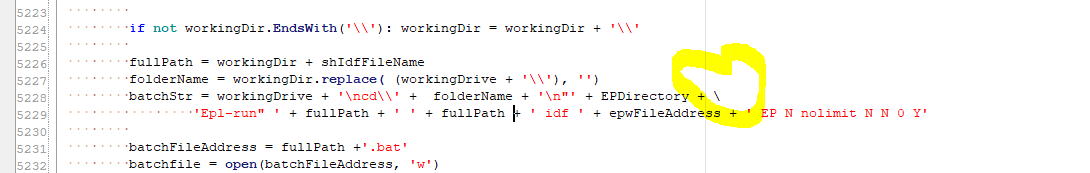I got it running with OS 2.5 now (I see now that this is in fact the supported version for HB 0.0.64 sorry for the confusion). It runs using EP 8.9 installed with OS.
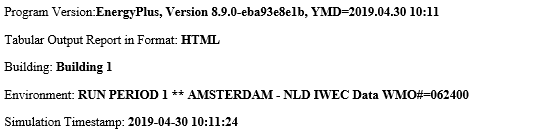
I did the following:
- I removed HB and Openstudio completely.
- Started by installing OS 2.5 to C:\openstudio-2.5.0.
- Reinstalled HB/LB.
It’s not really clear to me why this went wrong before. Maybe it did have to do with the order of installing in combination with the location of OS. I also noted that some Ladybug components weren’t completely removed the first time round.
If I understand correctly then write to open studio apparently tries to use a separately installed version of EP when it cannot find the EP installed with OS. If this is so it does look like the \ at line 5247 is missing apostrophes. Then again; I do not speak Python.