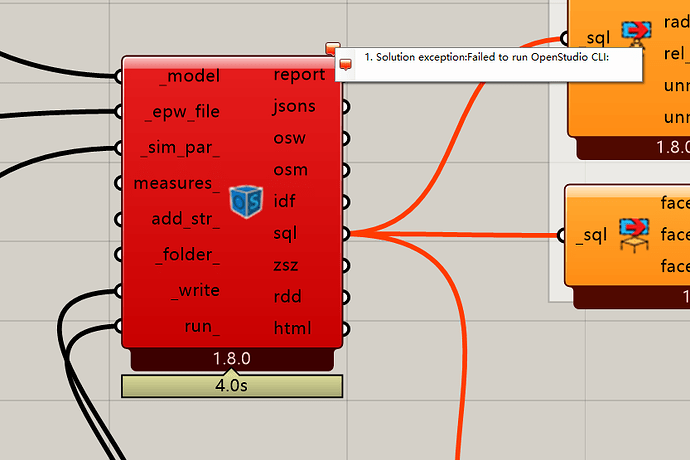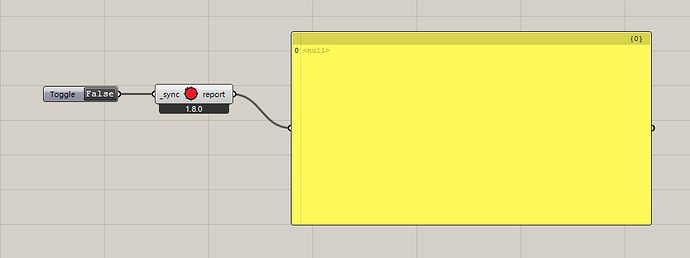No matter which version of OpenStudio is installed, the following issue arises. Even after uninstalling all content and reinstalling using Pollination, the same situation persists. Can anyone help me with this? Thank you very much.
Can anyone help me? The problem hasn’t been solved yet
Hi @Xxxxtensile ,
How did you install Ladybug Tools? Did you use the free Pollination Grasshopper single-click installer? If not, then use it. It always comes with a compatible version of OpenStudio that will be more reliable than trying to install LBT and OpenStudio separately.
Also - just to make sure - are you running this on a new MacBook using Parallels to run Windows? If so, you have to go over to your Mac side. OpenStudio has no support for Mac’s ARM chips while running Windows. More info is here:
If all else fails and you’re only getting this error for one file, you can upload it here and I’ll see if I can recreate the issue on my end.
I am having the same issue. Just tried uninstalling and reinstalling Pollination using oneClick installer. (Rhino8, Pollination1.60.1)
Using the following sample file:
SOLVED!
I had Openstudio3.9 installed. Uninstalling Openstudio3.9 using the uninstaller and installing the right versin 3.7 wasn’t enough. I reinstalled Ladybug tools too to make it work.
Hi Osama
Same issue here.
How did you uninstall 3.9? I install 3.7 but using HB check versions seeing it’s still 3.9. And i think openstudio is installed by ladybug-tools?
Could you please explain your moves in detail, thanks a lot.
Hi X
I solve this problem by Urgent! Failed to Run Openstudio - #2 by ZhengrongTao this post. Seems the problem is version conflict. Set that to true and it’ll automate update the components.
Hope that can help you!!
Hi Wayne
You can uninstall it using Maintenancetool (if you installed Openstudio in default folder, you can find it in C:\openstudio-3.9.0)
I think this was the main issue. If you use the single click installation “Pollination” you will get incompatible version of OS.
After uninstalling both OS and Ladybug tools. I installed the Ladybug 1.8 from food4rhino. Then the compatible OS version. (you can find the compatibility list at 1.4 Compatibility Matrix · ladybug-tools/lbt-grasshopper Wiki · GitHub)
Good luck!