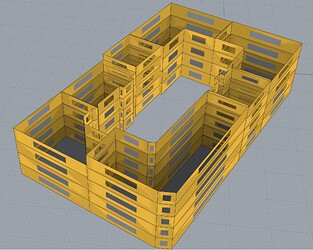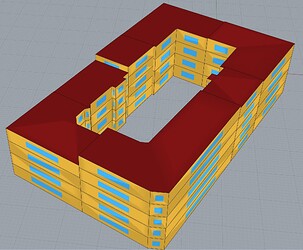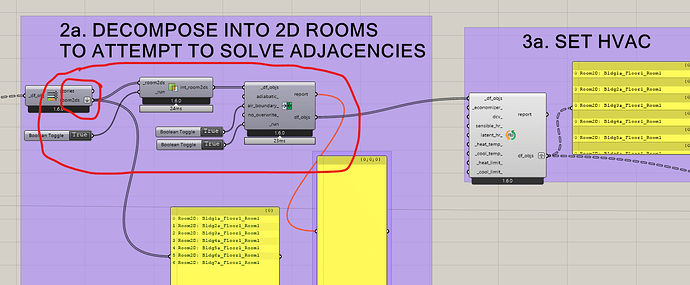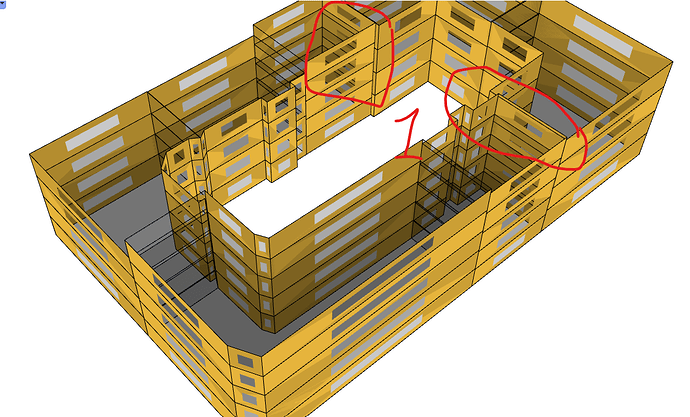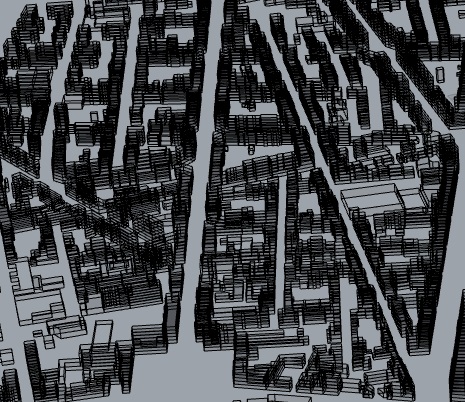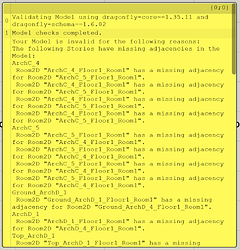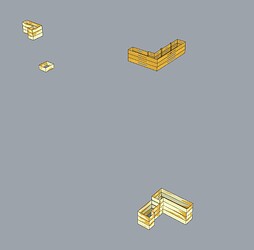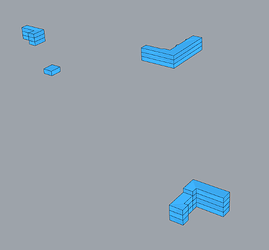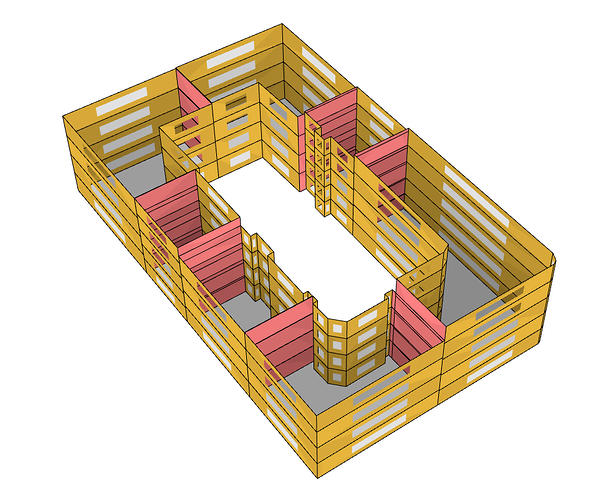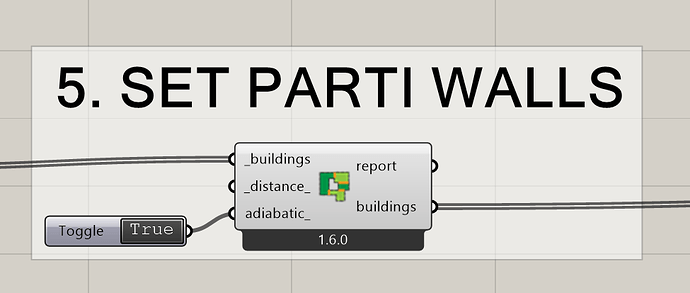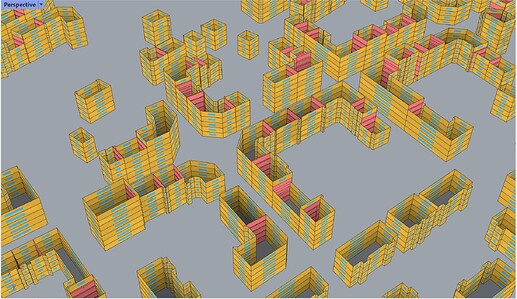@chris thanks for reply and help , after i use LB Versioner all component became red and get this error
{0;0}
- Downloading “lbt-grasshopper” github repository to: C:\Users\Doaa\ladybug_tools\temp
Installing Ladybug Tools core Python libraries.
Installing “lbt-dragonfly==0.10.111” version via pip
Ladybug Tools core Python libraries successfully installed!
Installing Ladybug Tools Recipes.
Installing “lbt-recipes==0.25.7” version via pip
Ladybug Tools Recipes successfully installed!
Installing ladybug-rhino Python library.
Installing “ladybug-rhino==1.39.13” version via pip
Package “ladybug-rhino==1.39.13” may not have been updated correctly
or its usage in the plugin may have changed. See pip stderr below:
b"ERROR: Could not install packages due to an EnvironmentError: [WinError 32] The process cannot access the file because it is being used by another process: ‘c:\\users\\doaa\\ladybug_tools\\python\\scripts\\ladybug-rhino.exe’\r\nConsider using the --user option or check the permissions.\r\n\r\nWARNING: You are using pip version 20.1.1; however, version 23.1.2 is available.\r\nYou should consider upgrading via the ‘C:\Users\Doaa\ladybug_tools\python\python.exe -m pip install --upgrade pip’ command.\r\n"
Installing Ladybug Tools Grasshopper components.
Installing “lbt-grasshopper==1.6.36” version via pip
Ladybug Tools Grasshopper components successfully installed!
.gha files already exist in your Components folder and cannot be deleted while Grasshopper is open.
These .gha files rarely change and so it is not critical that they be updated. However, if you want to be sure that you have the latest version installed, then close Grasshopper, delete the ladybug_grasshopper_dotnet folder at
C:\Users\Doaa\AppData\Roaming\Grasshopper\Libraries\ladybug_grasshopper_dotnet
and rerun this versioner component to get the new .gha files.
Installing Honeybee-OpenStudio gem version 2.34.5.
Downloading “honeybee-openstudio-gem” github repository to: C:\Users\Doaa\ladybug_tools\resources\measures
Copying “honeybee_openstudio_gem” source code to C:\Users\Doaa\ladybug_tools\resources\measures\honeybee_openstudio_gem\lib
Installing Ladybug Tools Measures version 0.2.3.
Downloading “lbt-measures” github repository to: C:\Users\Doaa\ladybug_tools\resources\measures
Copying “lbt_measures” source code to C:\Users\Doaa\ladybug_tools\resources\measures
Installing Honeybee energy standards.
Installing “honeybee-energy-standards==2.2.6” version via pip
Honeybee energy standards successfully installed!
Change to Version 1.6.36 Successful!
RESTART RHINO to load the new components + library.
The “LB Sync Grasshopper File” component can be used
to sync Grasshopper definitions with your new installation.
1.
2. Runtime error (ValueErrorException): Downloading “lbt-grasshopper” github repository to: C:\Users\Doaa\ladybug_tools\temp
Installing Ladybug Tools core Python libraries.
Installing “lbt-dragonfly==0.10.111” version via pip
Ladybug Tools core Python libraries successfully installed!
Installing Ladybug Tools Recipes.
Installing “lbt-recipes==0.25.7” version via pip
Ladybug Tools Recipes successfully installed!
Installing ladybug-rhino Python library.
Installing “ladybug-rhino==1.39.13” version via pip
Package “ladybug-rhino==1.39.13” may not have been updated correctly
or its usage in the plugin may have changed. See pip stderr below:
b"ERROR: Could not install packages due to an EnvironmentError: [WinError 32] The process cannot access the file because it is being used by another process: ‘c:\\users\\doaa\\ladybug_tools\\python\\scripts\\ladybug-rhino.exe’\r\nConsider using the --user option or check the permissions.\r\n\r\nWARNING: You are using pip version 20.1.1; however, version 23.1.2 is available.\r\nYou should consider upgrading via the ‘C:\Users\Doaa\ladybug_tools\python\python.exe -m pip install --upgrade pip’ command.\r\n"
Installing Ladybug Tools Grasshopper components.
Installing “lbt-grasshopper==1.6.36” version via pip
Ladybug Tools Grasshopper components successfully installed!
.gha files already exist in your Components folder and cannot be deleted while Grasshopper is open.
These .gha files rarely change and so it is not critical that they be updated. However, if you want to be sure that you have the latest version installed, then close Grasshopper, delete the ladybug_grasshopper_dotnet folder at
C:\Users\Doaa\AppData\Roaming\Grasshopper\Libraries\ladybug_grasshopper_dotnet
and rerun this versioner component to get the new .gha files.
Installing Honeybee-OpenStudio gem version 2.34.5.
Downloading “honeybee-openstudio-gem” github repository to: C:\Users\Doaa\ladybug_tools\resources\measures
Copying “honeybee_openstudio_gem” source code to C:\Users\Doaa\ladybug_tools\resources\measures\honeybee_openstudio_gem\lib
Installing Ladybug Tools Measures version 0.2.3.
Downloading “lbt-measures” github repository to: C:\Users\Doaa\ladybug_tools\resources\measures
Copying “lbt_measures” source code to C:\Users\Doaa\ladybug_tools\resources\measures
Installing Honeybee energy standards.
Installing “honeybee-energy-standards==2.2.6” version via pip
Honeybee energy standards successfully installed!
Change to Version 1.6.36 Successful!
RESTART RHINO to load the new components + library.
The “LB Sync Grasshopper File” component can be used
to sync Grasshopper definitions with your new installation.
Traceback:
line 85, in script