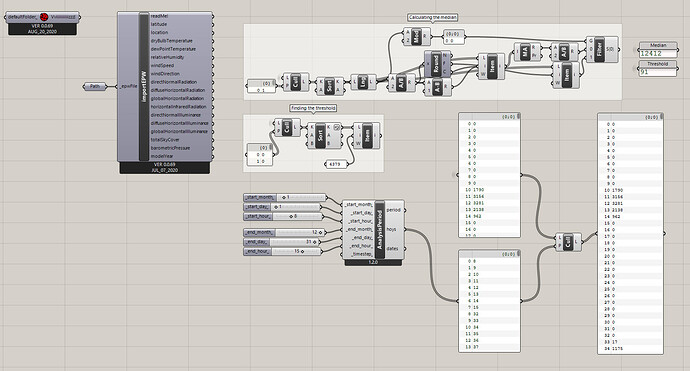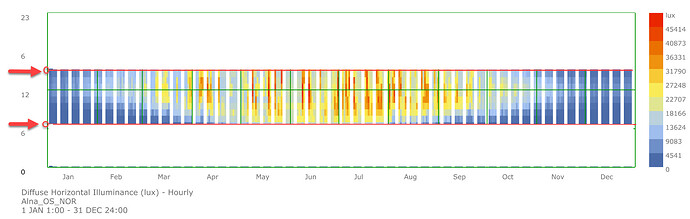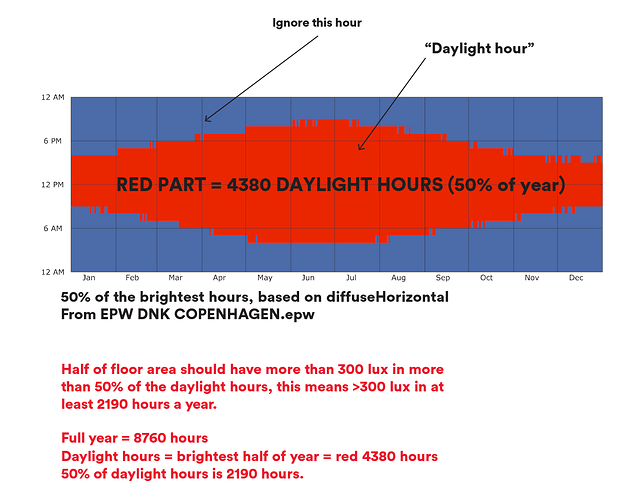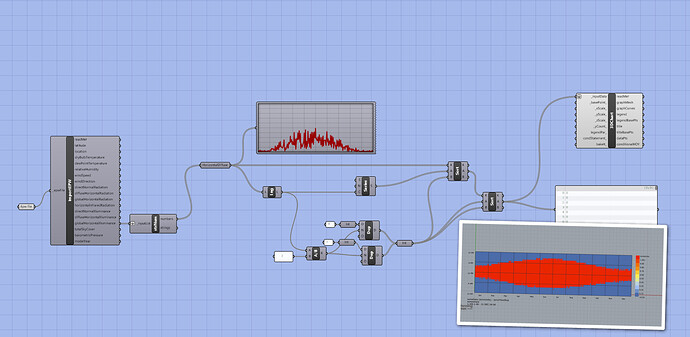Hi.
I’m trying to sort out the diffuse horizontal illuminance values from a EPW-file within a given analysis period.
Cull pattern don’t solve the issue as I see it, unless you make a txt. file containg zeros for the hours you don’t want to include (somewhat time consuming to make several times).
I’m interested in getting the values only for the period of interest. Furthermore, I would like to extract weekends (saturdays and sundays).
Do anyone have a efficient way of performing this using LB/HB components?
EN17037.gh (380.4 KB)
Not sure this is what you are asking but you can check this, this and this.
-A.
Hi, @AbrahamYezioro
Thank you for the tip!
What I’m trying to is to show the DHI when people is occupying the office (08.00 - 16.00) monday - friday (please see the picture below). The first tip you gave solved “extracting/sorting out the weekends”.
Looks like you got what you need here but you could have used Ladybug’s DataCollection too for such task too and filter that data by hour of the year. Also this method might be useful.
https://www.ladybug.tools/ladybug/docs/ladybug.datacollection.html#ladybug.datacollection.DailyCollection.highest_values
2 Likes
@EspenHansen, not directly relevant to your problem, but a good thing about EN 17037 is that its CBDM method is based on daylight hours and not occupancy hours.
Hi @farhang.tahmasebi that is true. However occupancy hours are defined in e.g. “WELL” and Breeam, to mention some.
If you rank order the EPW-file and sort out the highest 4380 values, you’ll find the outside LUX level defining what is “daylit” I assume. “Daylit” hours you’ll find e.g. in WELL, under daylight.
The aim was just to visualize that we’ve hours of the year, e.g. within the interval 08.00 - 16.00, that have outside DHI less than 91 LUX.
Hej @EspenHansen you can use attached csv if you need it as a schedule (DK daylight hours)
DK_BR18_Sche1.csv (107.5 KB)
Best, Mathias Sønderskov
Or you can create your own using the script below:
quick daylighthours.gh (30.3 KB)
1 Like
Hi @Mathiassn
Thank you. That was a more elegant solution! 
How is that good?
You have a school or office that is occupied from 8am to 4pm, but daylight wise you have to check at 5am and 10pm in summer break in July?
1 Like
Very late reply from me here to clarify my point. I understand the point for using occupancy hours. But on the other hand, using daylight hours has the benefit that you can assess daylighting design in a "fair’ and consistent way based on the hours that have some external daylight to start with. Also, occupancy hours are based on rather rough assumption in early stage design, so in many cases I am not entirely happy to base my daylighting design assessment on that. So, I believe, at the end of the day, it is about the point the modeller wants to make with the annual daylight simulation, for which occupancy hours or daylight hours may make more sense.