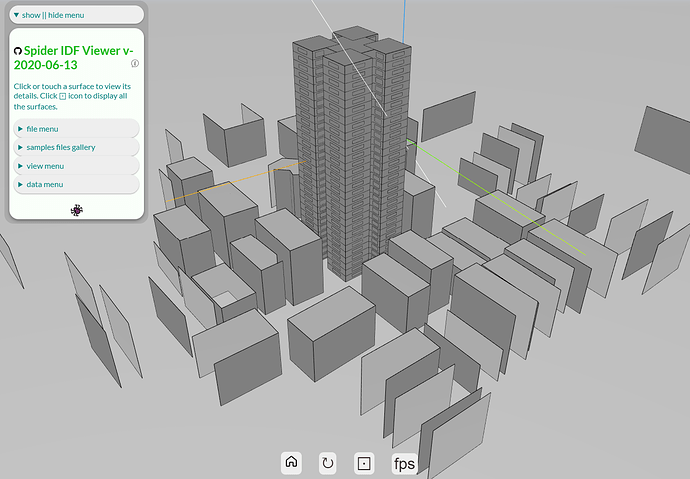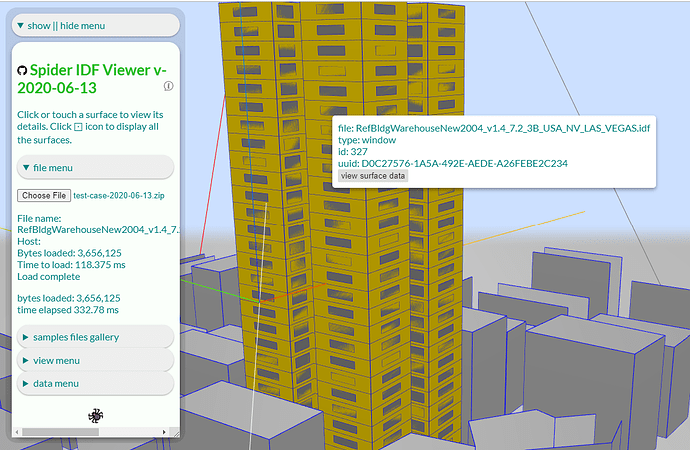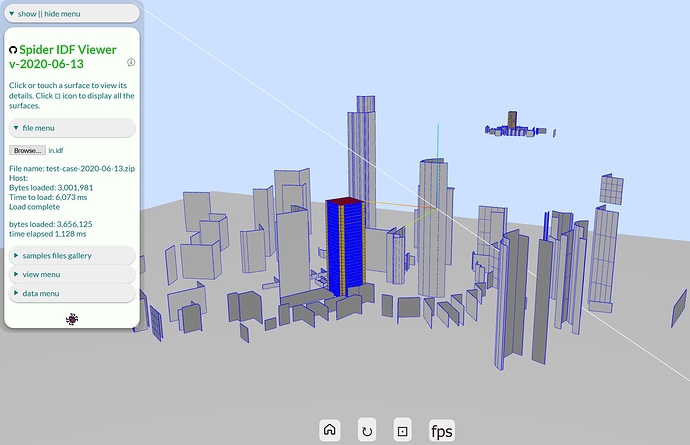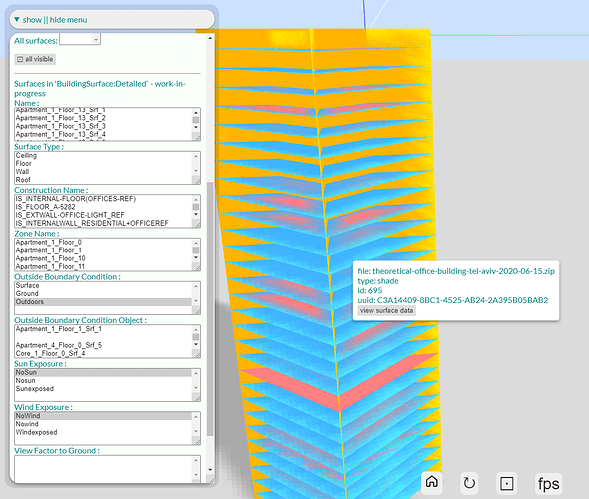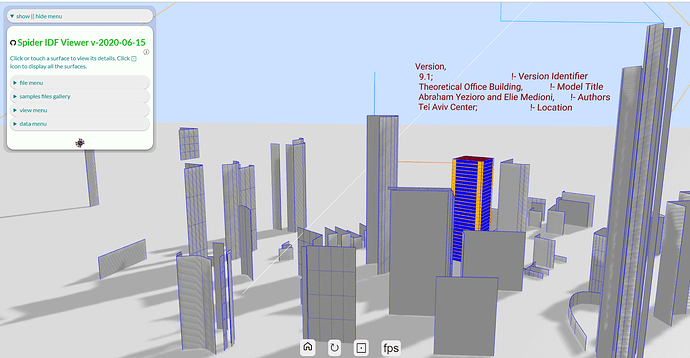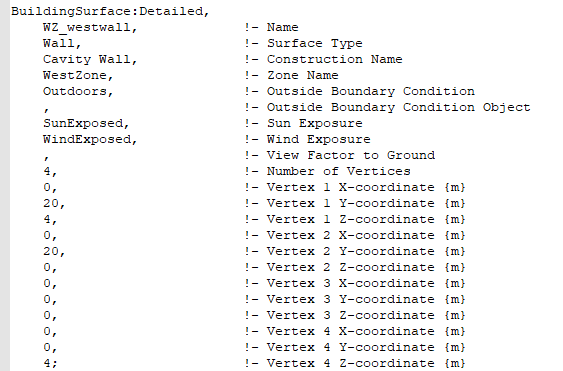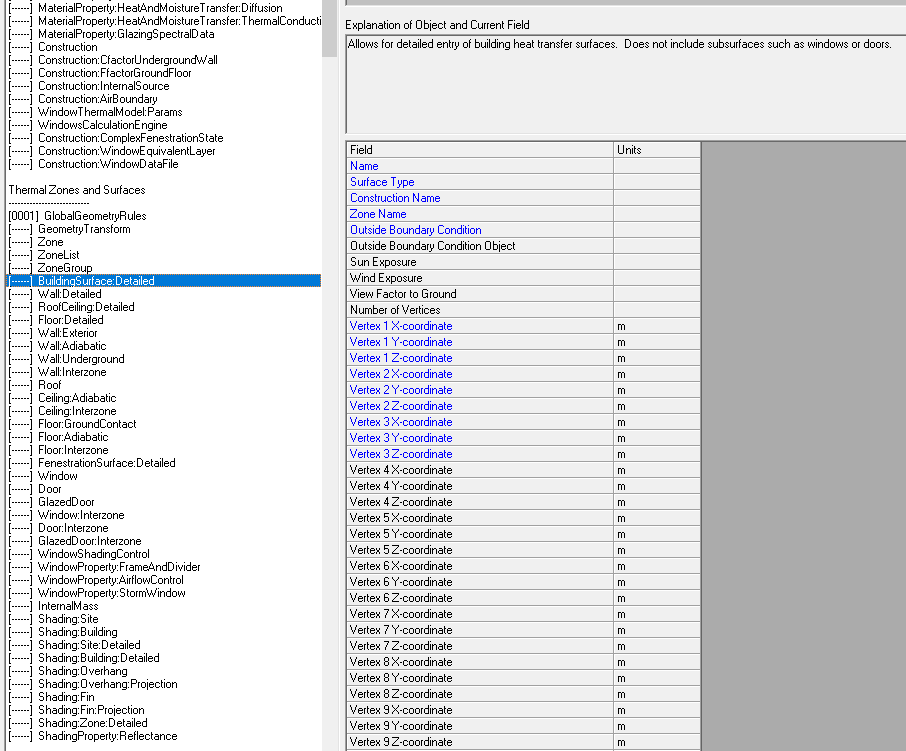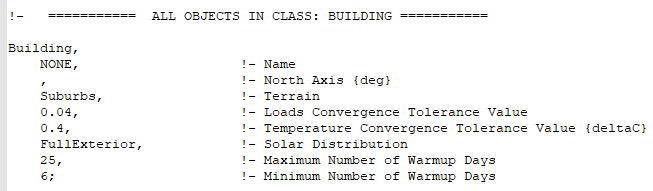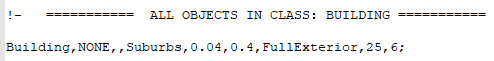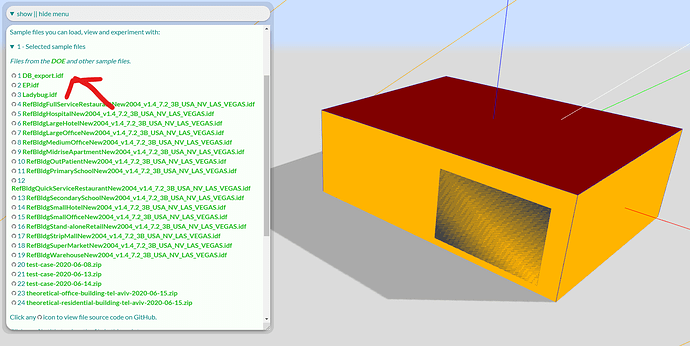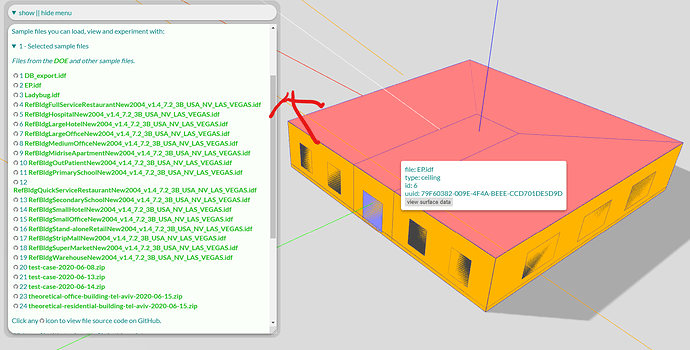@Tokarzewski
Good question! I have not the faintest idea.
but with your test cases I can find an answer - and reply when I do. Thank you!
14:07:
Interesting stuff. The files you provided have a very different method to identify vertices
BuildingSurface:Detailed,
Block2:Zone1_GroundFloor_0_0_0, !- Name
Floor, !- Surface Type
BESTEST Floor, !- Construction Name
Block2:Zone1, !- Zone Name
Ground, !- Outside Boundary Condition
, !- Outside Boundary Condition Object
NoSun, !- Sun Exposure
NoWind, !- Wind Exposure
AutoCalculate, !- View Factor to Ground
4, !- Number of Vertices
8, !- Vertex 1 X-coordinate {m}
0, !- Vertex 1 Y-coordinate {m}
0, !- Vertex 1 Z-coordinate {m}
0, !- Vertex 2 X-coordinate {m}
0, !- Vertex 2 Y-coordinate {m}
0, !- Vertex 2 Z-coordinate {m}
0, !- Vertex 3 X-coordinate {m}
6, !- Vertex 3 Y-coordinate {m}
0, !- Vertex 3 Z-coordinate {m}
8, !- Vertex 4 X-coordinate {m}
6, !- Vertex 4 Y-coordinate {m}
0; !- Vertex 4 Z-coordinate {m}
The files I have currently use
1200.50939941406, -578.038513183594, 0, !- X,Y,Z Vertex 2 {m}
or
1200.50939941406, -578.038513183594, 0, !- X,Y,Z Vertex ==> 2 {m}
I should be able to fix this reasonably easily. The interesting thing will be trying to identify easily which files uses which format.