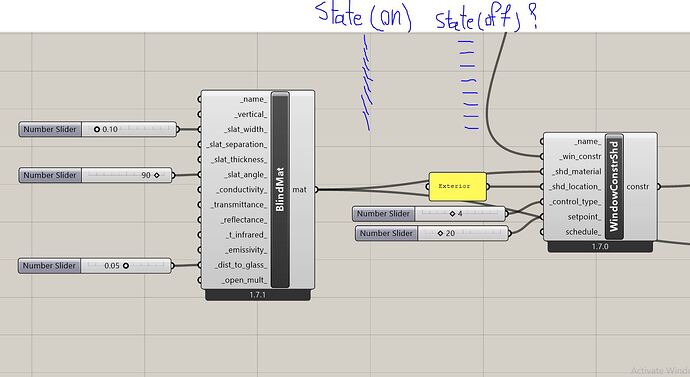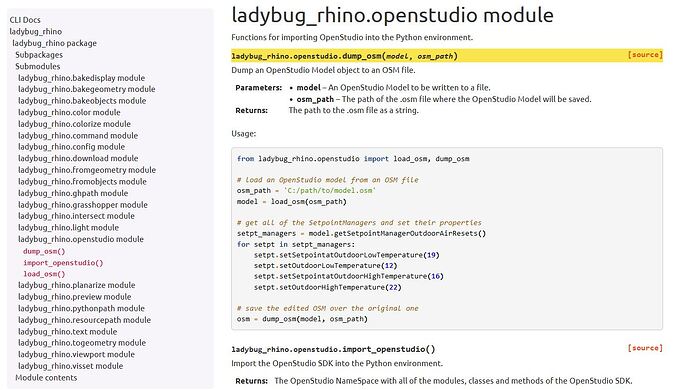I wanted to know when we select a blind and apply a control strategy to it (let’s say type 4), what exactly are the ON and OFF states? I imagine that in the ON mode, the blinds are completely closed (zero degrees) and in the OFF mode, the blinds are in a horizontal and open position (90 degrees). Is this my conclusion correct?
Because compared to a roller shade, it becomes a bit serious. In other words, the ON state means that the roller shade is completely down and closed, and the OFF state means that there is no shade.
As a result, the term OFF in a roller shade is very different from a blind in terms of blocking light rays, and no one has discussed such a thing in the forum.
Hi @chris
can you give me a short explanation. only, i wanna know how the term ON or OFF for blind materials is imagined.
Hey @Aliarch ,
You can use the schedule_ input of the HB Window Construction Shade component in order to control when the blinds are up vs. down. The blind slat angle is an optional input in EnergyPlus but it is not exposed in Honeybee. If you really need it, you can get it by editing the IDF exported by honeybee and then simulating it with the HB Run IDF component. Or you could postprocess the OSM exported by Honeybee using your own GHPython component similar to the example that you see here.
hey @chris
if i want to postprocess the OSM, how can i edit the scripts ralated to Window Construction? i am confused really.
Hi @Aliarch ,
You will find a code sample of how to use that module here in the LBT 1.4 release notes. In that case, it was used just to change some setpoints in the HVAC but, if you teach yourself a little about OpenStudio SDK, you can use it to modify window constructions in the OSM.