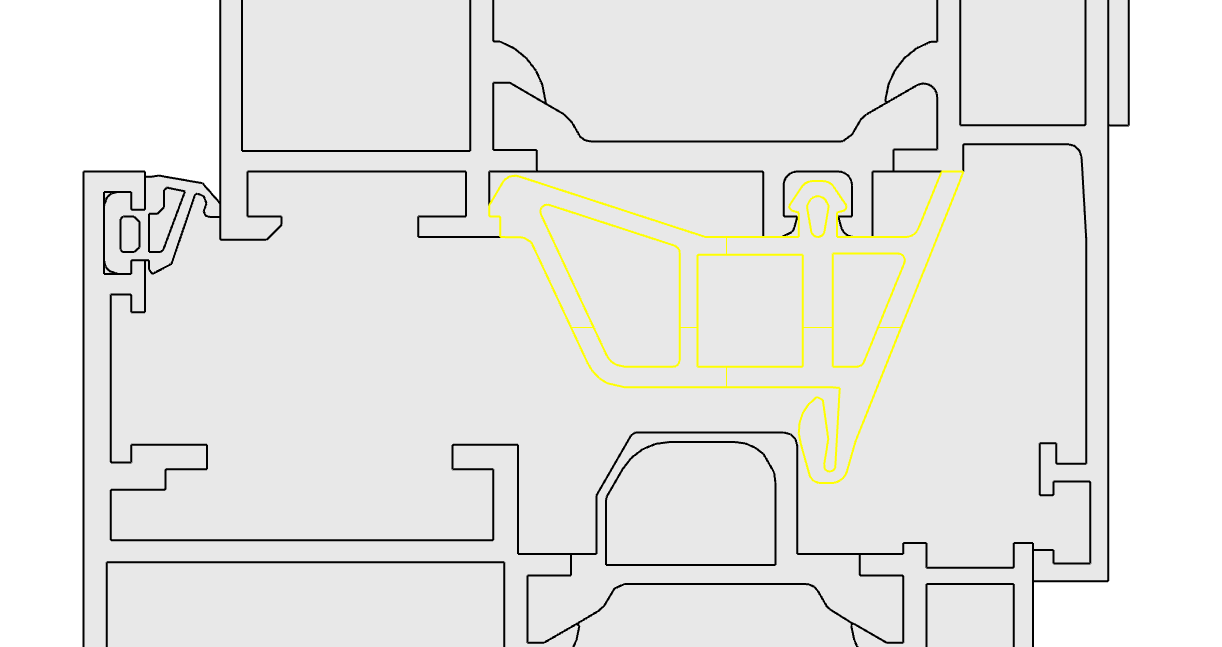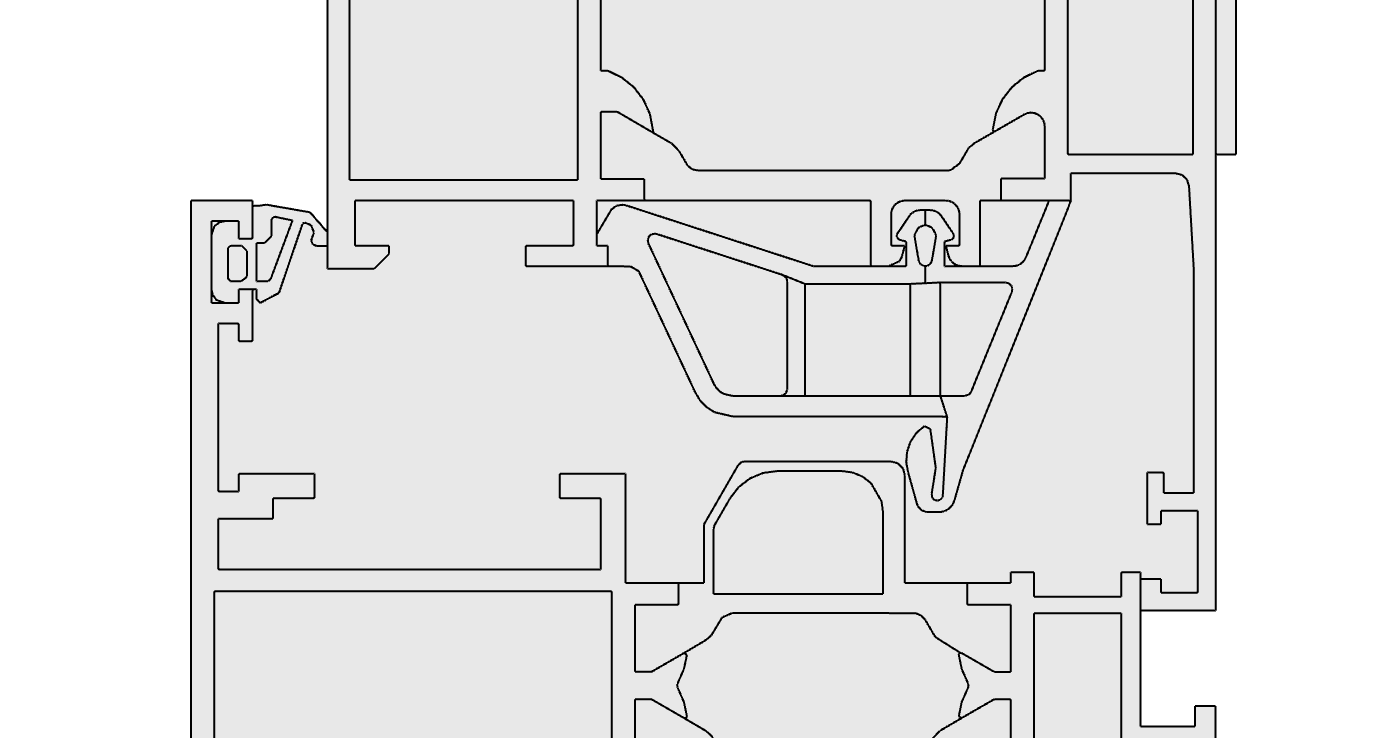I took a quick look at your file and I can see that the issue is the result of two things, which become apparent by checking the probRegion as @devang suggests :
- You have a number of polygons with holes in them going into your simulation and, while honeybee supports this, THERM does not allow polygons with holes in them.
- The code that I wrote to automatically split polygons with holes into shapes that do not have holes is honestly not that good and it’s prone to errors. For that, I am sorry and I can at least say that I have thought of a better way to handle this when we eventually implement THERM capabilities in the [+] plugins.
But such [+] components are still a long way off in the future, and so I have a simple workaround for now, which is to manually split each of the polygons with a hole. So, you can take a polygon like this:
… and turn it into this:
This will at least get the export of the model to THERM to be clean.
I will give one other note of caution about an issue that is beyond my ability to change myself but the THERM meshing algorithm has some limitations in terms of the amount of detail that it can resolve ad is especially prone to failure when there are large jumps in detail. I can see that you have a lot of detail in your model that is beyond what is needed to get a sense of the heat flow through the construction. So you may need to change this model to be a coarser representation of these details in order to not have the THERM meshing algorithm fail. Narrowing the size of the detail you are studying will also help.