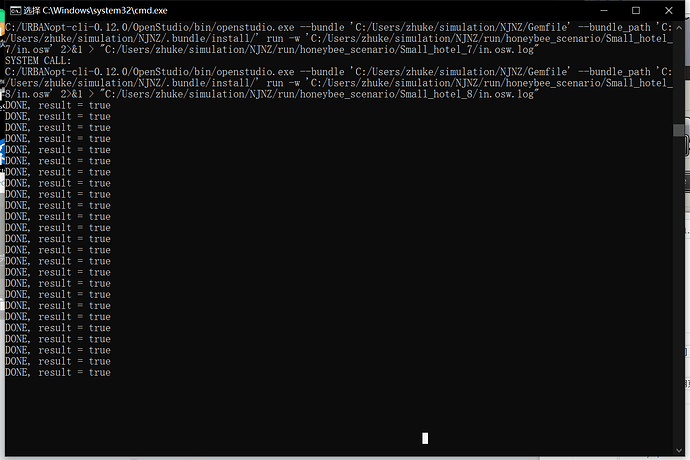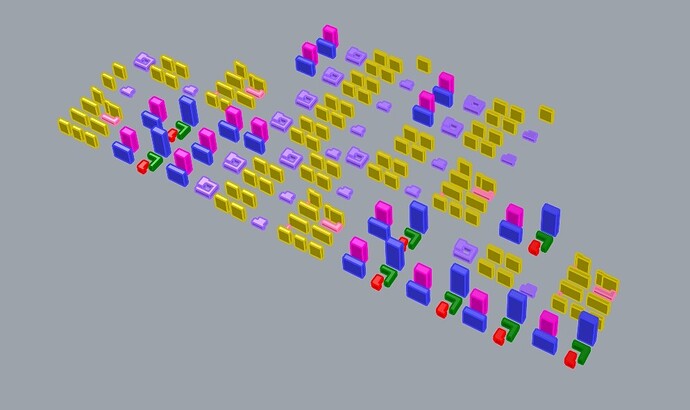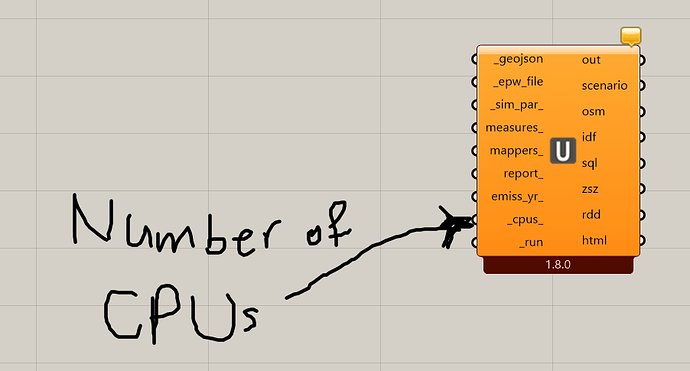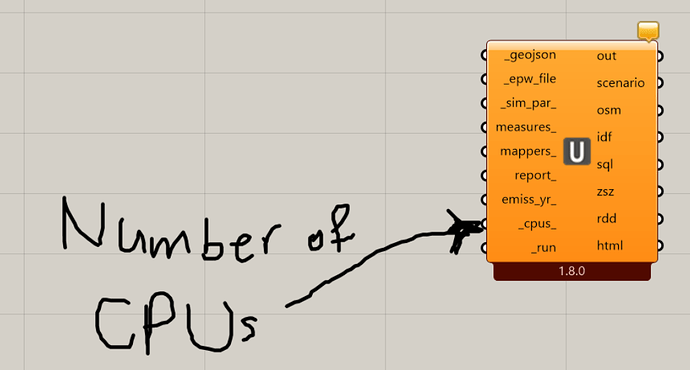I’m using Dragonfly’s UrbanOpt to run urban simulations, and I’ve noticed an issue: when the number of buildings is small, the simulation runs fine. However, once the number of buildings reaches a certain threshold (around 100), the simulation seems to get stuck at a certain state for a long time and doesn’t proceed. The process doesn’t continue until I manually close the console. Has anyone experienced this issue, and could you suggest a solution?test.gh (758.3 KB)
Hi @Ke
I actively use DragonFly, and URBANopt engine with projects of more than 6000 buildings. Can you check your task manager and see what is happening when the program stuck in that situation. 3 things may happen:
1- if you are out of CPU:
You can increase the number of processors for your simulation to alleviate the challenge.
2- if you are out of disk, you need to find some space for the simulation. Previously I had a challenge of how to run an URBANopt on an external disk. You can find the solution below
3- If you are out of memory: most probably your system is proactive: some other programs is running, like remote control programs, explorers, … You need to find the memory hungry programs at the moment from task manager, and take an operation (terminate that hungry task or make a pause on its process for a short time till getting the result from DragonFly)
As the first preliminary attempt is to make the geometries internalised inside the grasshopper.
Additionally the algorithm you are using inside the grasshopper is also important. If you are using something like retrieving information from the previous timestep, new architecture, new configuration and … you need to make it in the optimized mode. The CI/CD of your configuration when you are working in large-scale is important.
I am currently running urbanOpt for 350 buildings. I have segregated the buildings in 30’s due to my 32 logical processor capacity and 24 cores. I never knew there was a way to increase the number of processors to run UrbanOpt simulation. How can I do this? How are you able to run 6,000 buildings?
Thank you,
Misbah
I will check it out. I must have misinterpreted what cpus input stands for. I thought I wouldn’t be able to run buildings more than the CPU capacity.
Thanks
Misbah