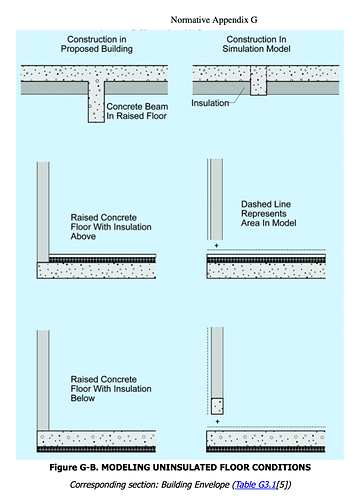Hi @fn
Unfortunately EnergyPlus does not have a built in method for handling thermal bridges that I know of. There are some methods I have seen used in the past as ‘work arounds’ but I think the best method for accounting for those construction thermal bridges at this point is to build in their effects into the U-Values of the building.
This method is not great, and is a lot more complicated than just having the ability to input Psi-Values and lengths, but we don’t have any option in E+ currently, so its probably the best we can do. (In WUFI-Passive or PHPP, by contrast, we can input Psi-Values quite easily).
For a detailed explanation, I would recommend checking out the ASHRAE Handbook of Fundamentals, Chaper 27 (27.6: 2016) for an explanation of how they recommend incorporating things like slab-edge thermal bridges into your U-Factors.
You can also see some other examples of a different way ASHRAE recommends doing this type of thing in their 90.1 Appendix G, Users Manual, ‘Building Envelope’ section. They recommend (require?) that certain thermal bridges are included in this manner, primarily the ones related to the floor-slabs and concrete beams.
Again, neither of those processes is not ideal, and are overly complicated and lead to needlessly complicated models. But its the way(s) they recommend right now, so far as I know.
Until the E+ software is capable of handling Psi-Values, this would be the only option I’m afraid.
All the best,
@edpmay