Hi crish, I would like to ask, if in LBT v. 1.8 the adiabatic is only based on the cardinal directions. Unlike legacy which uses by name. whether LBT v 1.8 can work by name so that I know the effect of the wall as in the picture I attach
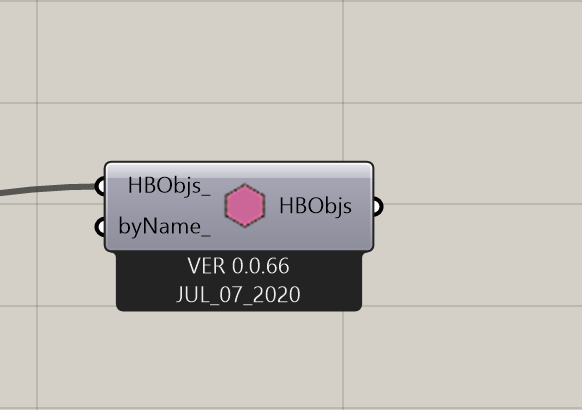
Hi crish, I would like to ask, if in LBT v. 1.8 the adiabatic is only based on the cardinal directions. Unlike legacy which uses by name. whether LBT v 1.8 can work by name so that I know the effect of the wall as in the picture I attach
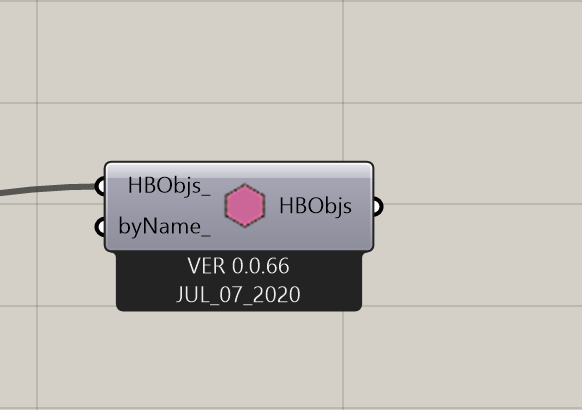
Hey @adenurmap ,
If you were to use the LB Legacy Updater component on that Legacy “Set Adiabatic by Name” component, you would be able to get a sense of the workflow that we now recommend:
As the message suggests, the new HB Properties by Guide Surface is probably a better workflow for whatever situation you were previously using that Legacy component for. You just set the bc_ to Adiabatic and then plug in a guide surface that runs along all of the parts of your rooms that you want to be Adiabatic.
Of course, if you needed the exact same capability offered by that Legacy component, you can also make your own with a few lines of Python with the Ladybug Tools SDK like so:
from honeybeefrom .boundarycondition import boundary_conditions
HBObjs = [room.duplicate() for room in HBObjs]
for room in HBObjs:
for face in room.faces:
if face.display_name in byName_:
face.boundary_condition = boundary_conditions.adiabatic
It’s just that the cases where you really need to set adiabatic by name (and not with some other method) are rare enough that we don’t have an official component for it.
Can you see how the process of working on the component is? I try to enter input always fails, eror “1. Type conversion failed from Goo to GeometryBase”. I can’t find it in the example file folder
I’ve been able to do it crish, thank you very much. You do this by breaking up Brep’s “Deconstruct” on the same side. just activate “True” on adiabatic