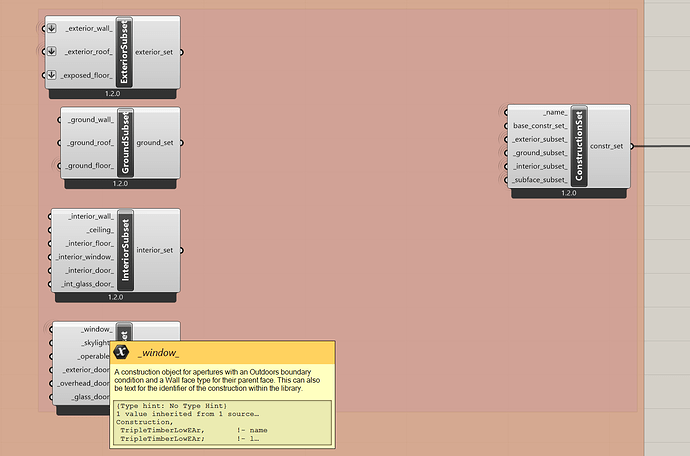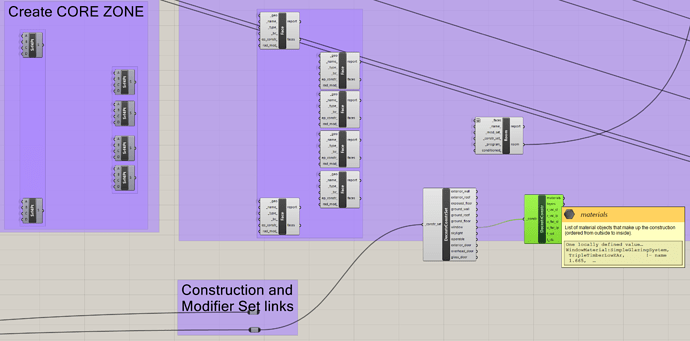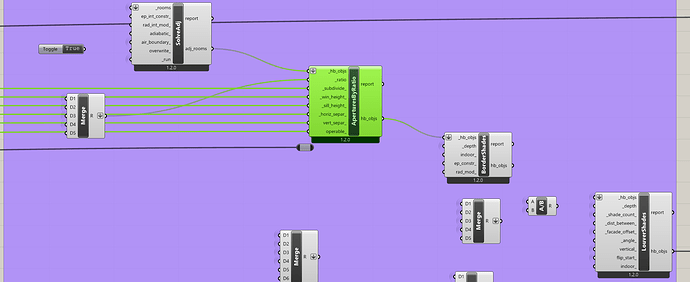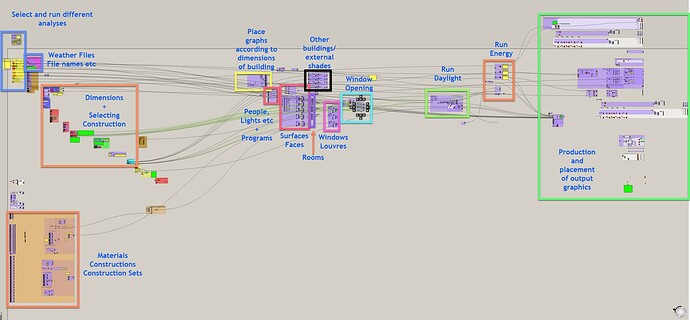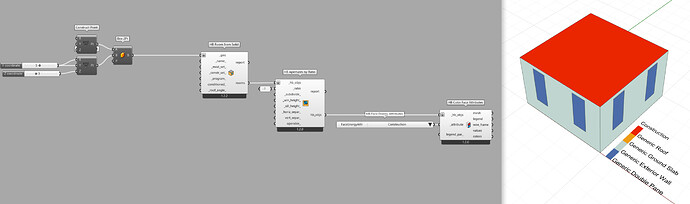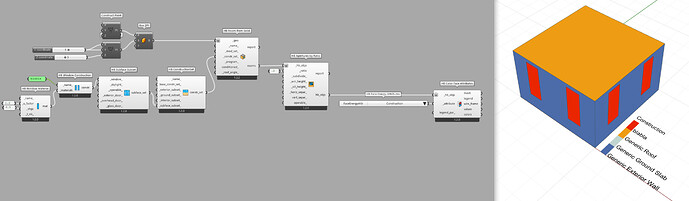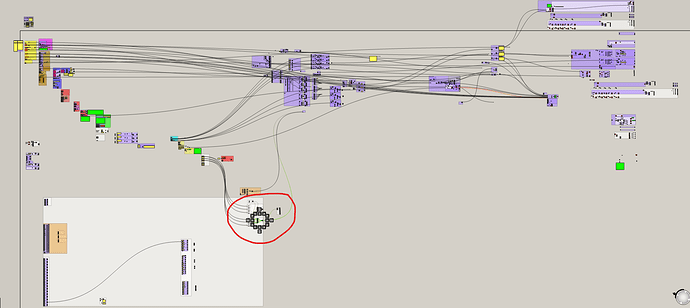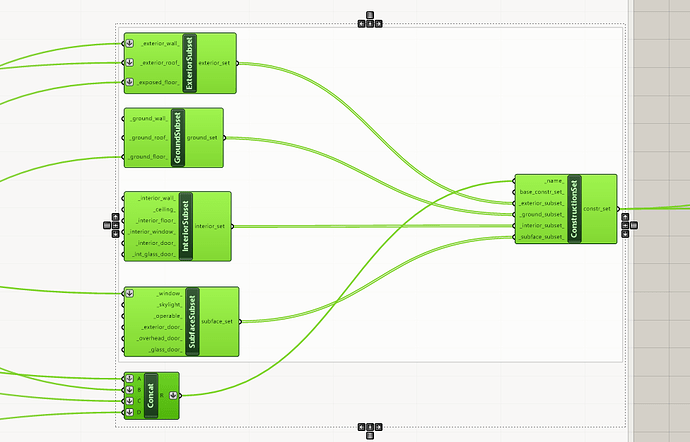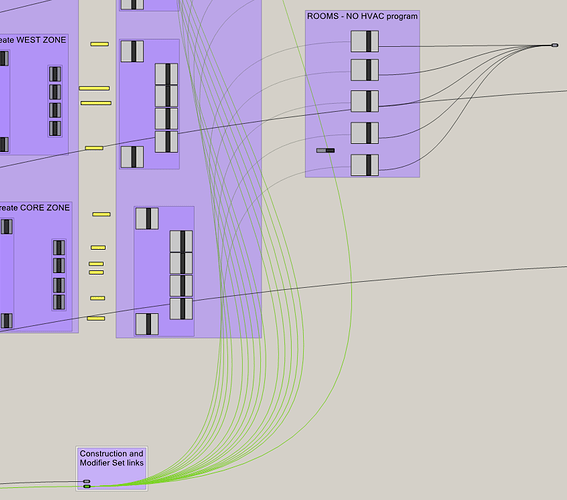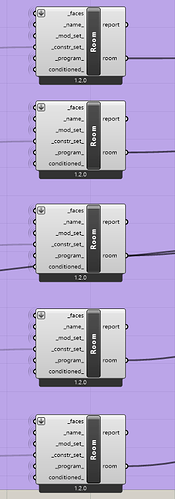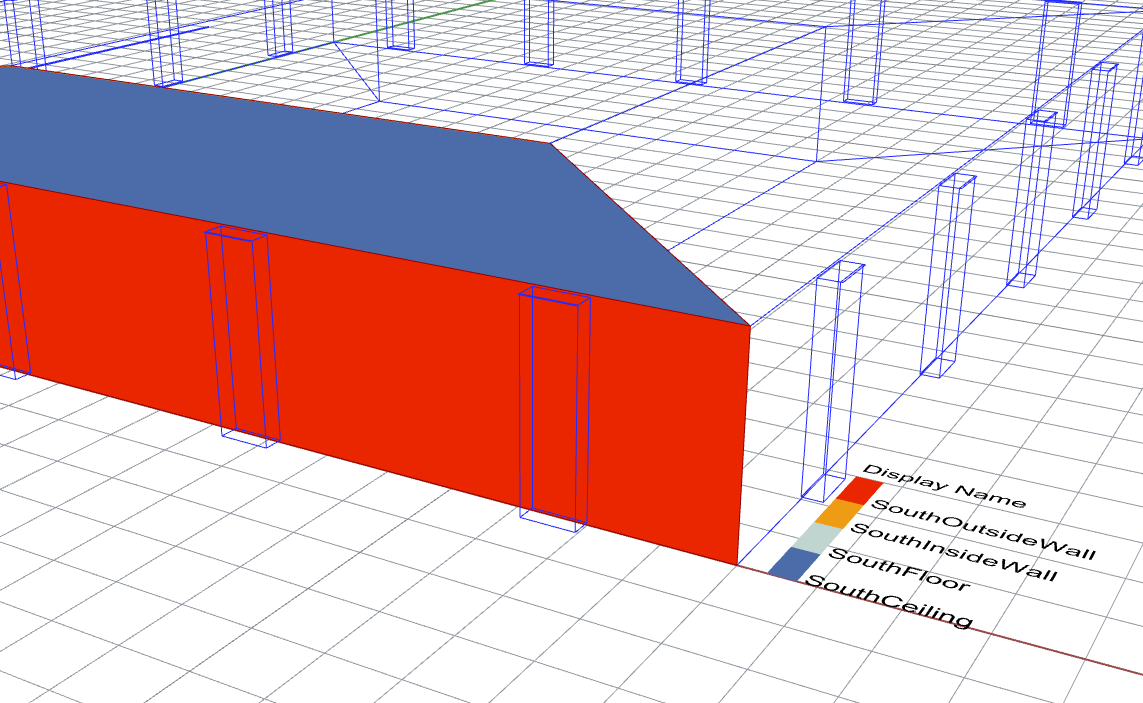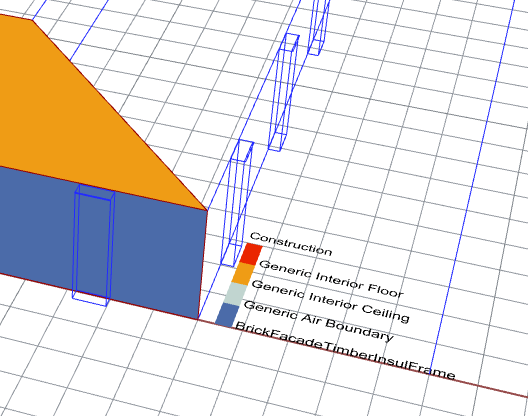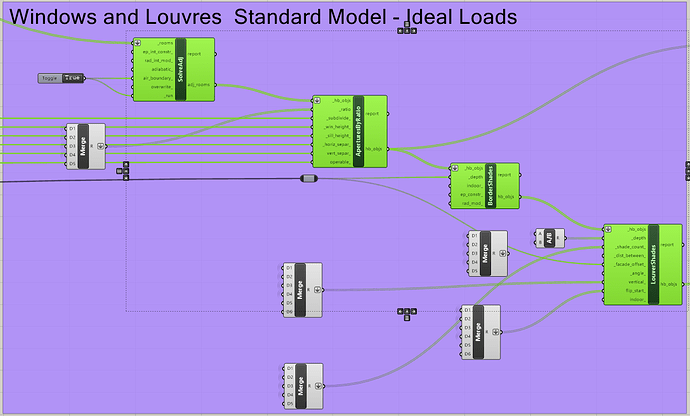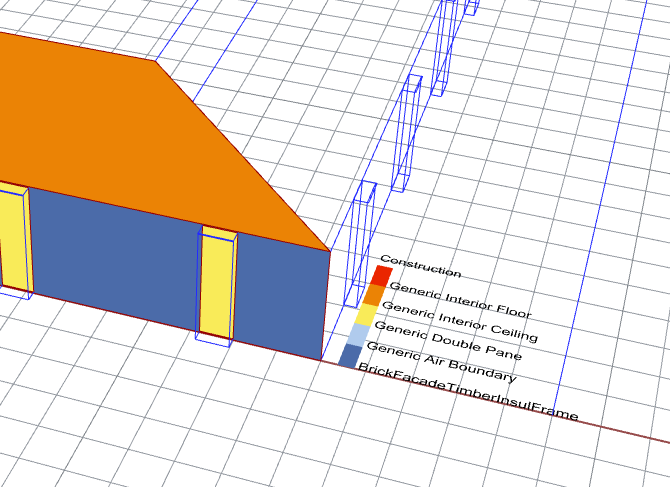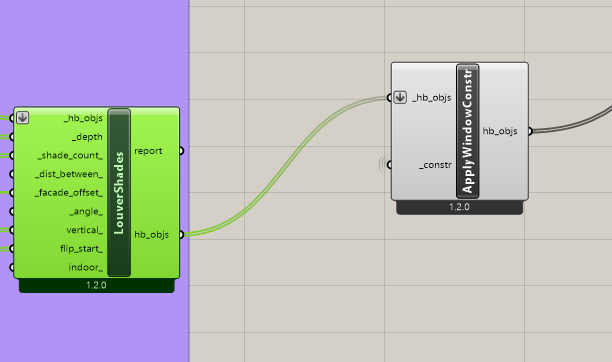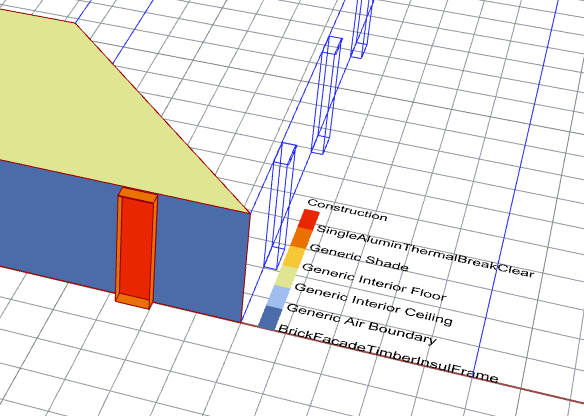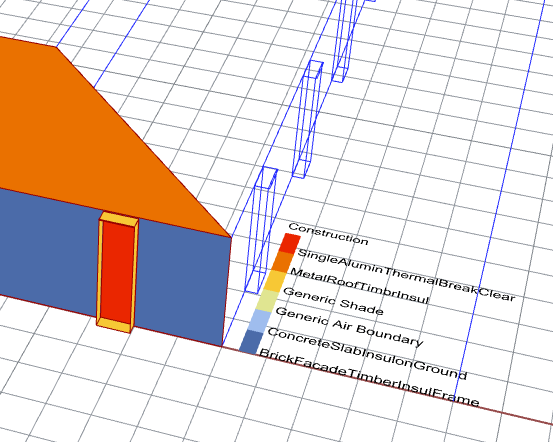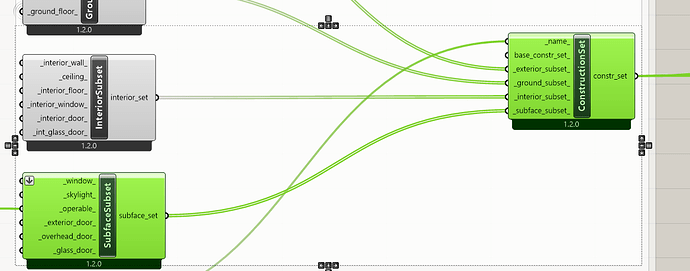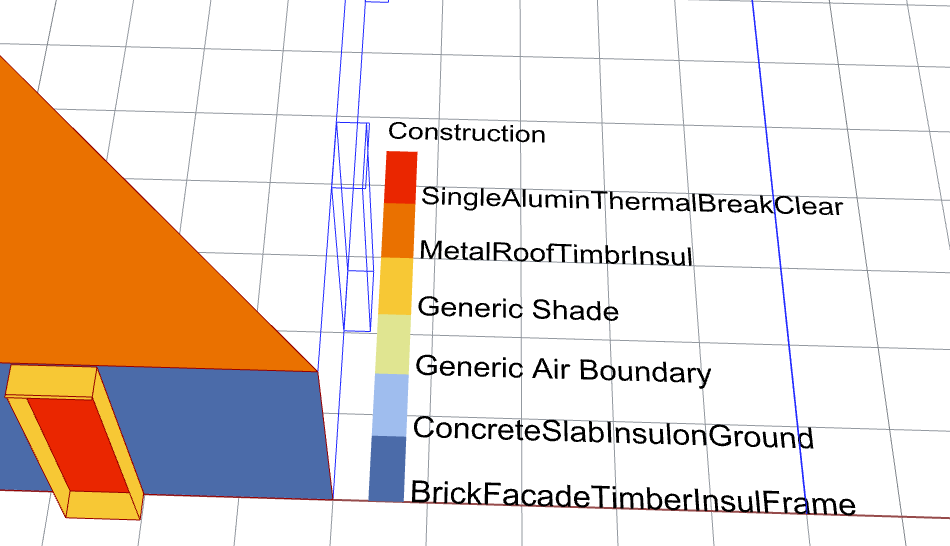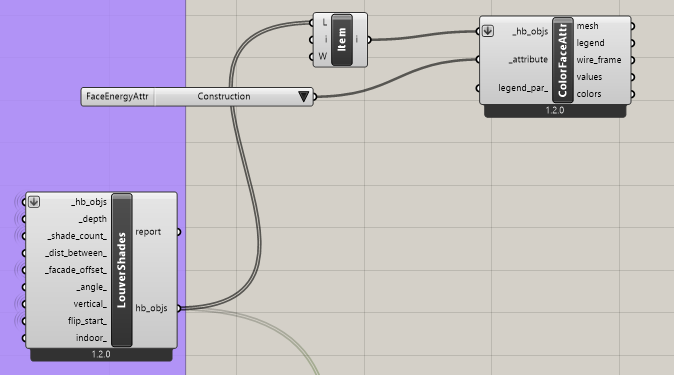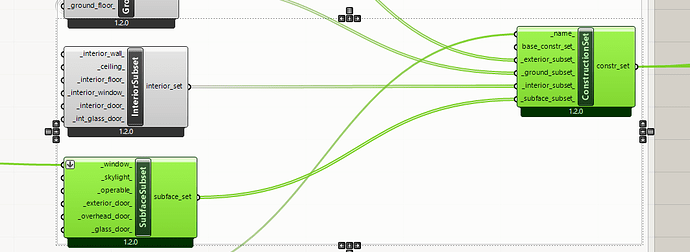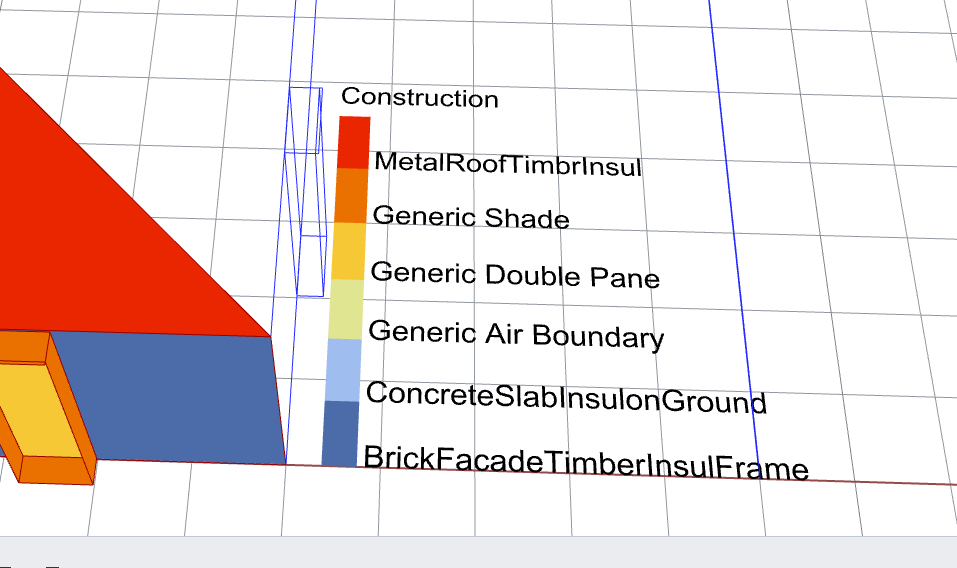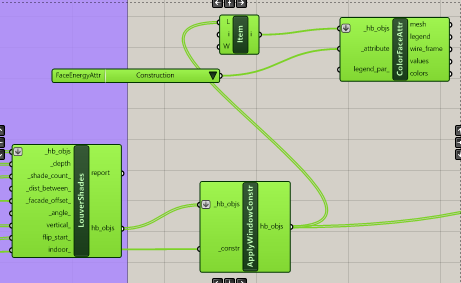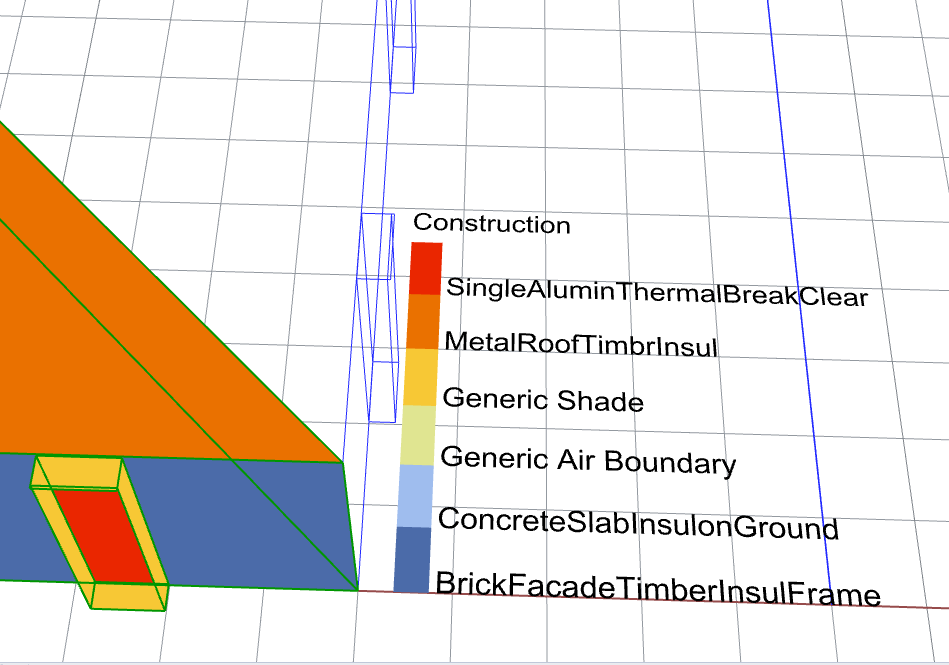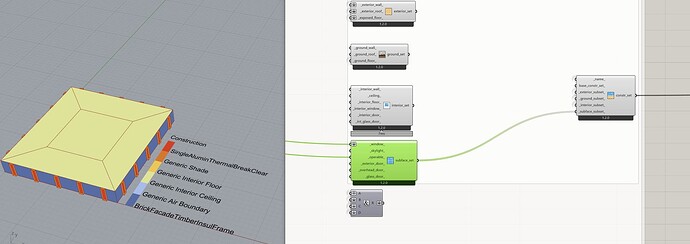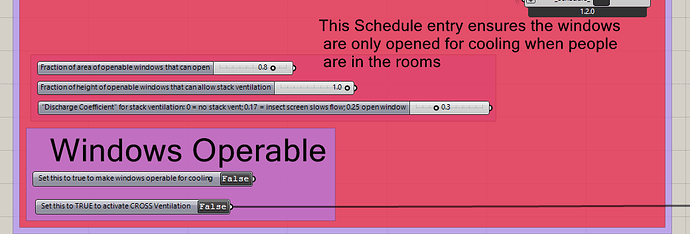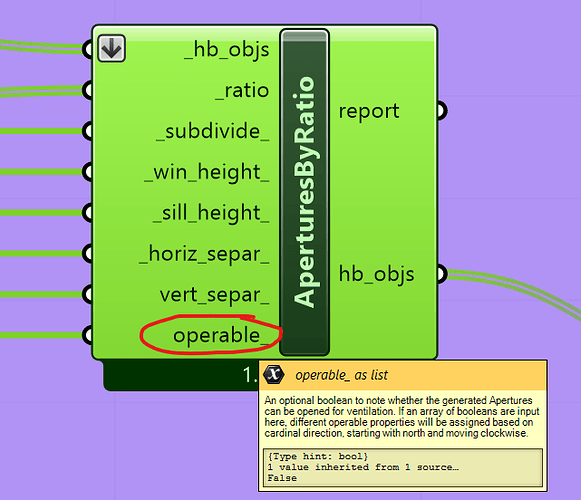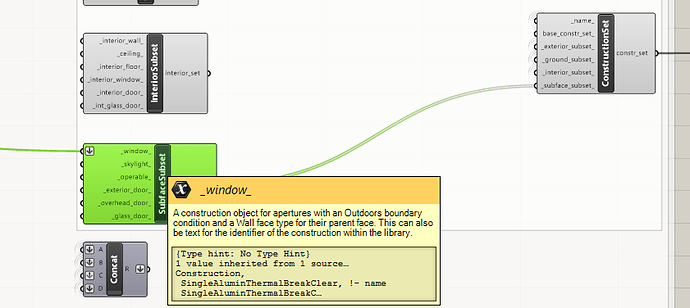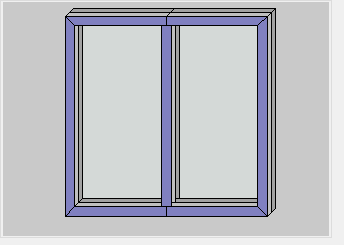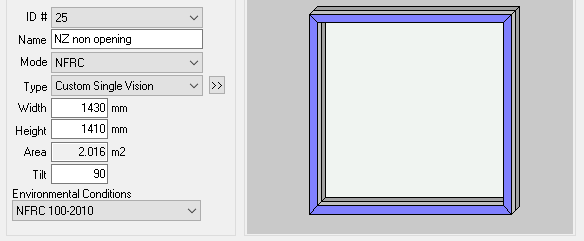I have a puzzling problem to do with changing the window description in the input to the calculation in EnergyPlus, but I am finding that EP ignores this setting and does its calculations using a default value.
I create a construction set like this:
This links to the EP building model like this:
(Note: on the left are the surfaces creating the roof (1), walls (4), floor (1). and windows
Just to the right of these geometries defining the 6 surfaces that are the Honeybee “Faces”. These are then fed into the one Room generator . This last is also where the Construction set links into the EP model
After this, the script adds windows as a %age, and adds shade outside the building. The only option to add a construction set prior to the model run part of the script is apparently not relevant as the EP properties to be entered for glazing % and shades relates to the specific object being added, not to the construction set.
And yet, the glazing definitions incorporated into the construction set is clearly being ignored.
I’d appreciate any assistance you may be able to provide on this.