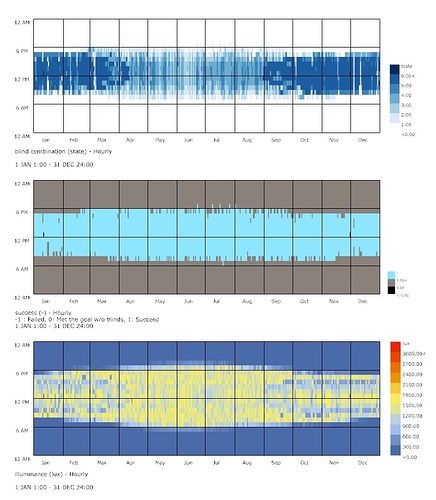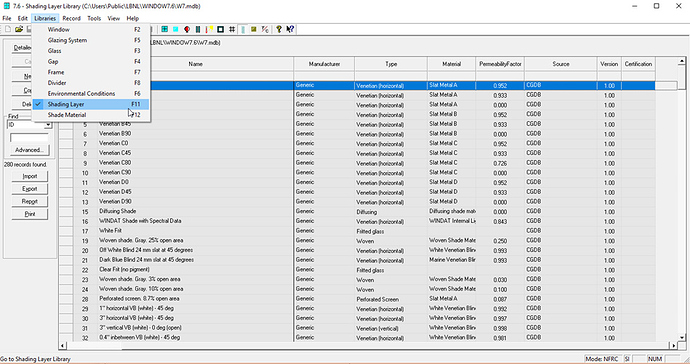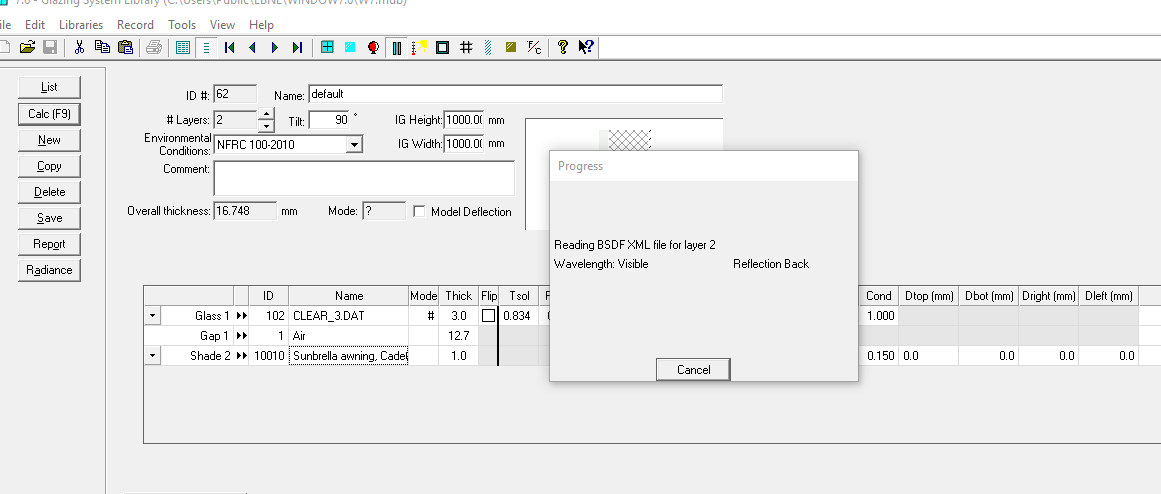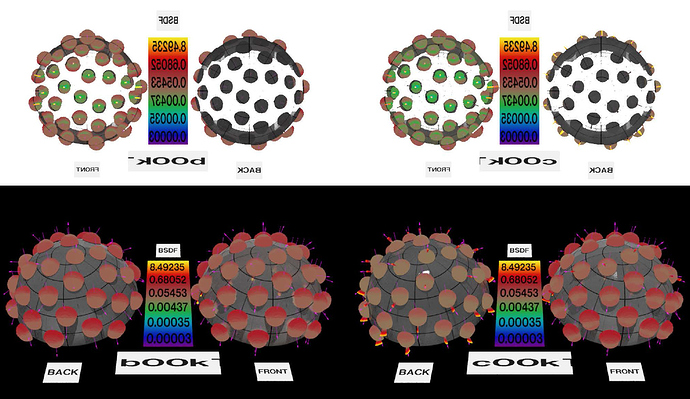Hi Reinhardt (still rocking your PSU ID!),
The TL;DR reply to your question is to not use the HB+ 5-Phase method at all. Option 4 would be the most straight-forward choice.
Workflow in HB+
In HB+, you can use the DC Method with window groups to perform this simulation (I haven’t looked into the Grasshopper interface for HB+ in a while, however, @mostapha told me that there is an example for DC method with window groups). You can use the trans material to model the fabric shade. You can use the MS Excel file that Dr. Mistrick had distributed to us during AE464 and AE565 to define the material as per the properties listed in the manufacturer catalog (send me a message if you dont have that file). This method has it’s basis in the validation work conducted by Christoph Reinhart and Marilyne Anderson. Trans-based shades are procedural and might not be a 100% accurate, but should meet your requirement.
The method implemented in HB+ is faster than other flavors of Daylight Coefficient method implemented in Daysim-based software including HB-legacy.
Empirically derived database for BSDFs | Using Window 7.5+
As far as I know, the CGDB maintained by LBNL, and distributed through Window 7.x, is the only quasi-authoritative database that exists at present. You can find the list of complex-shades in the “Shading Layer” and “Shading Material” options in Window 7.5+.
You can access the BSDFs directly at this location
C:\Users\Public\LBNL\WINDOW7.6\XML. So, to answer your
#2, if the BSDF is available directly as a file, you can use it by accessing it from that directory. Since a real world glazing-shade system would involve glazing, air-gap and the shading material, the recommended way to simulate such a configuration is to model a two-layer glazing system in Window 7.x.
Window 7.5+ runs a version of genBSDF in the background to create a new BSDF that is made up of glass, air-gap and the shading material.
Why using Window 7.5+ for fabric-shades might not be a good idea right now
As per the statement from LBNL with regards to CGDB…
Currently there are not approved procedure to measure large number of different categories of shading materials and/or devices. These procedure and measuring criteria are currently being developed at LBNL.
For practical purposes, the issue relates to how the empirically measured data for shades and other complex fenestration systems is distributed through XML files. The current-data structure relies on a Klems-basis BSDF which
tends to distort the effect of direct-sun radiation. This has been acknowledged by several studies in the last couple of years (1,2,3). The proposed solution for this requires the use of high-resolution Tensor Tree BSDFs along with a new BSDF type called aBSDF. But all these new solutions, at least to me, still appear to be in the bleeding edge stage. The methodology for generating Tensor Tree BSDFs is not supported in HB+ or Microsoft Windows (or any non-research grade versions of Radiance that I am familiar with).
There is also an issue relating to verifying if the BSDFs generated through non-empirical means are physically relevant or not. Currently, the only functional tool for visualizing high-resolution BSDFs has a learning curve because it generates outputs like this:
Regards,
Sarith