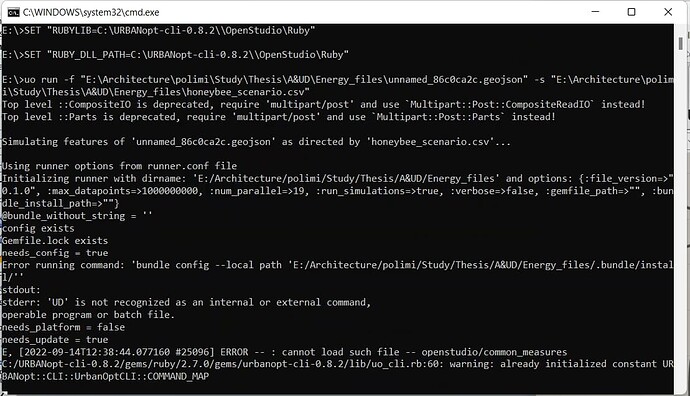Thanks @Mohammad.ElGhandour ,
That video is very helpful as I could pause it at just the right moment to show you the real error at the bottom of the command prompt here:
You are experiencing the same issue that was reported here and has already been fixed in the latest development version of Dragonfly that is available with the LB Versioner:
Essentially, it’s a major limitation of URBANopt that it cannot use simulation folder paths, which are longer than 60 characters on Windows. So, if you’re looking for a quicker fix that doesn’t involve upgrading to the latest development version of Ladybug Tools, then just use a shorter path for your simulation folder (eg. C:\simulation).