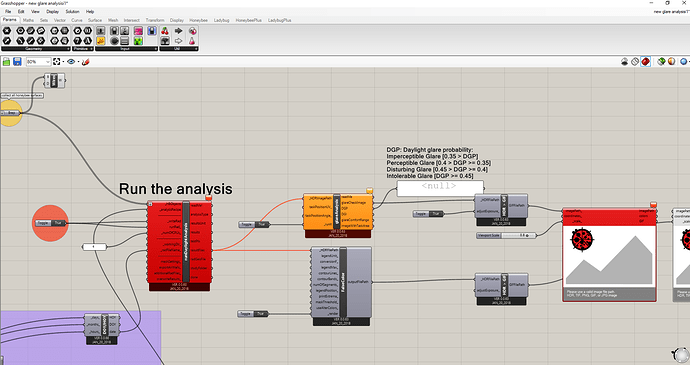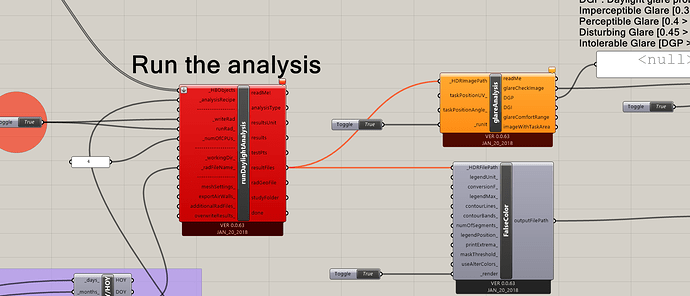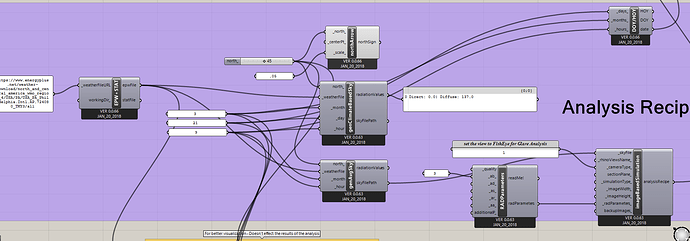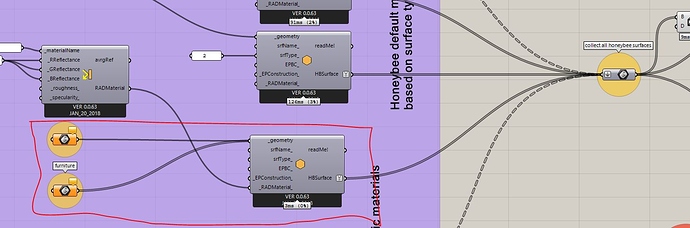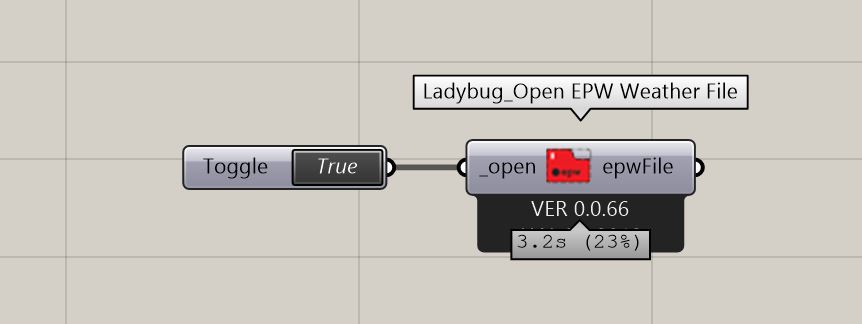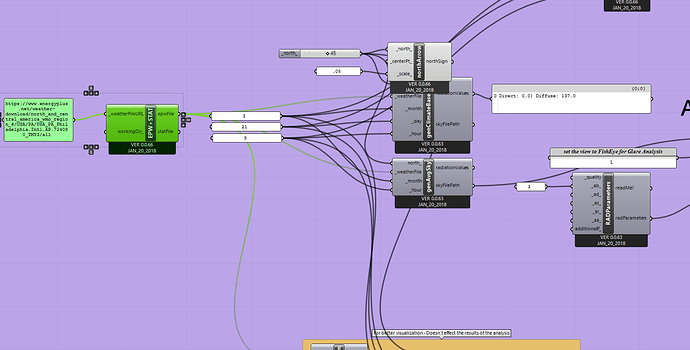Hello, I have open the glare annual analysis file to test it on my grasshopper file , I have put the materials and click run but the result is null and I have an error in run daylight analysis and glare analysis . here are the files and screenshots. my second question is that in the analysis recipe how could I add change the weather file? and should I keep all the parameters of the analysis recipe the same or I should do some changes when I change the weather file
Any help please??
Thank you
Fatima.B
new glare analysisi1.gh (545.4 KB)
Without the geometry internalised, the error can not be re produced. Please internalise the geometry, weather data and share the minimal version of your file. Also please check this
Dear Devang,
Thank you for your fast reply
I am trying to upload my Rhino file to check it with the geometry but it is big so I am not able to uploaded even as a zip file
so what can I do to send it?
Best regards
Fatima.B
Dear Devang,
could you kindly send me your email to send it to you?
You can upload the file there and share the link please.
Okay I am uploading it. When it is uploaded I will inform you, and I am sorry for bothering you but I am a PhD candidate and I am trying to learn on the all type of daylight simulation in Honeybee because I will use it i my PhD and I do not have lots of time
Thank you so much
Best Regards
Fatima,B
Oww thank you so much for that!! I really appreciate your help
I am uploading it to your email now
Dear Devang,
Done 
I have send it to your email
Could you check it please and tell me what are the errors
Thank you so much for your time
Best regards
Please select the geometry for furniture. Since geometry is not assigned it is passing “null” values.
Dear Devang,
Sorry for bothering you again, I have send to you an other email. if you could kindly check it.
I have put the furniture and the ledge as a working plane up 0.8m as I have already explain and I have run the simulation. It seems it is working now. But I want to check if it is in the correct way or not? but notice that the run daylight analysis is orange containing (1. rpict: warning - non-planar vertex for polygon “05e72f44919d49c2b409_4_0”
rpict: warning - non-planar vertex for polygon “05e72f44919d49c2b409_52_0”)
Also I have another question : how could I change the weather file here? if I have an EPS file for lebanon for example?
I am very thankful for your help
Best regards
Fatima.B
Excuse me for the interruption but i noticed that i have the same issue with daylight simulation component where i have the same error (null values). Anyone’s opinion would be helpful. This is my post: Daylight analysis ‘‘the result is null’’.
Thank you
Fatima,
-
I don’t see anything wrong with it. I would recommend starting with this recipe. This will give you an idea of where glare could happen at the 0.8 m high work plane. Later on, you can do image based glare analysis at problematic locations.
-
The non-planar vertex message is a warning that you can ignore if visualisation of the looks fine. Please see this from the creator of Radiance.
-
If you have an EPW file for Lebanon downloaded on your machine. Then you can use the following component to use that file. Attach a boolean toggle like so and set it to true. This will open up a window to locate the EPW file. Browse the location and select the file.
Dear Devang,
thank you very much for your reply I really appreciate this.
I have other question. You have told me to have a look on the estimation potential glare.
so my questions are:
- what is the difference between the the estimation potential glare. and the run daylight analysis connected to glare analysis ( that include the image based analysis) ? and i want to know if is it okay to put the working plane (floor at 0.8m) in the furniture as I have put it in my previous file that I have send it to you and I still do not know whats should I set in ledge component)
- What could be the other types of study related to the daylight analysis in an interior space
- How should I locate my sun path in relation to the north
- You have told me to use the ladybug open EPW Weather file to put the weather file of lebanon, so when I do this should I replace it instead of EPW+STATE highlighted in green in the picture below or I should do other issues?
Please any help?
Thank you and best regards