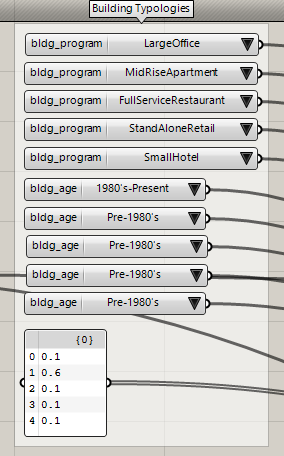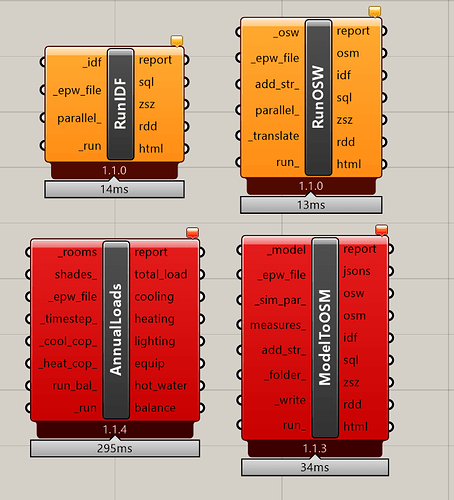Hi all,
I was comparing some of the latest studies using UWG (Aiko Nakano, 2015; Jiachen Mao, 2017; Jiachen Mao, 2018) with the dragonfly plugin and I got a few general questions regarding the inputs required:
1 - As I understood, some of the inputs required by UWG are made as constant and not possible to change in DF, supposedly because they are not as straightforward as the current parameters. According to Nakano’s thesis some of the parameters (e.g. night setpoint end time, maximum discritization lenght for UBL model and minimum wind velocity) are significant, but those parameters are not shown or editable in DF. Is there any way to see what values are being used for those and perhaps edit them?
2 - The “DF CIty from Parameters” is quite useful for generic studies, but there are several parameters that I couldn’t edit when compared to the “DF City” component (e.g. floor height, fraction of waste into canyon, roof vegetation). Many of those are also considered significant according to Nakano’s studies. Is there any way to incorporate those parameters using the “City from Parameters” option?
3 - In UWG, the building systems are very detailed, including materials (U-Value), infiltration, internal gains and chiller COP. In DF, I believe those parameters are carried by the “Building Program” and “Building Age”. Some of the building parameters, such as glazing ratio and albedo can be edited with the “DF Edit Typology Envelope”, but others, like the ones I cited above I could not change. Is there any way to see/ edit those parameters via grasshopper, as some of those are quite interesting to study and can have a significant impact on UHI?
4 - How does the tool differentiate between grass and trees in its calculations? Are the vegetation parameters component related to both, or one of them specifically?
5 - Since UWG runs a building energy model for its calculation in a iterative way, is it possible to extract the results for estimated energy consumption of buildings in UWG or that requires to run a separate model using the urban weather (output from UWG)?
Sorry for the large number of questions and thank you for the assistance 
Regards,
Luis