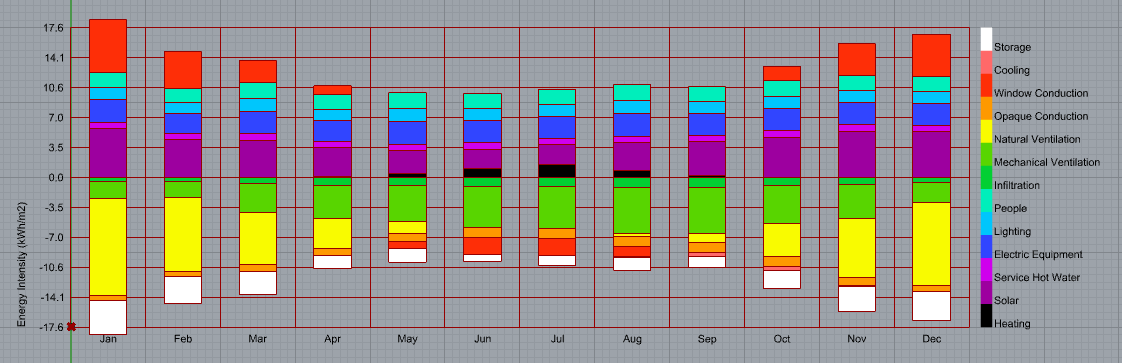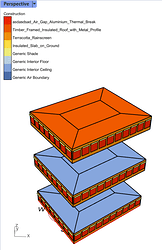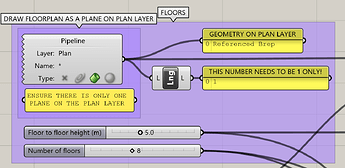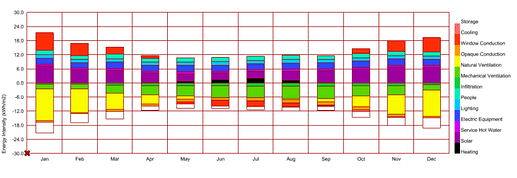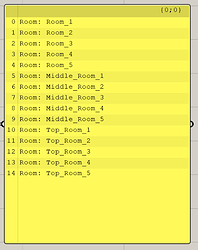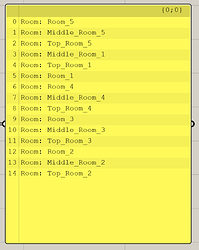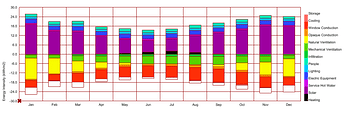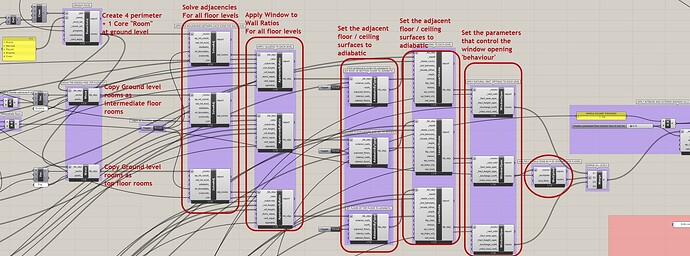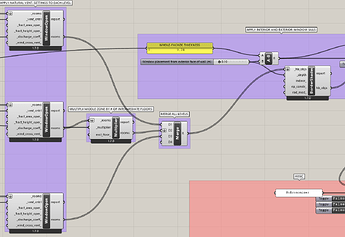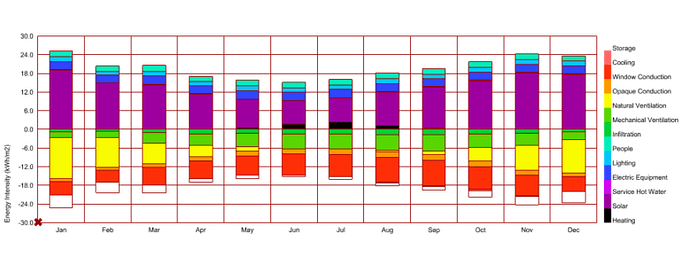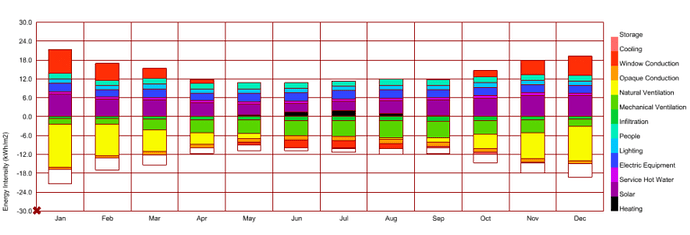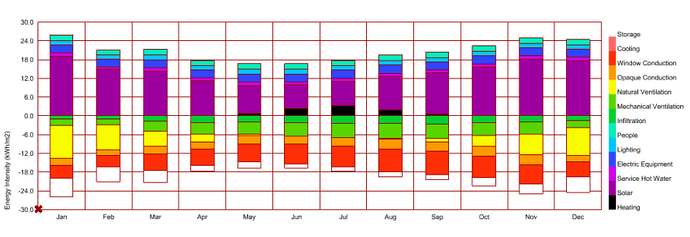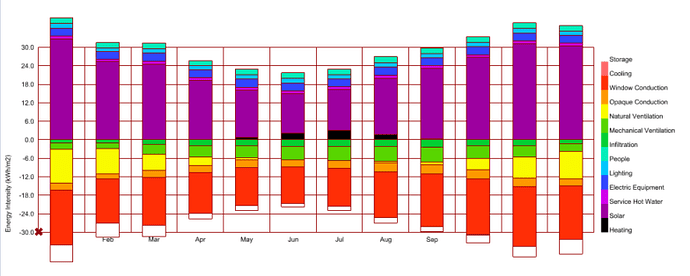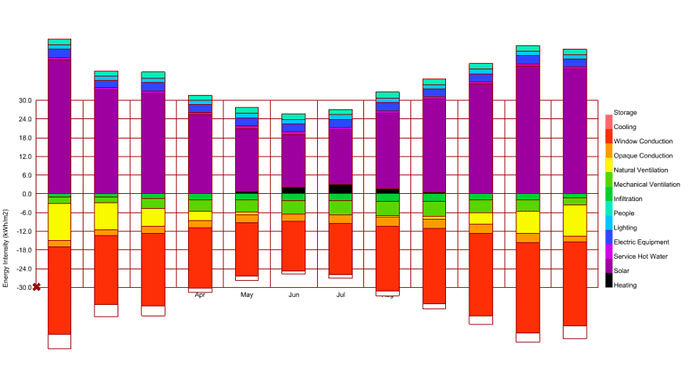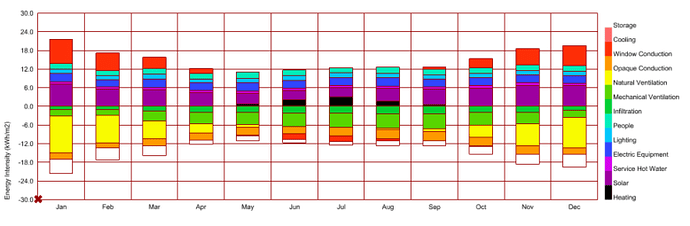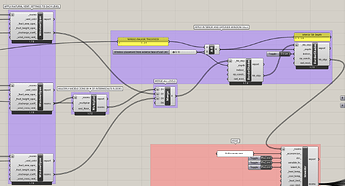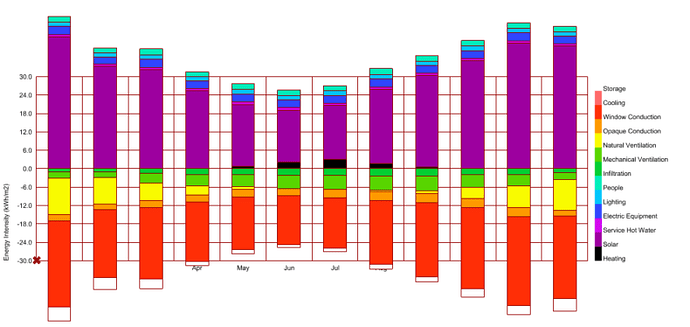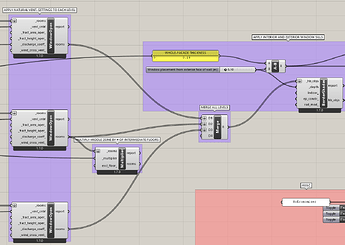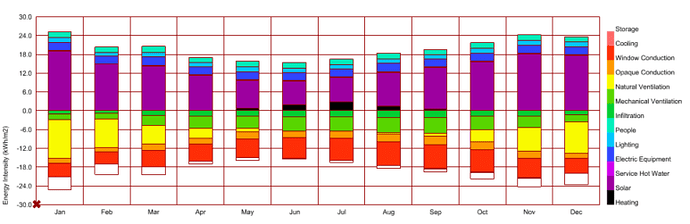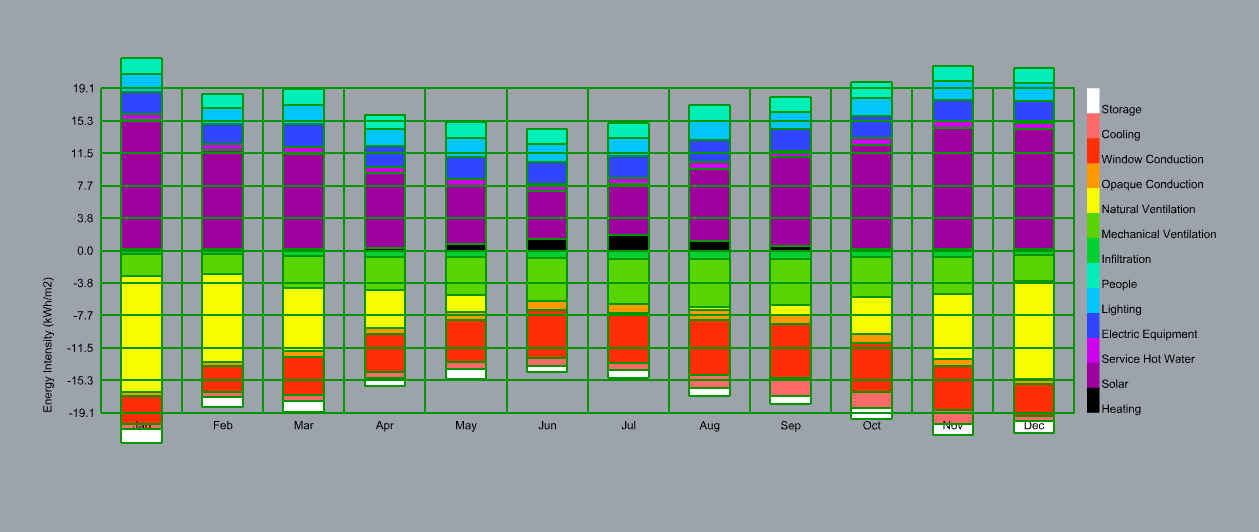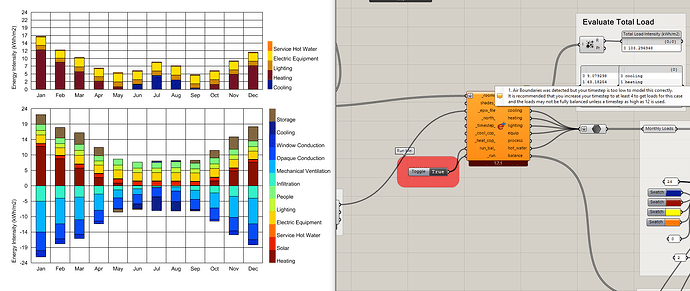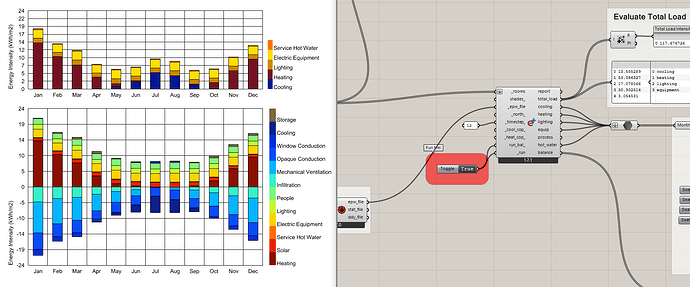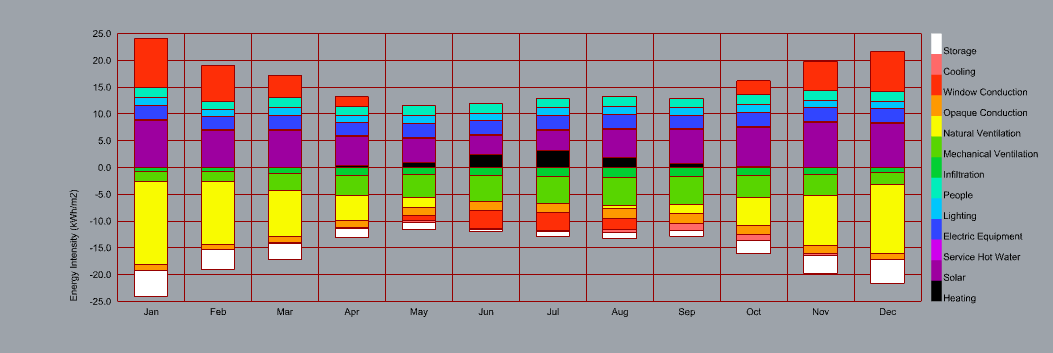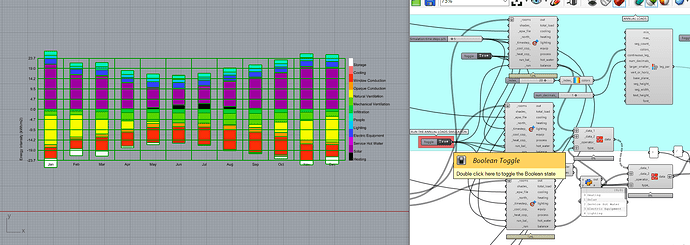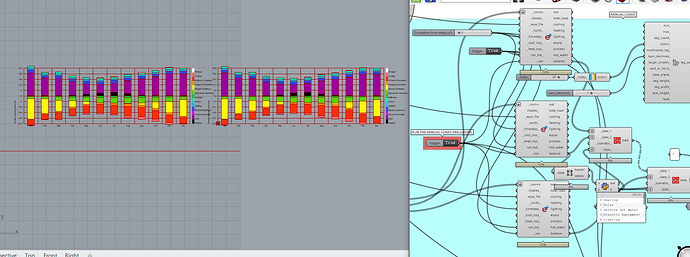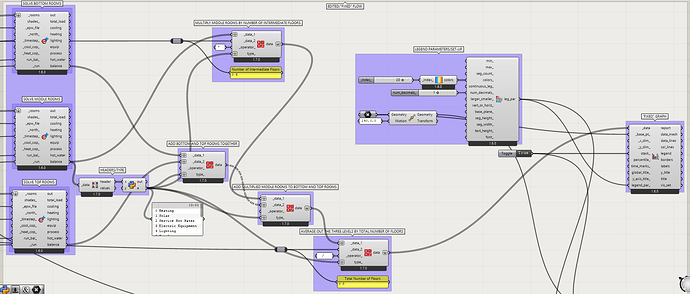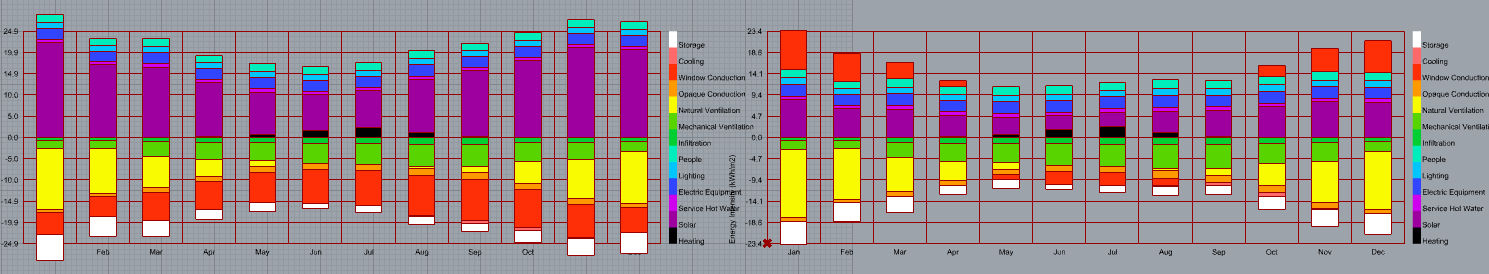Hi @HamidrezaSh,
Thank you for providing the file - this helped a lot in understanding your edits to the script and how you produced these results.
Am I correct in saying that your script doesn’t multiply the middle floor, but instead separates the three levels (using 3 chunks of 5), solves them separately, adds the data of each floor together, and then averages the data out by dividing the results by 3 (for 3 levels)?
However, to recreate the multiplier for the multiple middle floors, the data for the middle floors could be multiplied by the number of intermediate floors, and then added to the bottom and top floors, and then the summed data being divided by the total number of floors.
I have made these changes to your script (see first image below), and the results still look believable, with no summer heat gain from window conduction. The results of the edited “multiplier” script are on the left, and the results of the solver logic from my original, un-edited script are on the right (see second image below).
(Air boundary is set to true in my investigation)
Regarding your question about not knowing if this is the correct approach, this method does avoid the potential list processing issue and produces believable results - but will each full simulation take longer due to needing to run 3 separate solvers?
I tested the time to solve on my machine, in a not-so-scientific manner and the results were:
Using the original script (produces weird results): 112.8 seconds
Simply reordering the list from the original script (produces believable results): 123.7 seconds
My slight modifications to @HamidrezaSh’s experiment (produces believable results): 93.7 seconds.
So perhaps your method is the right way to go about this problem @HamidrezaSh, since it ran the fastest and gives reliable results… this will be important when running a parametric study.
Looking forward to potentially seeing how yourself and others in this thread interpret these results and thoughts!
Kind regards,
Anthony