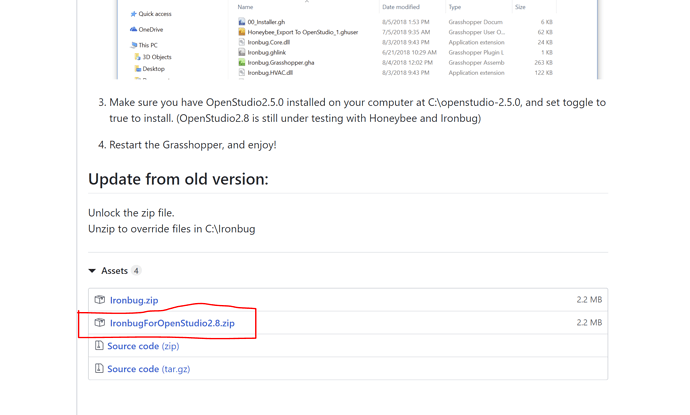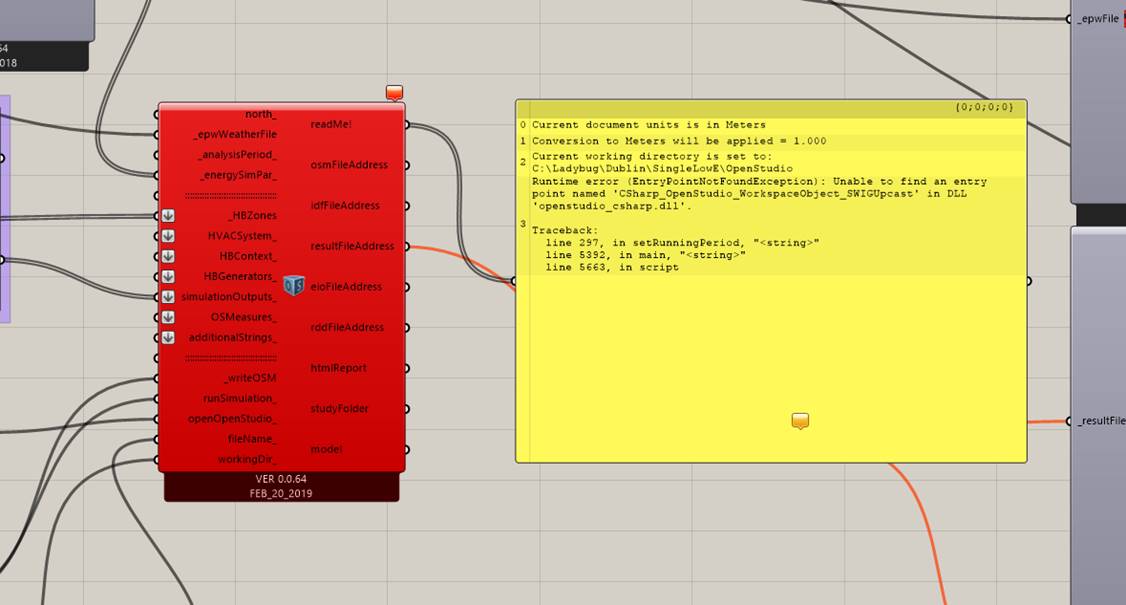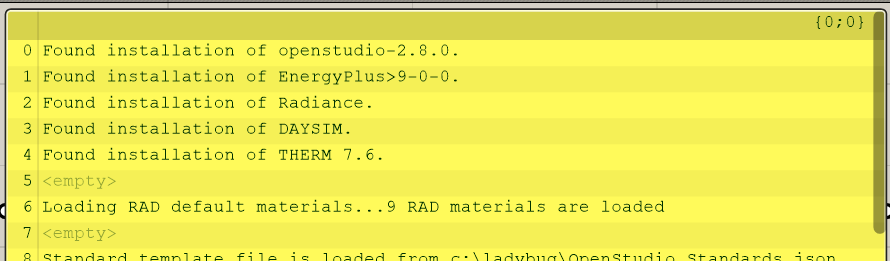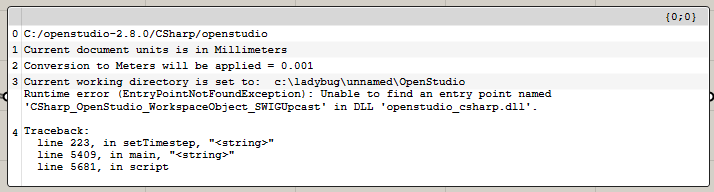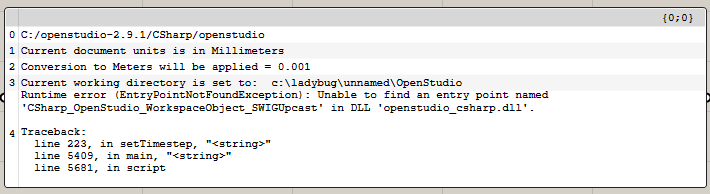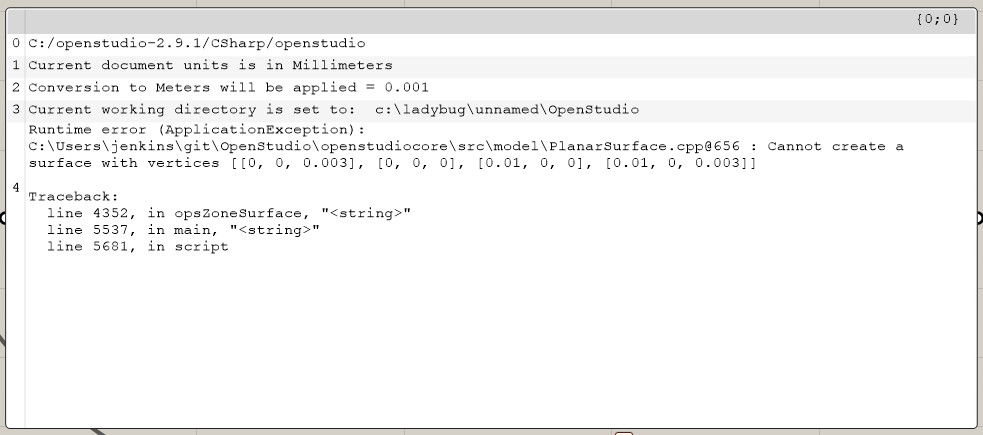Just a query regarding openstudio 2.8. Is the latest honeybee component is fully compatible with openstudio 2.8?
I know @MingboPeng and @chris has done some testing and the OpenStudio team has fixed all the bugs that they found before the release. I have not tested it myself so let’s wait for one of them to confirm.
From what I have tested (10 AHSRAE baseline systems), I’d say honeybee works totally fine with 2.8.0.
I second @MingboPeng 's comment. All of the tests that I have run with OpenStudio 2.8 so far have run without issues.
I won’t totally rule out the possibility that there’s a small issue that we have not found yet but I am 98% sure that OpenStudio 2.8.0 will be a version that we know is fully compatible with Honeybee Legacy and that we can direct everyone to use. At last, we’ll be able to move on from OpenStudio 2.5.0!
Hello @MingboPeng, sorry to jump on the post, but, is Ironbug working with OpenStudio 2.8 as well?. Or do we have to keep the 2.5 version for it to work?
Best
Arturo
Brilliant!.
Thank you
I just wanted to add that I have found an issue that only seems to affect < 10% of OpenStudio 2.8 installations. So, for 90%+ of people using Honeybee Legacy, OpenStudio 2.8 should work fine for you without any issues. However, I know at least one person who has gotten the following error that has made them completely unable to run OpenStudio 2.8:
Runtime error: (EntryPointNotFoundException): Unable to find an entry point named 'CSharp_OpenStudio_WorkspaceObject_SWIGUpcast' in DLL 'openstudio_csharp.dll'.
This happens when Honeybee goes to get the RunPeriod object from the OpenStudio model as seen in this image:
I am reporting this issue on the OpenStudio github to see if we can find a fix and, if anyone on this forum has experienced this error on OpenStudio 2.8, please post what version of Widows you are using on this discussion here. If we can figure out what the underlying cause is for this error, we have a better chance of getting it fixed in the next version of OpenStudio. And, for those of you who are experiencing this issue in 2.8, I am sorry that the best I can say for now is to go back to using OpenStudio 2.5.
Hello @chris,
I did have that problem when installing yesterday. I´m not sure what did the trick but (with several tries) I re-installed OpenStudio, Ladybug, Honeybee and the Ironbug 2.8 version. It is working now. I am running windows 10 pro. Please let me know if you need more info.
Best
Arturo
Thanks @LUISARTUROREYESVALEN ,
That is very helpful to know. Let me see if the other person I know experiencing the issue is able to solve it with re-installation.
Looks like I’m in the lucky 10%… I’m getting the same runtime error @chris, running windows 10 pro. I tried re-installing (admittedly only once) OpenStudio 2.8, Ladybug, Honeybee and Ironbug 2.8. But I still got the same runtime error, so I switched back to 2.5.0 for now.
I’d be curious to hear if re-installation works for other folks.
@elmira ,
Sorry for not posting the solution sooner. You can see that the discussion continued here on the OpenStudio GitHub:
https://github.com/NREL/OpenStudio/issues/3529
From what we can tell, you should be able to fix the issue by making sure all OpenStudio versions are uninstalled, then install 2.8, then open Rhino/Grasshopper.
The error I reported just seems to happen when you try to switch OpenStudio versions with restarting Rhino/Grasshopper.
I did an OS2.8.0 install today…removed all old versions of OS and started fresh…however I am getting the “1. Solution exception:Unable to find an entry point named ‘CSharp_OpenStudio_WorkspaceObject_SWIGUpcast’ in DLL ‘openstudio_csharp.dll’.” error.
Any further insight on this as I seemed to have followed the “making sure all OpenStudio versions are uninstalled, then install 2.8, then open Rhino/Grasshopper” recommendations. I’ll wait a bit before I go back to OS2.5.0 in case there are any suggestions…thanks!
here is a screenshot of the installed OS dll files…
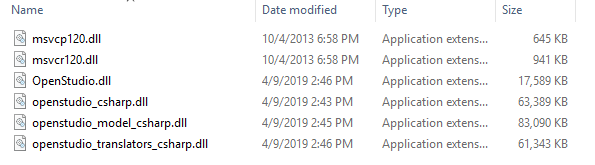
Can you check the output of your Honeybee_honeybee component and verify that OpenStudio 2.8 has been loaded (you will see a message there in the Viiiizzzzzzzz!).
Found installation of openstudio-2.8.0.
Found installation of EnergyPlus>9-0-0.
Found installation of Radiance.
Found installation of DAYSIM.
Found installation of THERM 7.6.
Loading RAD default materials…9 RAD materials are loaded
Standard template file is loaded from c:\ladybug\OpenStudio_Standards.json
Loading EP materials, constructions, schedules and material properties from c:\ladybug\OpenStudioMasterTemplate.idf
Loading EP materials, constructions, schedules and material properties from c:\ladybug\userCustomEPLibrary.idf
Loading THERM materials from c:\ladybug\thermMaterial.csv
642 EPConstructions are loaded available in Honeybee library
251 EPMaterials are now loaded in Honeybee library
114 EPWindowMaterial are loaded in Honeybee library
0 EPShadingControl are loaded in Honeybee library
0 EPMaterialProperty are loaded in Honeybee library
1888 schedules are loaded available in Honeybee library
84 schedule type limits are now loaded in Honeybee library
81 THERM materials are now loaded in Honeybee library
Current document units is in Meters
Conversion to Meters will be applied = 1.000
Hooohooho…Flying!!
Vviiiiiiizzz…
Ok, let’s try a few things. First, can you let me know if you are able to run is grasshopper file with your current setup:
test_openstudio_error.gh (523.2 KB)
If not, please post a screenshot of the OpenStudio component’s readMe! output.
Next, if could you try uninstalling OpenStudio 2.8 and install OpenStudio 2.9? As far as I can tell so far, honeybee is fully-compatible with OpenStudio 2.9 so let me know if you are still experiencing the issue in this most recent version.
Hm. Just to be sure, do you have ironbug installed? If so, uninstall it and be sure to delete all of the files within your C:/ drive as shown on @MingboPeng 's installation instructions . I will try to keep thinking of things if you have never installed ironbug on your machine.
Ironbug uninstalled…now I’m getting a different type of runtime error…
no clue what the “C:\Users\Jenkins” is as that is nothing on my-side.
I tried your “Full-Building-Simulation” file from Hydra and that ran with no errors (albeit took 7 minutes to run). So can Ironbug be re-installed now or will that still be an issue?